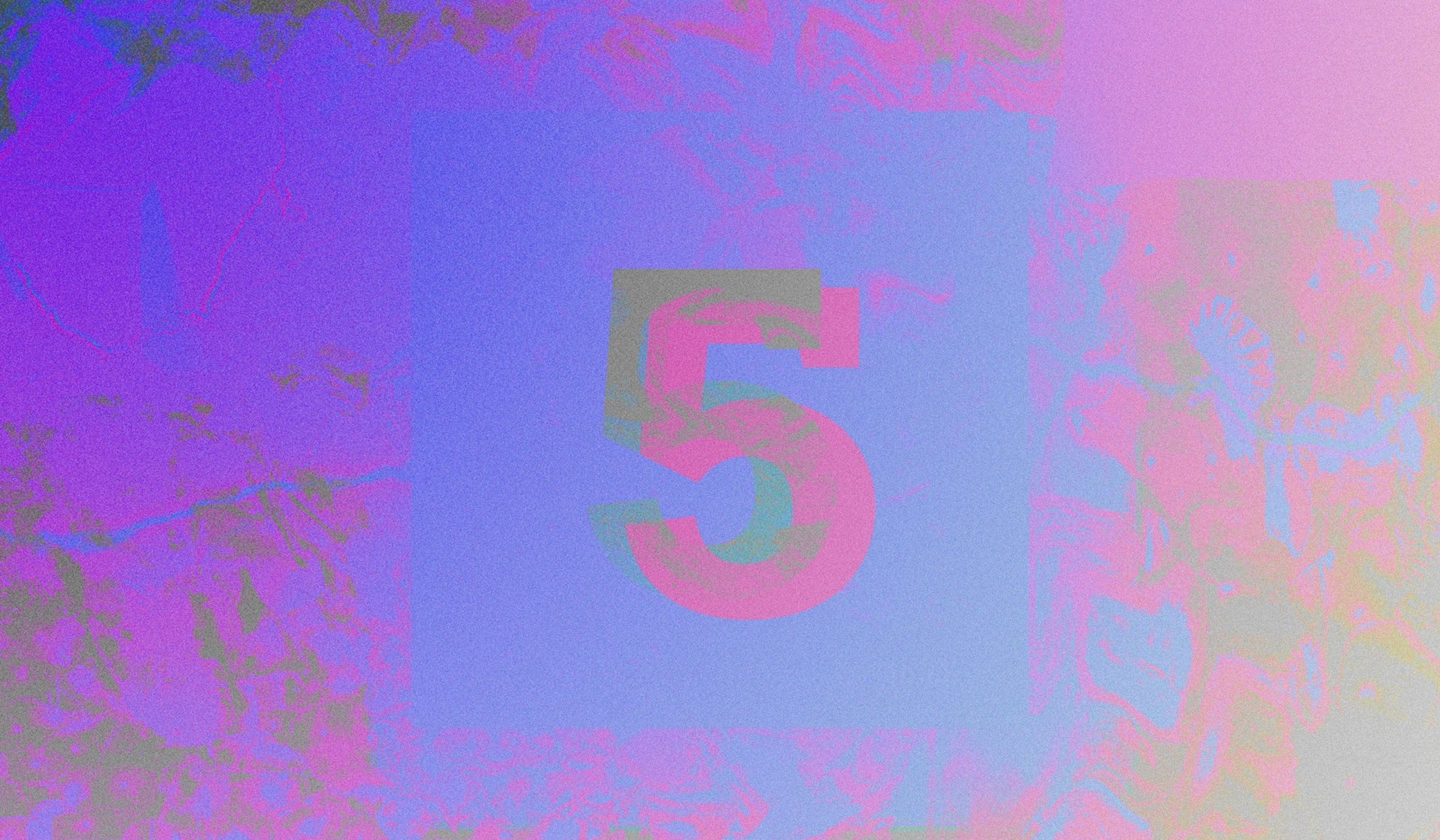An era has come to an end, and Adobe Flash is permanently ending this year. Why does this matter? Flash is (well, was) the magic behind the most eLearning courses and, in the past, most websites.
Flash gave us a good heads up about the discontinuation back in 2017, so most websites have switched over by now. eLearning updates, though, are running a bit behind.
Why? Often the tech behind eLearning gets taken a bit for granted, and problems don’t get noticed until things stop working. For businesses invested in employee learning, this could cause some headaches.
Don’t let this happen to you. It’s time to leave Flash behind before it leaves you behind.
Replacing Flash with new tech—what does this mean?
Flash getting discontinued means you have to find different eLearning technology to replace it. And if this sounds intimidating, don’t worry. Flash is moving out because bigger and better is moving in—you won’t be losing quality or performance from the switch. No, when you switch from Flash, you’ll be getting an upgrade.
The key to successfully replacing Flash with new tech is choosing the best alternative. And if you want to do it right, you have to start from step one.
Take an eLearning inventory
Replacing Flash with new tech gives you a great opportunity—a chance to update your content. And rather than simply choosing what sounds good, it’s important to base your choice on a solid strategy. Why? Because when you update your content based on strategy, you increase the effectiveness of your learning. This impacts the ROI of your business and increases your employee motivation and satisfaction in turn. And motivated employees can lead to some pretty incredible results.
So before you choose your new eLearning technology, take a quick learning inventory by asking these five important questions.
1. What is the goal of your eLearning?
Think about the goal of your overall eLearning. Then the goals of modules—and even the chapters in those modules. Focus on accomplishing those goals and cut out everything else. The key to better retention is to eliminate fluff and focus on what matters.
2. Who is your audience?
Your learners are the most important part of the learning. Find out who they are and talk to them directly. Depending on their age group (such as Gen Z or Millennials), they may learn differently or have different preferences. To paraphrase a famous quote, don’t make a fish climb a tree. Learn about your audience and find out how they learn best. Then do it.
3. Where do you want your audience to learn?
This might sound like a no-brainer, but depending on your audience, you might need them to access the learning in different locations—not just the office. Sales reps, for example, need to access learning while on the move. In-office employees might need it on their work desktops. Your distance workers might need to access it in Russia. This means finding the right tech to meet your needs.
4. How do your learners respond to learning?
Take a look at the current results from your learning. How are employees scoring? Send out some anonymous polls and ask employees for their honest opinion of the current system. Don’t hold back and go all out. To fix the problems, you first need to find the problems.
5. When do you need the learning?
What’s your deadline? Do you need new learning in three months, a year, or three weeks? Updating your learning takes thought, strategy, and time. Deadlines that are too short might cause gaps in the quality of the learning, but (as we all know) often deadlines are unavoidable. Fortunately, there’s a wide variety of alternatives for Adobe Flash, so you can choose what works best for your timetable.
And if you don’t even have the time to answer these five questions yourself, call in some learning strategists to give you a hand. Because once you answer all these questions, you can get started on replacing Flash with new tech, like an eLearning alternative that really works.
Top eLearning alternatives to Flash
If you start with a strategic eLearning inventory, often the question about replacing Flash with new tech answers itself. While there are a lot of options in the market, here are five top alternatives to Flash that we love.
Interactive eLearning (Articulate Rise)
If you’re looking for standard employee training, Articulate Rise is a great choice. With both templatized and customizable options, Rise lets you build interactive eLearning that’s beautiful, functional, and completely compatible with all devices and screen sizes.
Branching scenarios (Articulate Storyline)
Not all learning is straightforward. People react differently in different situations, and the best way to prepare your employees is with learning that changes according to their choices. And that’s exactly how Articulate Storyline works. You can customize different learning paths for your employees, simplify complex training scenarios, and incorporate quizzes and feedback.
Live-action or animated video
When it comes to one type of learning that works well for every age group, video is number one at boosting engagement and retention. When explaining and illustrating concepts, video works where words fail. Video is an especially versatile option because it’s flexible for multiple different devices, situations, and audiences. Whether you’re using Rise, Storyline, HTML5 or even something else, you can include video into almost any course, either as learning content or a course opener. (Curious? Check out this learning video we did for Meijer.)
HTML5 eLearning
There are times when even the best eLearning software and videos fall short. The solution? Customize, customize, customize. With HTML5, you can build exactly the eLearning you need—100 percent. And with HTML5, you don’t have to worry about compatibility issues. If your learners can access the internet, they can access your HTML5 learning, no matter their device. The possibilities are endless. (Hint: Articulate Rise is HTML5 eLearning—just prebuilt, with fewer options than custom.)
Why choose one?
Unlike Flash learning, which needed Flash to run, you can mix and match your learning solutions. Maybe your SOPs are Rise courses, your soft skills Storyline, and your how-tos videos. There are no limits here. You mix and match eLearning solutions to get exactly what you need.
A win-win solution
Flash is getting discontinued and finding an alternative can take time and energy (not to mention it can get frustrating). That’s why it’s great to step back, take a learning inventory, and base your updates on strategy before replacing Flash with new tech. (Or, you can find a learning partner to do the heavy-lifting for you).
With a quick discovery session and some basic strategy, you can freshen up your existing eLearning into a format that increases learner retention, decreases frustration, and creates better ROI. Now, that’s a win-win.
Want to see what happens when eLearning’s done right?
Check out how Royal Caribbean’s new new learning is rocking the boat.
Check it out→