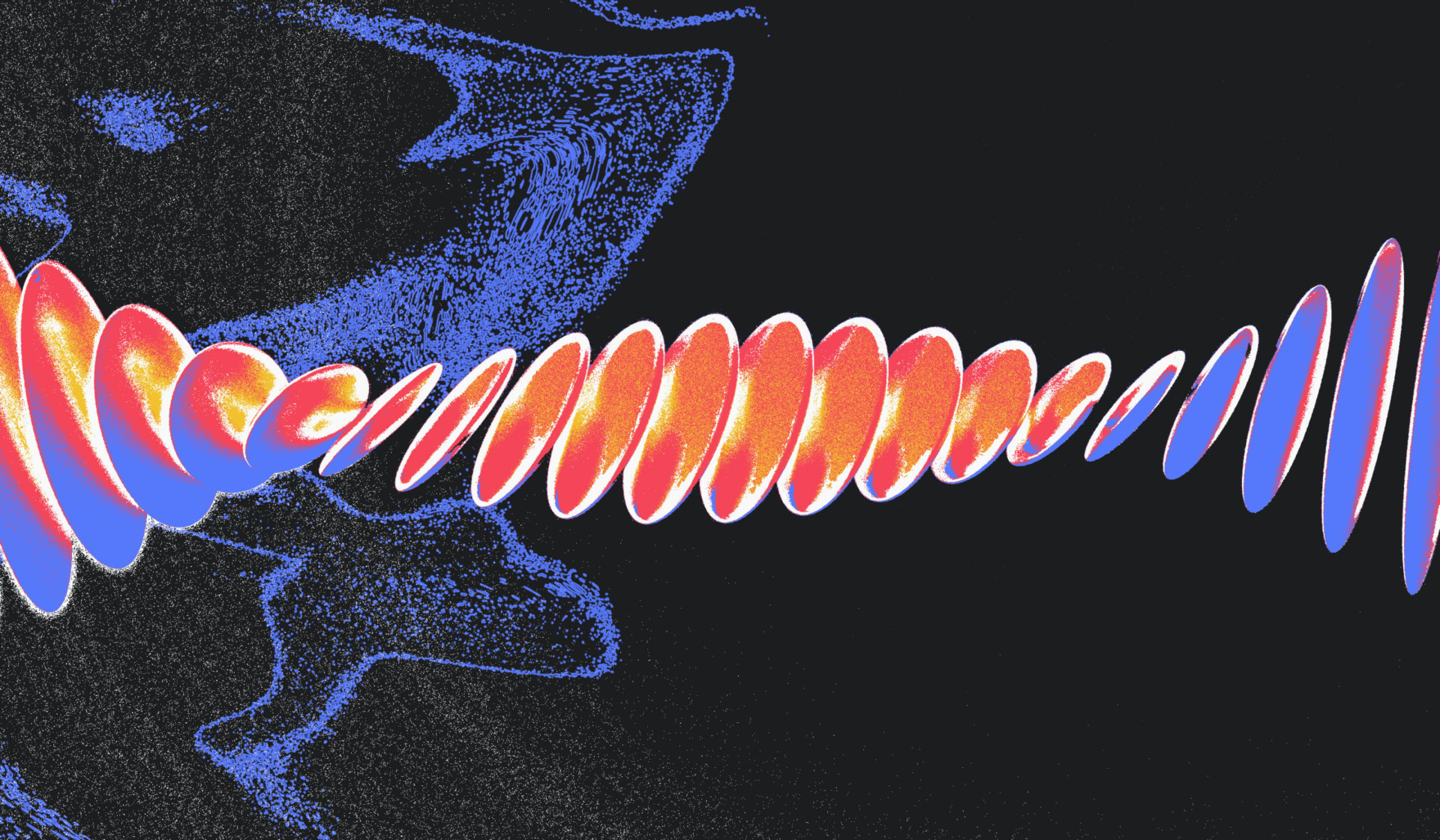You did it! You’ve selected your learning or business software and are ready for implementation. But before you race ahead, consider the yellow flag. Taking things slow and watching out for potential potholes can make a big difference when it comes to an effective transition.
Aside from maybe Leslie Knope (for you Parks and Rec fans), nobody is giddy about the work it entails to bring about successful change. Change is good, but it can also be overwhelming. So how do you make that software transition less stressful for your learners and your organization? With these best practices used in Maestro’s migration to a new Project Management (PM) software!
Plan to have a clear game plan
Cover as many bases as possible with a well thought out, documented plan. Your plan could include things like the technical aspects of your implementation, how/when your existing software will be discontinued, what training for end users might look like, and risks to watch out for at specific events or timelines. Be sure to include individuals from every team in your organization somewhere during planning to represent all key workflows and use cases. (This collective participation will nurture greater buy-in, too.)
Keep your team in the loop
Poor communication regarding the ins and outs of your software implementation can leave your learners or end users feeling left in the dark. Let everyone know well in advance that change is on the horizon. Then remind them, and then remind them that you reminded them already. It’s natural to fear the unknown, so remove some of the surprise by giving your team frequent, small updates on timing and expectations.
At Maestro, we relayed information about our PM transition early and often via Slack, lunch and learns, and team meetings.
Enlist cheerleaders
Leverage the excitement of some of your company’s key stakeholders, whether they’re managers, early adopters, the “cool kids,” or all three. Find people who are already familiar and comfortable with the software, and encourage them to be advocates and help drive organizational change.
Remember the people from your pilot team or others who may have spent significant time evaluating the software? Their casual praise of the solution and its new features can be way more meaningful to those who may be wary than a blurb in your corporate newsletter. Ask them to share their experiences of learning the new software and to provide assistance to employees who may be struggling.
Let your data do the heavy lifting
All of that data you compiled during your selection and pilot/testing stages? (If you read our last post on our 8 step software evaluation process, you’ll recall our appreciation for spreadsheets and metrics.) Use the hard facts to your advantage. Fancy new UI is great, but what day-to-day business challenges will this tool solve? How much time will be saved? What meetings can be cancelled? When you interviewed your learners about the old learning software, what did they say?
Leave room for error and buffer your timeline accordingly
Even if you’re super confident in your decision, even if the software you chose is destined to be the next workflow superhero, problems can (and probably will) arise. Leave plenty of breathing room in your timeline for issues to pop up and be resolved to avoid overtaxing your implementation team. To work out any kinks or bugs, you should plan to allot three to five months.
Having legacy access to your old software for a designated time period is a good insurance policy, too.
Hold training or learning events
Designating some time for a little extra training and championing of the software never hurts. The team at Wrike (our PM software provider) provided Maestro with an overview and wayfinding session. Next, we facilitated our own role-specific training that contextualized Wrike’s overview for people’s specific jobs and use cases.
Additional training provides the opportunity to inspire dialogue and answer questions, underscore the new software’s benefits, and demonstrate its practical applications. With or without formal training events, look for creative ways to include your new learning software in your routine as often as it makes sense.
Monitor and nudge engagement
Congratulations, you’re up and running! But who is actually using the new software? It’s likely you’ll have individuals who dive right in, folks who lag far behind on land, and people who cautiously wade into the shallow end. Either way, It’s important to track their usage and engagement. To shift behaviors and nudge slower adopters to log in, build some daily functions or tasks into your platform.
Hold open office hours for peace of mind
When you had a big paper or test looming, having a few moments to chat with that college prof one on one during office hours was a lifesaver (or at least a saver for your GPA). Asking for clarification or expressing a concern one on one can feel less intimidating, you can get really specific with your question, and talking “live” can also just plain be more productive.
That’s why we held Zoom office hours for a few weeks after the official launch of our software. Team members could simply drop in and out with any questions they had as they began using and dissecting the new tool.
Cross the finish line with a winning rollout
Whether your new software is designed for learning, project management, or almost any workplace function, the transition won’t be free of hiccups. While it can be difficult to estimate how much stress your team will feel during this process, planning and guiding them along the journey—plus practicing a little (or a lot of) patience—can ease their minds and lead to a winning rollout.
Want to learn more about organizing your learning for success?
Check out our project management content.
Check it out →