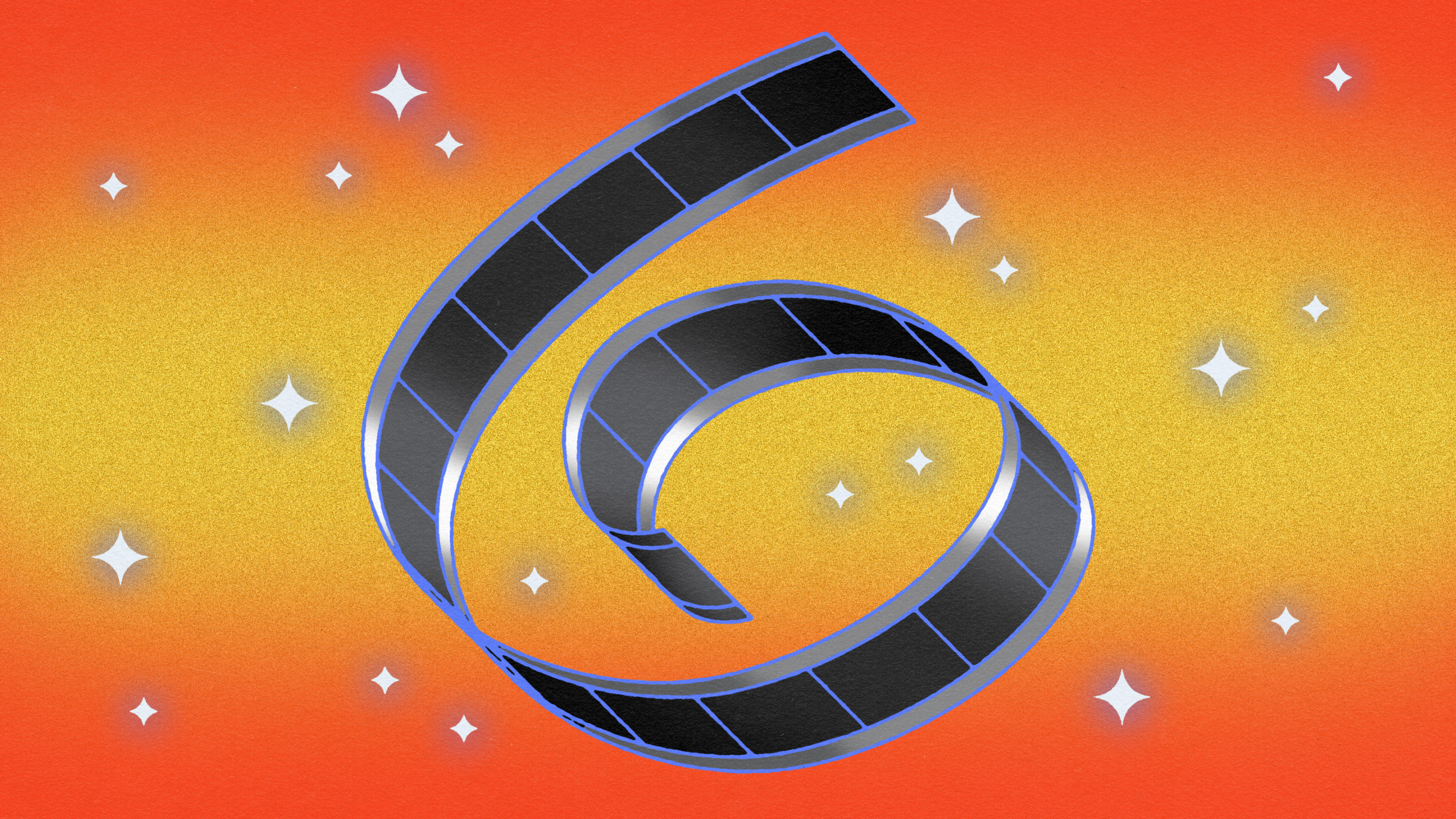Never before have employee training videos been as crucial to your learning efforts as they are today. Whether you’re onboarding a new team member, crafting an eLearning course for your learners, or training your team on a new product or service, you’re probably going to incorporate video in some way, shape, or form. And for good reason! Video is an excellent method of information delivery, as it engages audiences both visually, audibly, and, in some cases, interactively.
But scripting and producing employee training videos can be daunting, especially considering most L&D teams don’t have unlimited access to the filming equipment or industry knowledge necessary to produce high-quality live-action videos. Even if you decide to work with a learning or media partner who does have access to equipment and industry knowledge, it’s still a good idea to familiarize yourself with the latest and greatest insights about live-action video. To help you do just that, we’ve compiled a list of six quick tips for creating better live-action learning videos. But first, let’s explore when you might want to consider using live-action video in learning.
Video Production Guide: How to Make the Most of Your L&D Video Budget
When you’re getting started with a learning video project, every detail has to be considered—should you hire actors or use team members? What type of animation is best for your goals? And how can you get the results you want without blowing your budget? This free tool makes it easy to interact with and explore key stages of the video production process, from discovery to post-production. No more feeling underprepared and overwhelmed when creating video projects with a partner—this guide will help you get clear and feel confident.
Get the guide→When to use live-action video in learning
“Live-action” simply means real people in the real world. Live-action videos are great for communicating concepts that revolve around real-life things, such as new products or interactive scenarios (think workplace training videos). It’s also great for recounting stories or adding a personal or relatable touch to your material—through narratives, interviews, or testimonials. Live-action video can also lend itself well to certain types of tutorials. For instance, if you’re onboarding a new team member who needs to know how to operate a specific program or piece of equipment, incorporating a step-by-step, tutorial-style employee training video in your onboarding curriculum is a great option.
If the material you’re trying to communicate is more complex or abstract, consider using an animated video. But if your goal is to showcase people, places, or processes, live-action is likely the right choice. Now, let’s get into our six tips for creating better live-action learning videos.
1. Choose the right video type for your learners
Figuring out what type of video you need doesn’t stop at live-action vs animated. There are many different types of videos under the live-action umbrella, and each serves a unique purpose. To help you decide what type of video to deploy, consider what stage of the learning journey your learners are in. If they’re completely new to the material, a technical how-to video or interactive scenario-based video might be overwhelming. Consider an introductory video, or even an interview, to familiarize them with the material first. Engaging talking-head videos are great for introducing new topics and giving viewers time to settle in and get comfortable with the material before they’re expected to start retaining vital information.

Remember, learning should meet people where they are. If they’re already familiar with the material or process you’re teaching, consider filming your learners performing the skill (with their permission, of course) and then use the footage to engage in the “Review” stage of the learning process, letting them assess themselves or each other. This type of learning video is most commonly used in sales and customer service departments, but it can be applied anywhere—it just might require some out-of-the-box thinking.
2. Consider bite-sized, bingeable videos
It’s no secret that attention spans are getting shorter by the second. If your subject matter allows it, consider breaking up your video material into short, succinct pieces instead of one long-form video. By distributing your video material into bingeable, bite-sized pieces, you encourage your learners to keep watching without overloading them. In this sort of microlearning scenario, your learners are in control. How much content do they want to watch? What do they have the capacity for right now? This approach is great if you’re crafting a self-paced, asynchronous learning experience, with or without a course completion deadline.
3. Script, direct, and produce like a professional
In other words, embrace your inner film director! Thanks to YouTube, TikTok, and the seemingly endless streaming service at our fingertips, your learners are accustomed to seeing and interacting with video just about everywhere. That means that to make your learning video as engaging, effective, and memorable as possible, you have to be strategic, and you have to prioritize quality. Beware shortcuts! Strong story building, high-quality visuals, intentional editing—these techniques are what will set you apart and make a true, lasting impact on your learners.
But it doesn’t stop there. There’s a long list of questions you should consider asking yourself and your team before diving into a live-action learning video project.
Here are some examples to get you started:
- What is the tone and mood of the video, and why?
- How will the mood and tone affect key creative choices like movement and lighting, sound design, production design, and dialogue/voiceover?
- Where will you find the right hired talent to represent your mission and brand?
- How will the key visuals, audio cues, and overall editing approach impact the pacing, delivery, and comprehension of your learning objectives?
- How will your learners be watching the videos? On their phone or on a desktop? How does that impact shot composition and the final product’s specs?
Ultimately, it comes down to setting yourself up for success. You don’t want to have to reshoot your material in the final stages of the project, so make sure you take the time required to get the shots you need during the production stage. Have a detailed plan, know your goal, and commit to quality. And if all that sounds like too much, consider working with a learning partner to help you achieve your desired vision.

4. Harness the power of people
As we said before, live-action video is great for featuring people, places, and processes. What’s the most powerful player in that list? The people. When your learners see someone they can relate to or empathize with on-screen, the material hits home in a whole new way. Hearing a subject matter expert talk passionately about a project in a well-made video interview can ignite (or reignite) a similar passion in your learners.
Watching a story that encapsulates the learning material in a captivating narrative—as opposed to a long lecture—could significantly improve your learners’ ability (and desire) to retain the information, especially when deployed as part of a larger learning curriculum. If you’re making a live-action video, your people (and the stories they tell) are your greatest asset. In the video below, we worked with a local community college to feature the real stories of students—it’s a more impactful and motivating way to kick off a learning experience.
5. Go beyond “Telling” & “Showing”
If all you’re asking your learners to do is to click “play,” and then sit back and passively watch a video, chances are they won’t retain as much information as you want them to. To avoid this, try creating employee training videos in which your learners have to actively engage with the material—such as in an interactive “choose-your-own-adventure” video, or even a video shot in the first-person point of view to help your learners identify with the main character. So many corporate training videos are focused only on the “Tell” and “Show” stages of the learning process, and while those stages are essential, they’re not the complete picture.
If you really want your learners to understand the material—not just remember it—opt for a video that encourages them to do something. This sort of active-engagement approach to learning videos can take many forms. One way you might experiment with this method is by using video in a scenario-based learning experience in which the learner is shown a short video and then presented with multiple options to respond. This is often done with static images, but by using video in your scenario-based learning module, you can enrich the experience for the learner and foster deeper engagement.
6. Work with a learning partner
While the idea of an interactive “Do” video is exciting, we understand that it’s not a simple ask. Filming just one live-action video requires substantial time, energy, and effort—filming multiple outcomes for a scenario-based video requires even more. That’s why our final tip is to work with a learning partner who has the capabilities and experience needed to help you produce the most impactful, highest quality live-action learning video with the least amount of stress. At Maestro, our team of expert filmmakers are there with you through every stage of production, from creative concepting to production to “we’ll fix it in post.” But they’re not just filmmakers—they’re learning professionals too. That means the videos they create aren’t just beautiful and effective; they’re backed by the science of how people learn. What more could you want in a learning partner?
Lights, camera, action, learn
As a learning professional, you already know that, when it comes to learning, media matters. While live-action video can be a great asset to any stage of the learning process, it’s also not your only option. There are countless ways to incorporate video in your learning initiatives, and that list will undoubtedly get longer as both industries evolve. With that in mind, we encourage you not to overlook the overlap—sometimes what your specific learning objective requires is a mixture of live-action video and a little something else. If you have the capacity, incorporating motion graphics in your live-action video can add an extra layer of meaning to your media.
The bottom line is this: your options are endless. Which is great, but can also feel like a lot. We hope our list of six quick tips helps you better align and aim your live-action video efforts so you can achieve meaningful behavioral change that makes a true impact for your learners.
Want to create more-effective learning videos?
This free, at-a-glance guide makes it easy to understand when to use which type of video throughout the learning process.
Download the free guide→