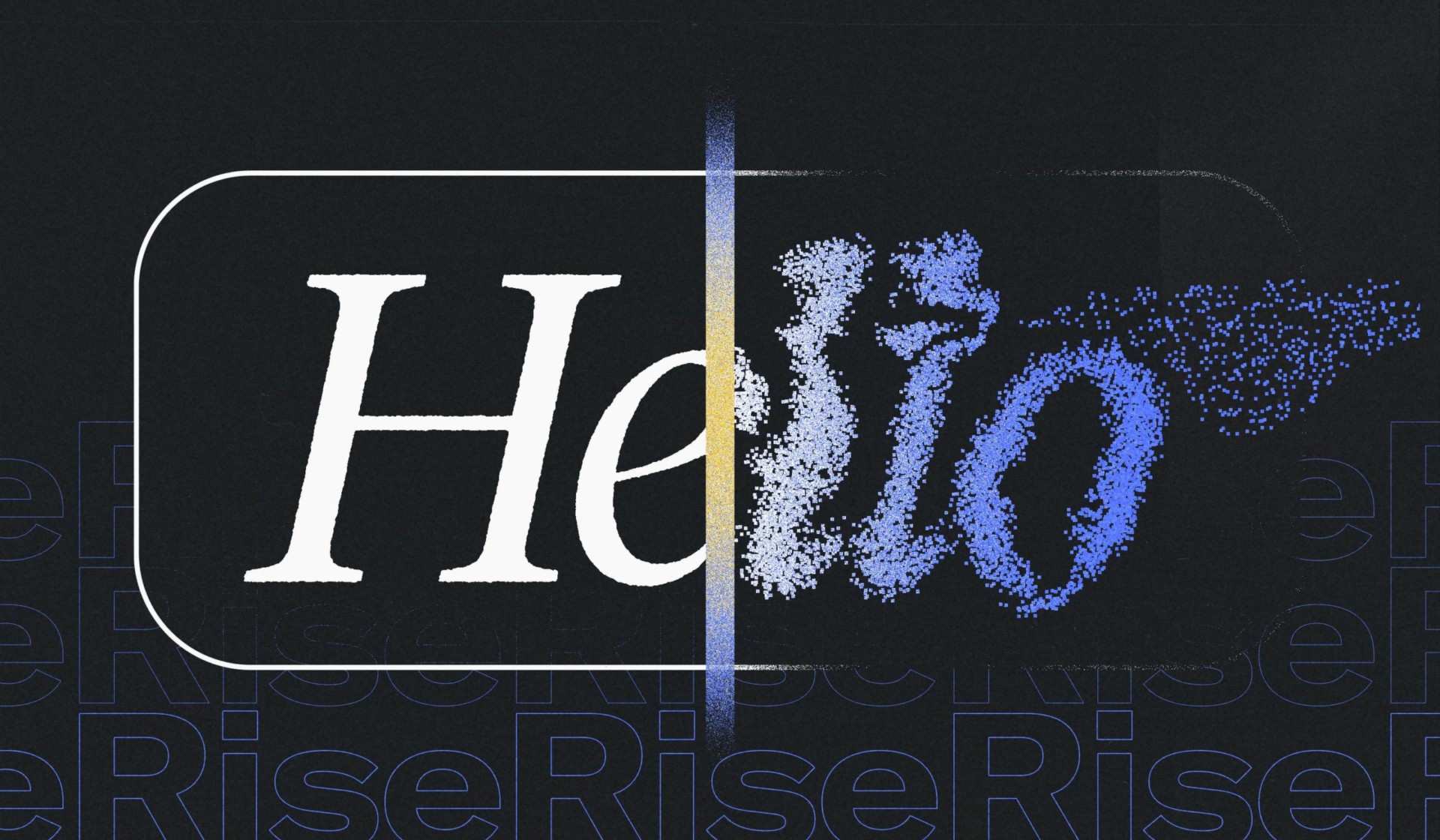Reflection is a key aspect of the learning process. Engaging learners in open-ended reflection gives them the space to connect what they’ve learned to their own experiences and transfer knowledge to the real world.
At Maestro, we created a customized free-response field in Storyline to use in our Rise courses for this very reason. We believe that the ultimate goal of learning is to create meaningful behavioral change, and we know that to achieve that goal, learners need to engage in meaningful reflection with free-response questions and prompts—even better if they can opt to save their responses to reflect on in the future.
If you’re wondering how to build an optimized free response field in Storyline for Rise, you’re in the right place. Read on for an inside look at our process, plus download the script and instructions for how to do it yourself! More effective eLearning in Rise is just a few clicks away.
The problem: Limitations in Articulate authoring tools
Initially, when designing the free response option in Storyline to be used in Rise, we wanted a space that maintained visual continuity, allowed learners to respond without a length restriction, and provided learners with the ability to save their responses if they wanted to. To do that, we added a short piece of Javascript to “print window”—which we found on the Articulate forum—which allowed learners to print their responses. We assumed that most learners’ free responses would fit on-screen in the space provided.
Unfortunately, it wasn’t that simple. We realized that this workaround alone wouldn’t necessarily print the full response. If a learner wrote a lengthy response that went beyond the on-screen allotted space, the text entry box would scroll to accommodate all of the text. But our “print window” option would only print the text showing on-screen in the free response component—any scrolled text not currently visible would not be included.
We knew that to allow learners to save their full responses, we had to dive back in and further customize Articulate Storyline. Back to the drawing board!
Trouble-shooting our free-response field customization
Our first idea was to embed an entire PDF generation library in the Storyline course to give learners the option to manually generate a PDF of their response if they wished to save it. But this wasn’t the perfect solution we were hoping for, and because it required embedding a whole PDF generation library, it also created a few issues. The main problem? It was simply too large. Though there were some workarounds that we could incorporate, they weren’t easy to implement, and it would be confusing and difficult to maintain. So, embedding the PDF wasn’t going to work. We had to find another solution.
The solution: An optimized free response field for Rise
We had to consider the problem again. What did we know? Well, we knew how to print the response field (it just wasn’t always the whole response), and we knew that embedding a PDF wasn’t an option. We decided to return to our original idea—adding the print response field—with some added adjustments. With a few clever lines of Javascript and CSS, we were able to format the printed content to display the full response. And just like that, the problem was solved.
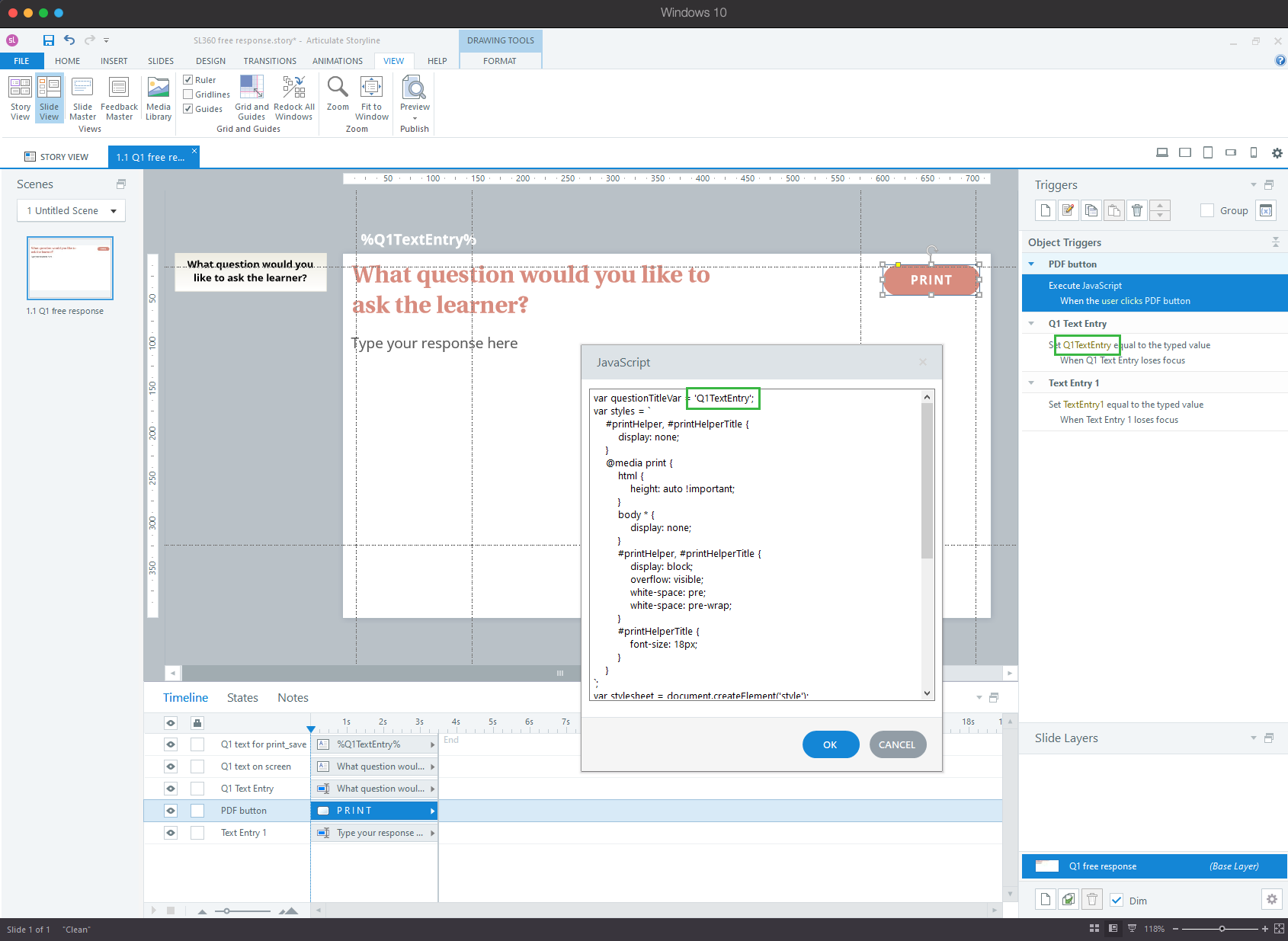
While the solution doesn’t download a PDF automatically, it still presents the learner with familiar print dialogue that allows them to print directly or save their responses as a PDF.
Not only does this customized feature give learners the option to save their responses; but by removing the limits of this component, we avoid inadvertently discouraging learners from providing lengthy responses if they so choose. In other words, we give them more space—literally and metaphorically—to engage with the material.
Customize your Articulate Rise courses
Our customized free response field for Rise is a great way to encourage your learners to dive deeper, deepen their learning, and reflect—with no limitations. It’s this sort of learner interaction that will ultimately help you, as a learning professional, create the meaningful behavior change you’re after.
Are you ready to customize your eLearning courses with our optimized free response field solution? Great, because we’re excited to share it with you! The link to download the script and instructions is below—not only does it allow learners to save their free responses, but you’ll also enjoy visual customization options and optimized functionality. What’s not to love?
And don’t stop there—there are countless ways to tailor-make your Articulate Rise courses for your learners. And if you find yourself stuck on a particular problem, check out our free community for learning professionals, Maestro Community, where learning creators like you support, discuss, and share insights about all things L&D.
Free response field in Rise—instant download!
Check out our instant download to create customizable free response fields in Storyline for Rise and give learners the option to save their work.
Download now→Want to ditch the hacks and workarounds?
Mighty is a powerful little Google Chrome extension built to make designing courses in Rise even better. Ready to do more in Rise?
Learn more + sign up→