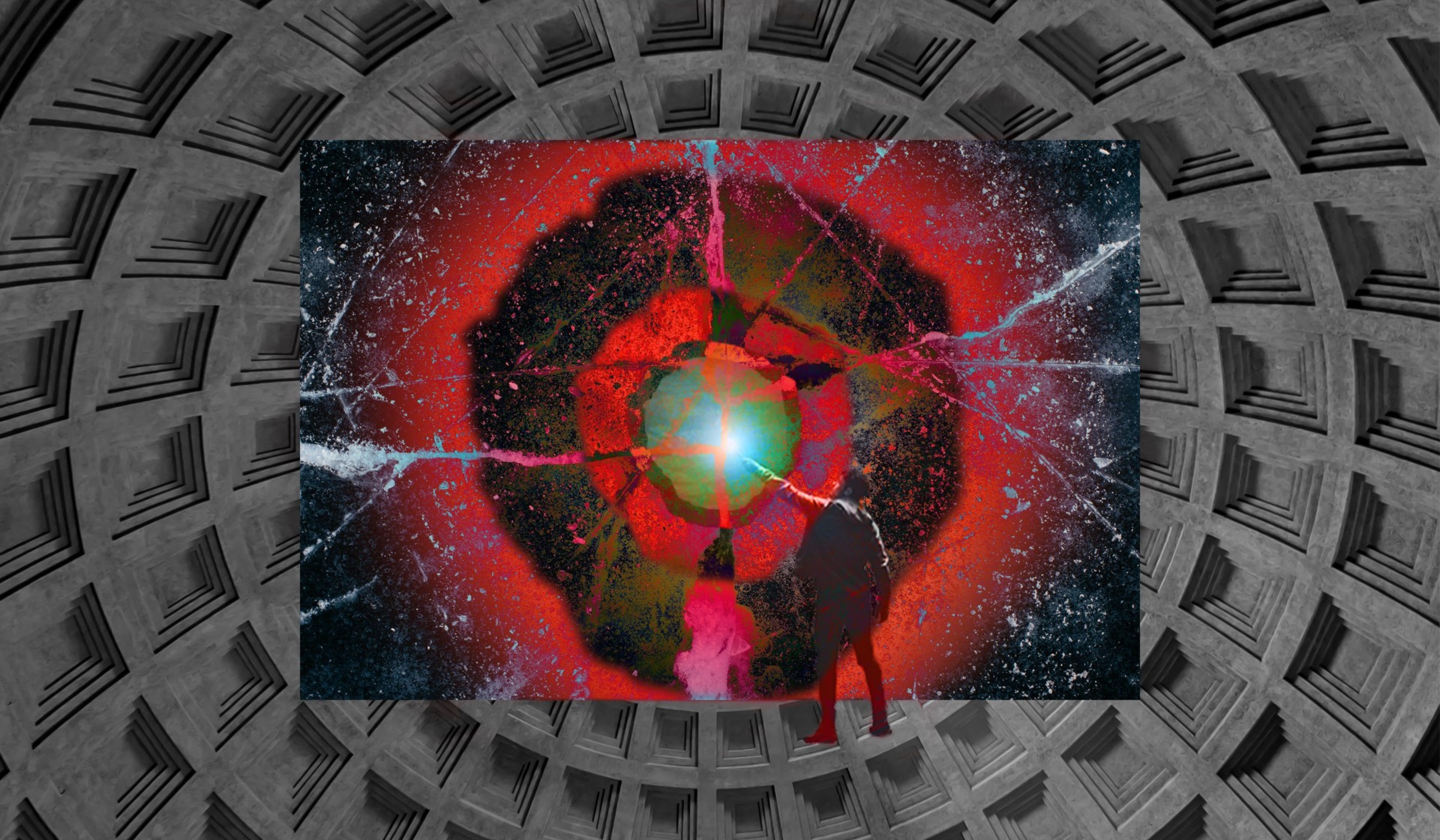As a company that has been deep in the trenches of instructional design for more than eight years, we’ve seen and developed our fair share of stellar eLearning courses. We’ve also unfortunately seen our fair share of modules that, to put it as kindly as possible, fall far short of the mark—and for fairly consistent reasons. Here, for your review, is a list of the most common sins to avoid.
1. Sluggish pacing
We’ve all had the experience of taking an eLearning module where the voiceover narration seems to drone on and on. We wait helplessly as an almost endless series of bullet points build onto a single screen; or worse yet, we’re forced to stare at a single image that has no bullet points at all. To add insult to injury, modules like this are often “gated,” so there’s no way to move to the next screen until the narration ends. We feel trapped, desperate, and ever-so-tempted to multitask while the voiceover drones on in the background.
Another thing that slows pacing to a crawl is multitudes of click-to-reveals and quiz questions, added simply for the sake of giving learners “something to do.” In fact, this makes learners feel as if they’ve been sent on a pointless scavenger hunt. It also slows down the learning process without any compensating benefit of increased learning. Remember: the best interactions require learners to think, not wear out their mouse buttons.
2. Voiceover narration that matches text on screen, word-for-word
Generally speaking, most people can read much faster than the narrator can speak. Having a narrator read the screen text thereby contributes to cognitive overload: Learners can’t effectively read and listen at the same time. More often than not, the result is that they turn off the voiceover narration you paid so much for. It’s better to pick one or the other (voiceover or text on screen), depending on the constraints of the learner or platform, or if you use voiceover, to use screen text only to summarize key points.
There are exceptions, however: Having narration match the text on screen can be a benefit to learners for whom English is not their native language. In this situation you can reduce cognitive overload by breaking content down into “chunks” of 150 words or less.
3. Screen text overload
Not only is a screen covered with fine print hard for a learner to digest, it throws off the content hierarchy: First, it’s hard to tell what, of all the information on screen, is most important; second, it’s hard for learners to tell whether more text on screen means the text is more important because there’s more of it, or whether less text is more important because there’s less of it. Breaking text into smaller, bite-sized pieces, improves flow and pacing as well as comprehension.
4. Low interactivity
Without interactivity, eLearning becomes little more than an automated PowerPoint presentation or ebook (Heaven forbid!). By “interactivity,” we mean more than just clicking forward from one screen to the next, or adding an occasional click-to-reveal; we mean providing opportunities for learners to have to think, make decisions, and apply what they’ve learned.
5. Poor quality media assets
Blurry photos, poor audio, and bad video drag down the quality of the entire module. Learners can’t help but wonder, “If you didn’t think it was worth investing in high-quality media, why should I believe that this eLearning module is as important as you say it is?”
6. Poor visual design
An eLearning module doesn’t need to be beautiful simply for the sake of looking good, but just as poor quality media assets detract from the learning experience, poor visual design drags down a learner’s perception of quality and can even make a module visually confusing and difficult to navigate.
7. Antiquated or obscure development tools
When you build a module with an obscure, outdated, poorly supported development tool, or require that the module run in an obsolete browser, you reduce the number of current platforms that can run it successfully. Your support costs then increase exponentially. The reverse is also true: Cross-platform compatibility maximizes your eLearning development dollars. The more your modules are able to play on any current browser and any platform (mobile, laptop, desktop) and work with any LMS, the more cost-effective they become.
That being said, just because something is developed to work on multiple devices or browsers does not mean it will perform equally well on all of them. You may have to decide between having the best high-bandwidth multimedia experience or the best mobile device experience. In either case, you’ll need to test, refine, optimize, then test again.
If anything on this list hits a little too close to home, you can take solace in the fact that, in most cases, the way to correct it is to do just the opposite. You’ll find that when you use sound instructional design principles and focus on the learner’s needs above all, your modules will be sin-free. We can also assure you that these sins are well known at Maestro. You won’t find them in anything we design and develop for you. You may even discover that your learners not only enjoy the resulting modules, but are actually able to apply what they’ve learned on the job.
Want more tips on quality eLearning?
Sign up for free blog posts on eLearning, content, and more!
Yes, please!→