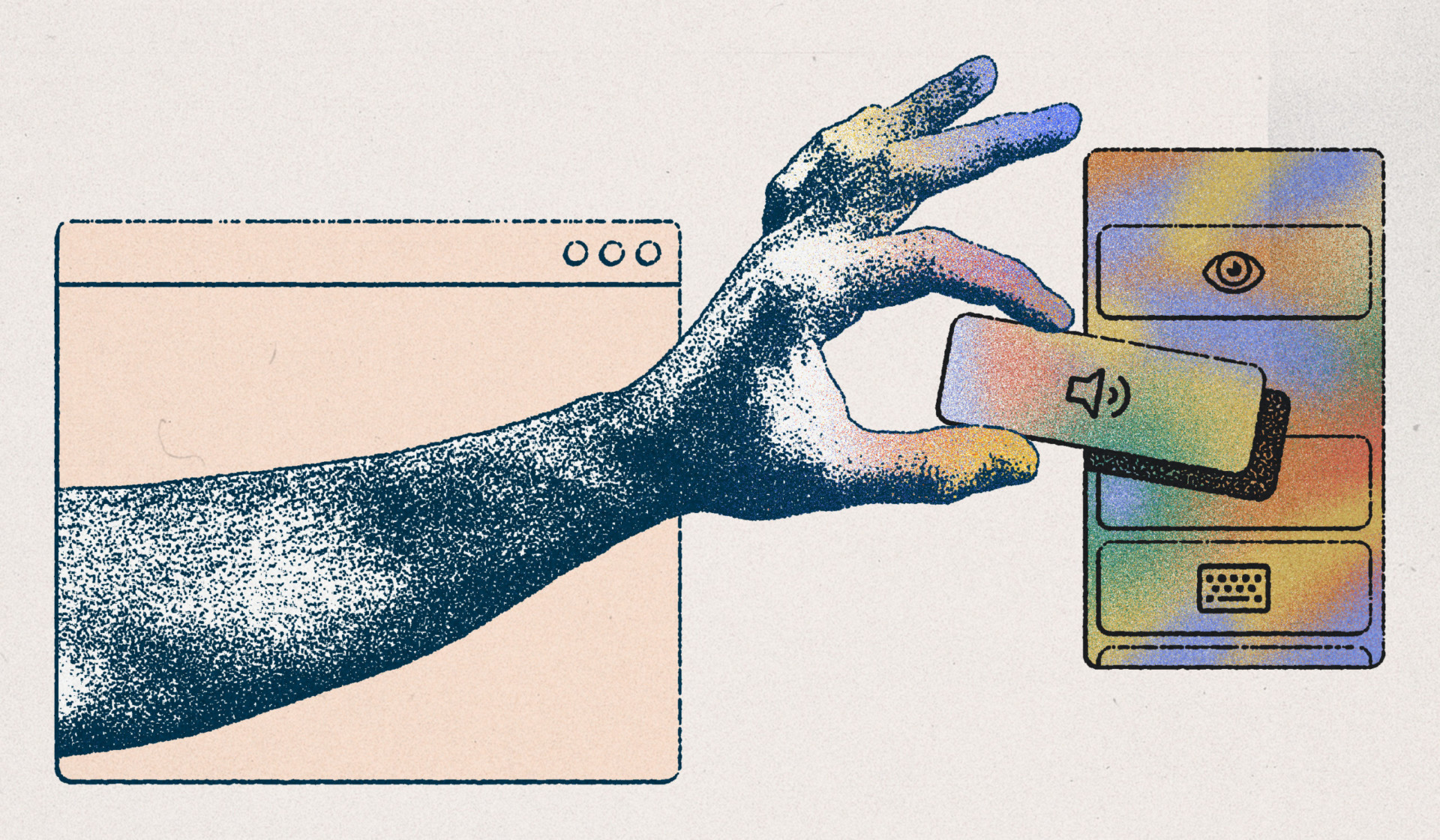Curious about Articulate Rise accessibility? You’re in the right place. At Maestro, we’re dedicated to creating—and helping you create—meaningful learning experiences. Part of that goal is ensuring that all learners are able to utilize and enjoy the courses we design. To help achieve that goal, we’ve made a list of the Articulate Rise components that are currently accessible so you can quickly identify and use them to better serve all of your learners.
Read on for our Articulate Rise accessibility assessment and to view our up-to-date list of accessible components.
Is Articulate Rise accessible?
We believe that learning should meet people where they are, no matter where they are or who they are. And, because up to 1 in 4 adults in the U.S. has a disability, it’s crucial that the learning experiences we design meet accessibility standards. One way to meet these standards is by using eLearning authoring tools like Articulate Rise that include a11y in its mission.
A11y is a numeronym that means accessibility and is most often used in reference to digital design. Articulate has identified accessibility as a “critical part of [their] roadmap,” and stated that they “want all learners to interact as fully as possible with the courses you create in Rise 360.” So, is Articulate Rise accessible? Well, while they’ve made a lot of progress, and it’s possible to create AA-compliant learning in Rise, there are still some limits to watch out for when designing (we’ll cover that in the list below).
When it comes to accessibility, all components must be readable with a screen reader. While Rise does support screen readers such as NVDA, JAWS, Talkback, and VoiceOver, they’re not fully supported. For example, screen readers aren’t able to read text within or underneath images. Additionally, although some components are accessible by keyboard, not all interactions allow learners to use a keyboard instead of using a mouse, which means that they aren’t fully accessible. Currently, functions like drag-and-drops, sorting activities, and some matching knowledge checks aren’t keyboard accessible. So, what components are accessible in Rise?
Articulate Rise accessibility
To determine whether or not a component is accessible, consider whether the component can be fully accessed by a screen reader and keyboard navigation. If it passes those two tests, it’s considered an accessible component. To be sure that the components in our list are accessible via a screen reader, we tested each of them using four different screen readers: NVDA, JAWS, Chrome extension, and VoiceOver.
Based on our assessments, the components that are currently screen reader and keyboard accessible are:
- Text blocks
- Statements
- Quotes
- Lists
- Image and gallery blocks
- Multimedia
- Timelines
- Accordions
- Tabs
- Labeled graphics
- Flashcard grids and stacks
- Process
- Most knowledge checks
- Dividers
- Quiz lessons
While the list above is a great place to start when designing your Articulate Rise course to be as accessible as possible, remember that there are other factors to consider as well. Design decisions like color contrast, text sizes, and formatting can also affect the accessibility of your course. We know it’s a lot to keep in mind, so to help make the journey a bit easier, we’ve developed an easy-to-use, in-depth guide to Articulate Rise accessibility options and workarounds to craft courses that truly meet learners where they are. It’s the detailed deep-dive into Rise accessibility you’ve been wanting. The best part: it’s completely free!
Accessibility in Rise, made simple
Tired of wasting valuable time on trial and error, Google searches, and combing through Articulate forum questions? We designed this in-depth, easy-to-read guide of accessible components in Rise to help you quickly learn what you can and can’t use to make AA-compliant learning.
Get the guide→Adopting an accessibility mindset
In the world of learning and development, the overarching mission is to create lasting behavioral change for all learners. To accomplish that mission, learning leaders must adopt an accessibility mindset. There are many ways to cultivate such a mindset, but one of the most powerful ways to start is by exploring empathy-building resources like books, podcasts, videos, and talks. No matter what we create—eLearning, ILT and vILT, onboarding experiences, etc.—when we create with accessibility in mind, we create a better world.
The best learning experiences are accessible
We’re thrilled that Articulate is on an a11y mission, and we hope that more companies pledge their commitment to building fully accessible and more adaptable tools going forward. As it stands, there are still some limitations with Articulate Rise 360 accessibility options. And while that may be frustrating to some learning designers, it’s also an opportunity to think outside the box.
If you’re preparing to create an accessible eLearning course, use this as a chance to get creative with your learning design. It’s time to innovate! Eliminate the components that don’t currently meet accessibility standards, use the workarounds suggested in our free guide, and then go from there. Challenge yourself to think differently, and you may just create something you never thought possible.
Do you want to create accessible learning experiences?
We’ve got you covered! Our team created a convenient, easy-to-use, and free guide so you can quickly identify usable (and unusable) components in Rise.
Download the guide→