Do you use Articulate’s Reach 360 LMS? Reach 360 is Articulate’s streamlined LMS offering designed for fast, efficient training distribution and management. Its key benefit is that it enables users to create, manage, and track training with minimal setup. Several of our Mighty customers use the Articulate Rise LMS to distribute, manage, and track learning initiatives in their organization and they’ve all run into the same issue—Reach 360 doesn’t natively apply Mighty functionality. So let’s solve that today!
If you’ve finished building a robust eLearning program in Rise using Mighty and want to publish it to your Articulate Rise LMS—but the Mighty elements won’t display in Reach 360—keep reading to get step-by-step instructions on how to solve this challenge.
What is the Articulate Rise LMS?
In case you’re a new Articulate 360 user, Reach 360 is a Learning Management System (LMS) built into the Articulate ecosystem. It’s focused on fast setup, seamless integration, user-friendly design, and enhanced learning experience (think Slack integration and mobile-friendly dashboards).
Articulate’s LMS is a great resource for teams that want to streamline how they manage and distribute their training materials because creators can conveniently stay in the Articulate ecosystem (e.g. building courses in Rise and Storyline and then publishing directly to Reach). Reach is also a good solution if you have a low volume of users, you don’t need robust LMS functionality, and you’re looking for quick content delivery.
What is Mighty?
If you’re not already familiar, Mighty is a no-code Chrome extension that enhances Articulate Rise’s already-great functionality with even more Rise eLearning customization features. Many of the features and functionality have been plucked directly from wishlists of long-time Rise users: custom fonts with more size options, block transitions, autoplay audio or videos, custom buttons, the ability to quickly add a Reflection block to your Rise course, and much more.
Rise to new heights
If Articulate Rise is your go-to authoring tool, you’re going to love Mighty. Mighty is a powerful little Google Chrome extension built to make designing courses in Rise even better. With exclusive features and functionality, Mighty unlocks better visual design, new customization options, and helps you work more efficiently (no more hacks and workarounds). Mighty is the BFF to any Rise power user—ready to discover what Mighty can do for your learning?
Try Mighty for free→Publishing a Mighty course to Reach 360
After building a course in Articulate Rise, you’re given the option to publish directly to Reach 360. However, as you’re aware, this option won’t recognize any functionality made with Mighty.
Rather than selecting the Reach 360 option in the “PUBLISH” dropdown, select “LMS.”
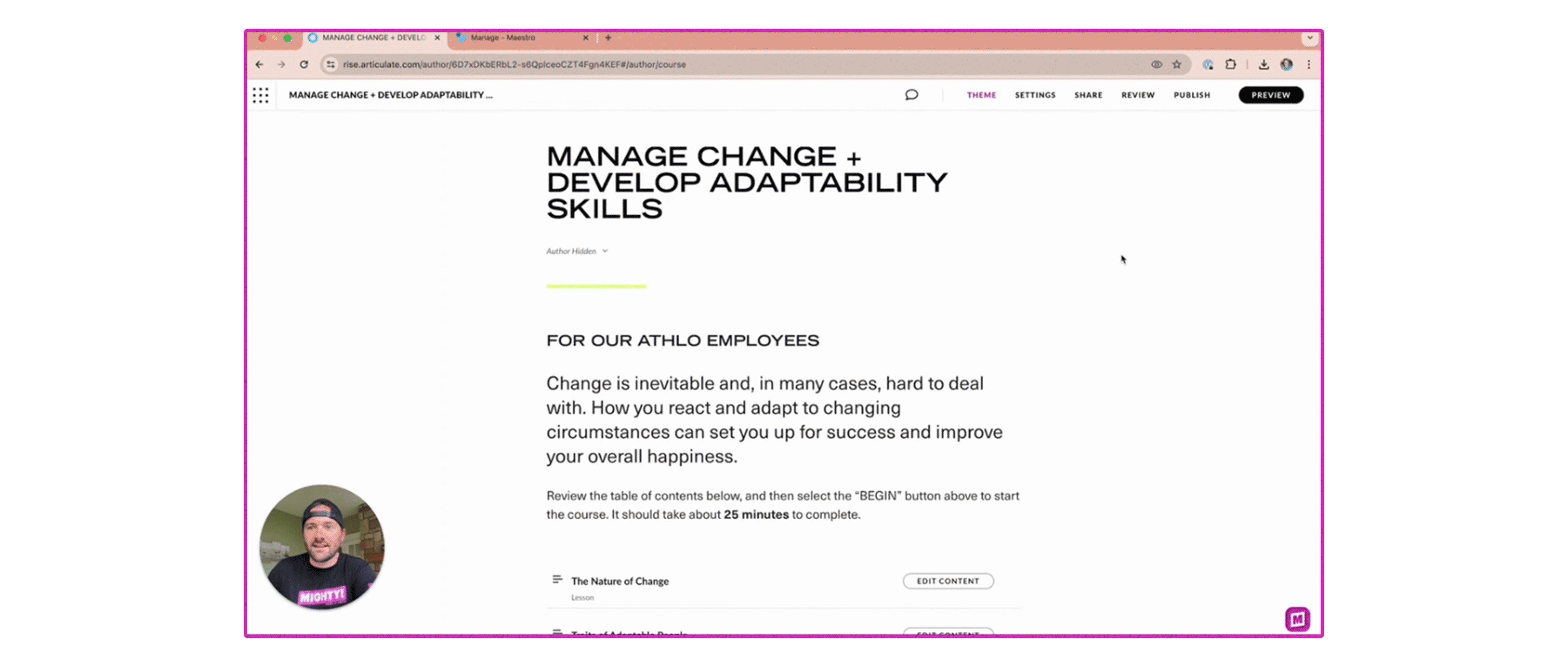
This publishes your Mighty + Rise course as a .zip file saved to your computer.
Next, open Reach 360, go to “Manage” and select “Import Course.” Manually import the Mighty .zip file you just saved.
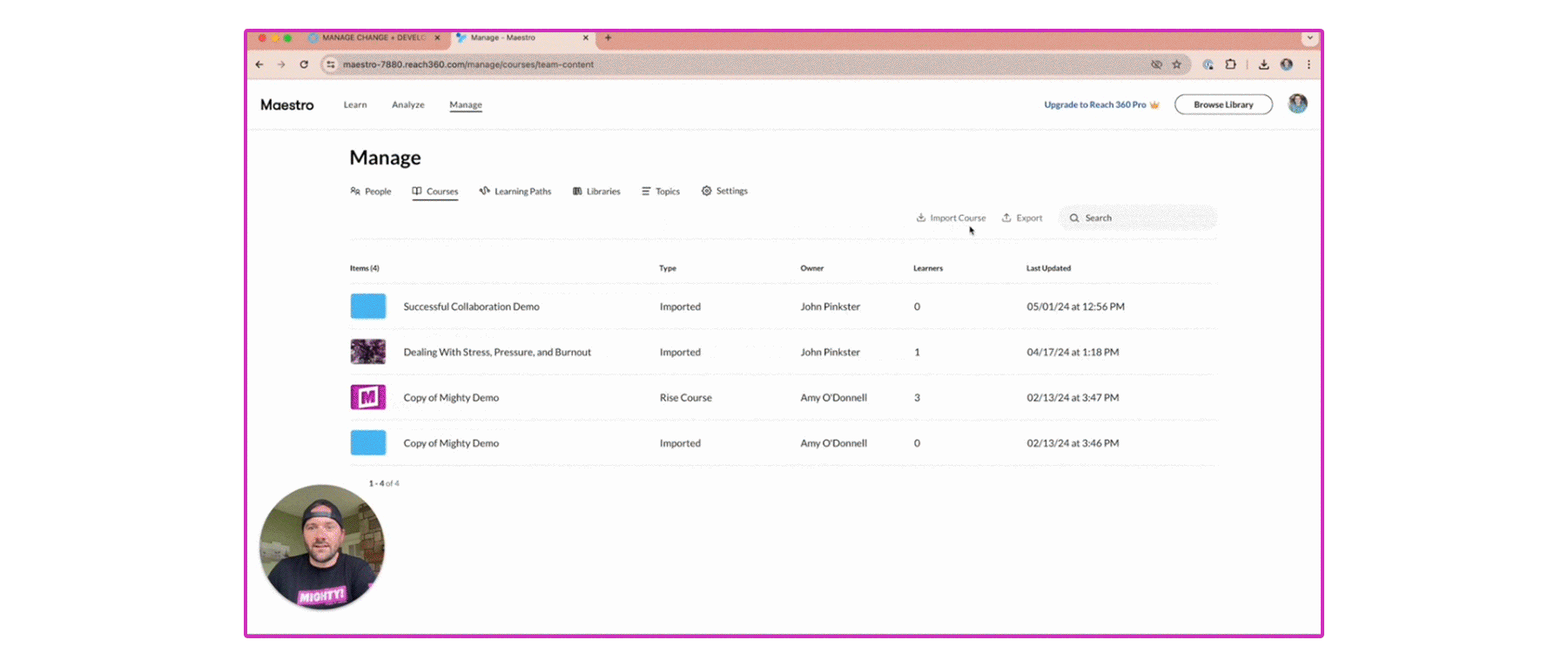
Once successfully uploaded, your content will appear as an “Imported” course in Reach 360 (as opposed to a Rise course).
From here, you can open the new asset and click “View Course” to preview the content and ensure all your Mighty functionality is present and working properly.
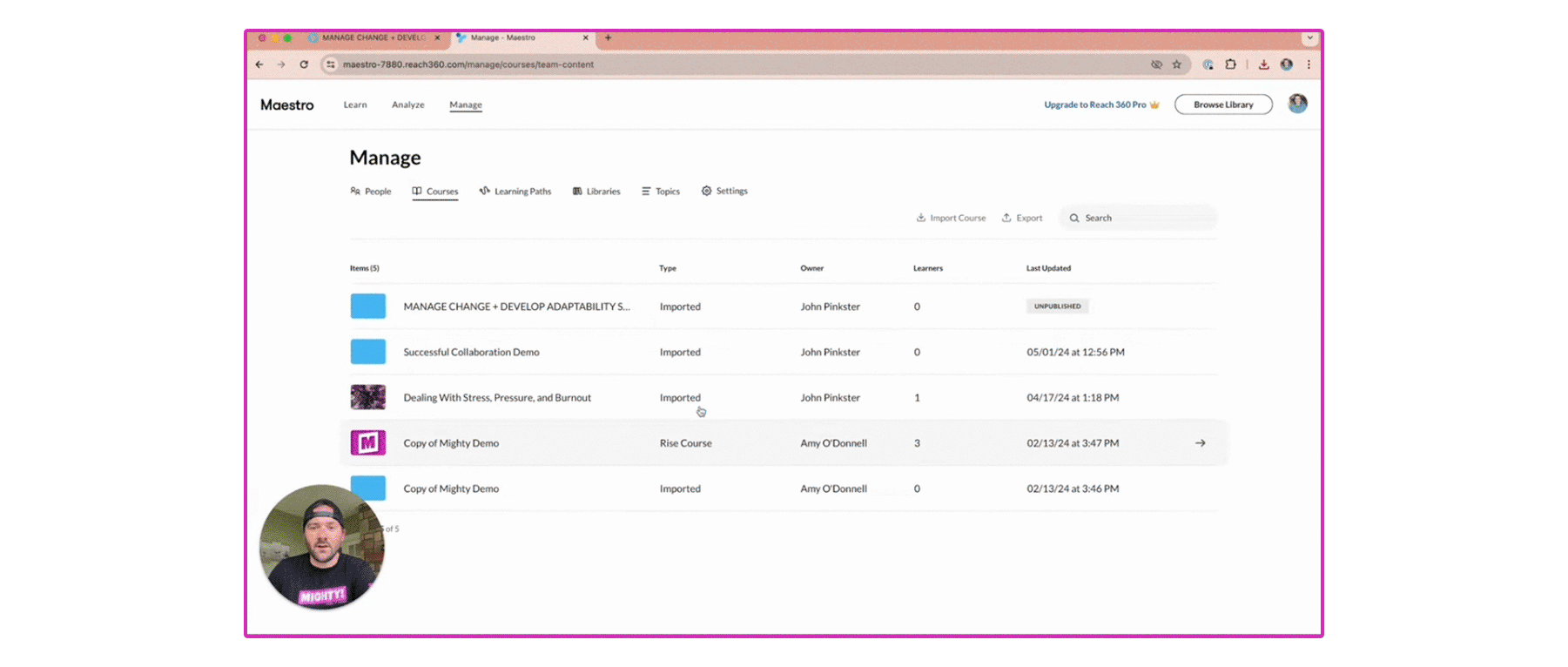
And that’s it! If you’d like to check out the process step-by-step, go to our YouTube tutorial below. You can also reference Articulate’s Reach 360 user guide for even more insight on importing courses into Reach.
Using the Mighty Chrome extension is a great way to get more customization options out of Rise. Porting those customized courses into your Articulate Rise LMS with our simple hack can give your team an administrative edge by allowing for easier distribution, management, and analysis of your L&D programs—all without any integration roadblocks.
Take your Rise courses to new heights.
Sign up for a 30-day free trial of Mighty (no credit card required) to experience all this powerful tool has to offer.
Get Mighty→