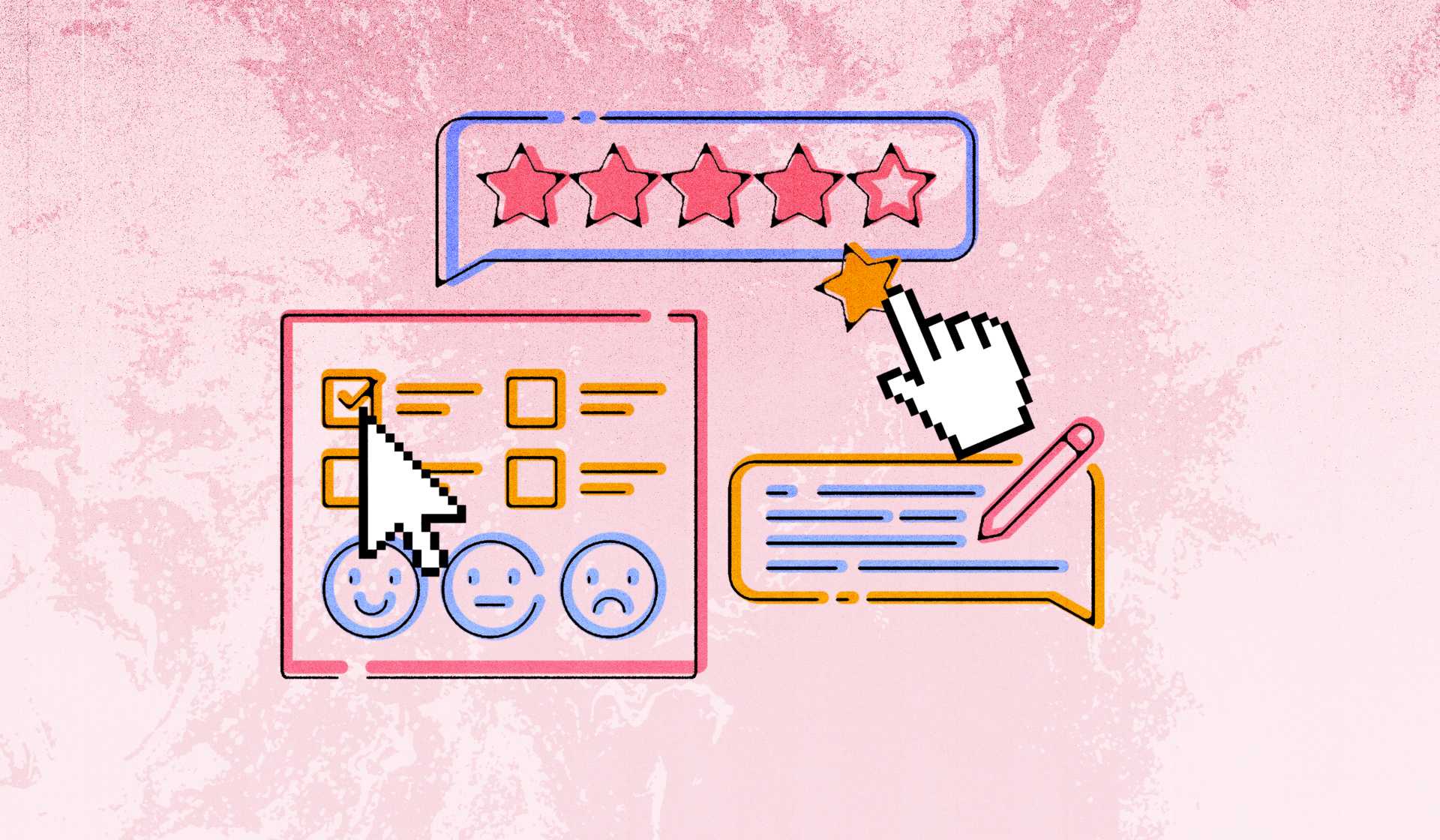Designers who build courses in Articulate Storyline are likely already familiar with the Review Results button functionality. This feature allows learners to review assessment results with incorrect and correct answers revealed, allowing them to compare their responses against the correct answers.
It’s a great feature, but here’s the thing: it’s pretty limited in how much feedback you can share with learners, and there’s not much you can do in terms of customization. When learners review the results of a final assessment, we want to give them more to reflect on and learn from. We also want more freedom to customize the look of the Review functionality and the ability to fully integrate branding.
Our clients were asking for more customization too, so we went to work to build a template for replicating the Review button functionality in Storyline, but with the flexibility to present any type of feedback and have it be on-brand. Let’s take a look at how it works.
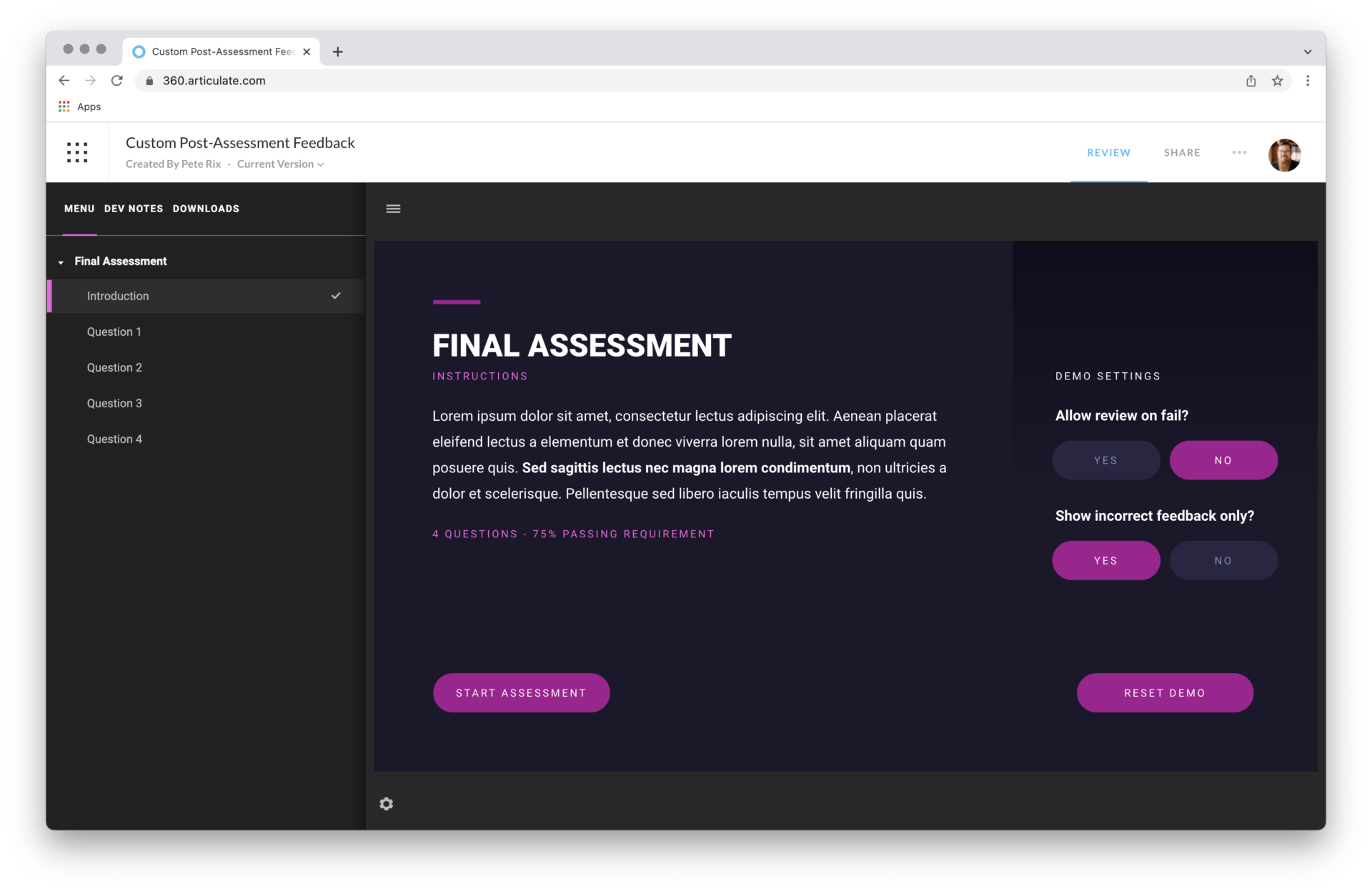
Download the “Customizing Post-Assessment Feedback in Storyline” demo
First things first, let’s share the goods. Here’s the Customizing Post-Assessment Feedback in Storyline demo. This demo will walk you through the process of recreating Storyline’s Result slide ‘Review Button’ functionality to allow for custom feedback and branding. The file used to create this demo is available for download as a working file and is compatible with the current builds of Storyline 3 and 360.
Be sure to check out the Notes panel within the file (also shown in the “Dev Notes” tab) for in-depth explanations of each step of the process, including slide overviews, layers and variables documentation, and design notes.
Ways to customize post-assessment feedback in Storyline
Now that you have a template for replicating the Review functionality in Storyline, let’s cover a few ideas for customizing the process to create a better learner experience.
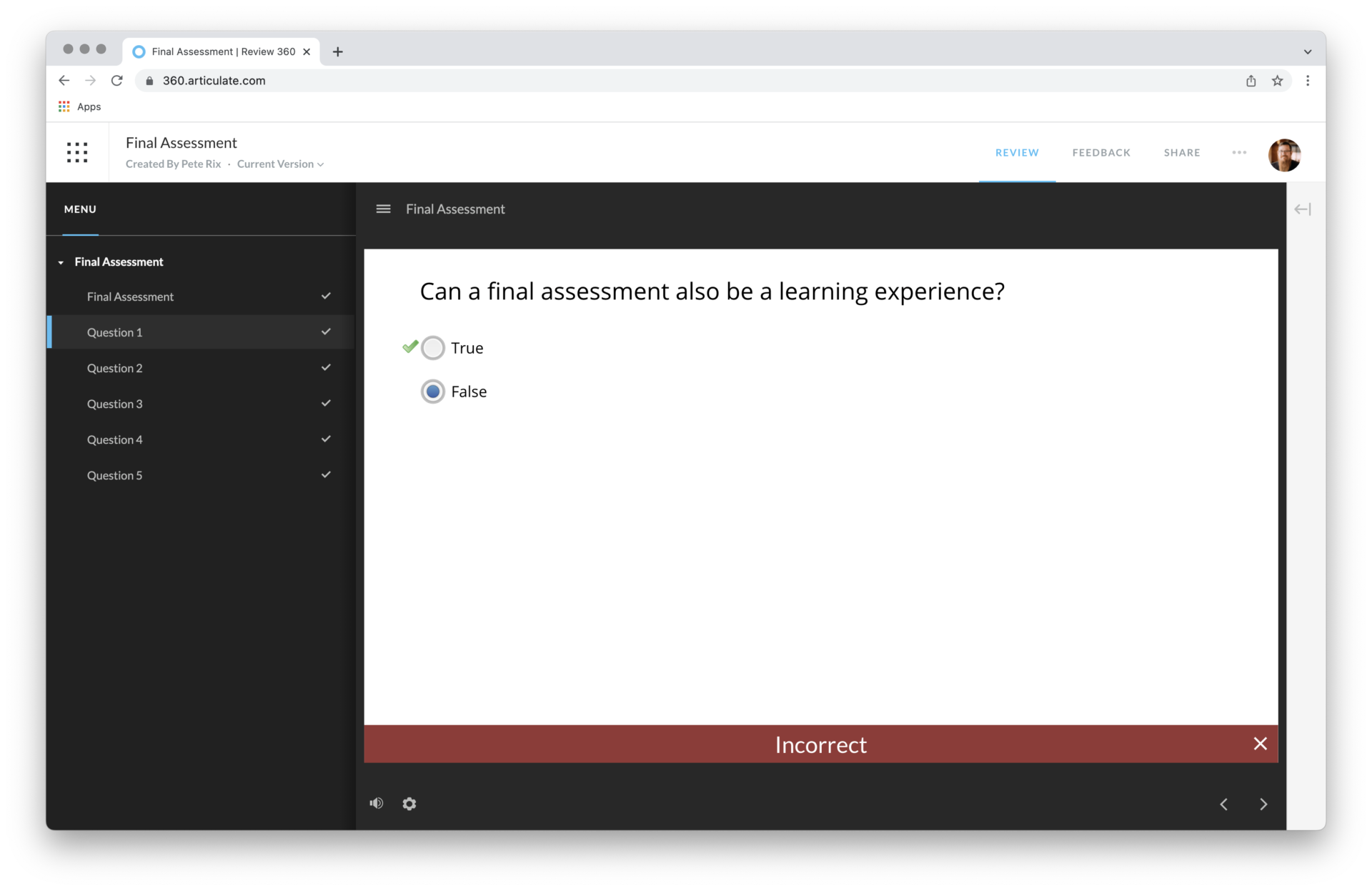
Customized, in-depth feedback
Using this template, you can customize the feedback you give learners—and how you give it—on a granular level. For example, do you want learners who fail the assessment to have the option to Review the correct answers? Do you want feedback to only be shown for incorrect answers?
This tool allows you to go well beyond simply stating “incorrect/correct” as feedback. Customize the functionality to meet the goals of the course so that learners are getting exactly the right information at the right moment.
A learning creator's secret weapon
Do you love designing in Articulate Rise? Do you want a tool that would help you do even more in Rise? Meet Mighty, a powerful little Google Chrome extension designed by Rise users, for Rise users. Mighty’s exclusive features and functionality mean that you can finally ditch the hacks, tips, and tricks—Mighty does it all for you. Want to discover what’s possible with Mighty? Start your free trial now!
Learn more + sign up→Integrate branding
Storyline’s Review button is pretty limited when it comes to customization. That means you’re stuck with a generic green check mark to indicate correct answers and other baked-in design elements that may clash with your course’s overall branding.
Good design is part of a successful learning experience and off-brand distractions can pull the learner out of the experience. Our template grants designers the flexibility to customize the functionality however they want while seamlessly maintaining branding.
Keep learners engaged until the very end
Final assessments are often treated more like a box to check than an active learning experience. With more customization options, you can now enhance the assessment by adding in learning content and resources that continue to build and reinforce knowledge.
For example, you can provide feedback on why an answer is correct or incorrect by including a link to a relevant section of the course that refreshes their knowledge. You can also add resources and explanations throughout the review process so that learners are fully engaged and reflecting on what they’ve learned until the very last minute.
Customized learning meets learners where they are
Does Storyline’s Review button functionality get the job done on its own? Sure. But we believe that customization is key for meeting learners where they are. With customization, we’re able to transform final assessments into a much more robust and engaging experience. With customized feedback, we’re able to enhance and reinforce learning instead of simply testing what’s been learned.
Customization is an important part of creating learning that inspires change. One-size-fits-all learning rarely hits the mark, but getting to know learners—and building experiences that meet their needs—is how we achieve lasting behavior change.
Remember, this demo is yours to keep. Download the working file and reach out anytime at hello@maestrolearning.com with questions or ideas for designing great learning.
Are you designing courses that are accessible to all?
Check out our guide for building AA compliant learning.
Get the guide→