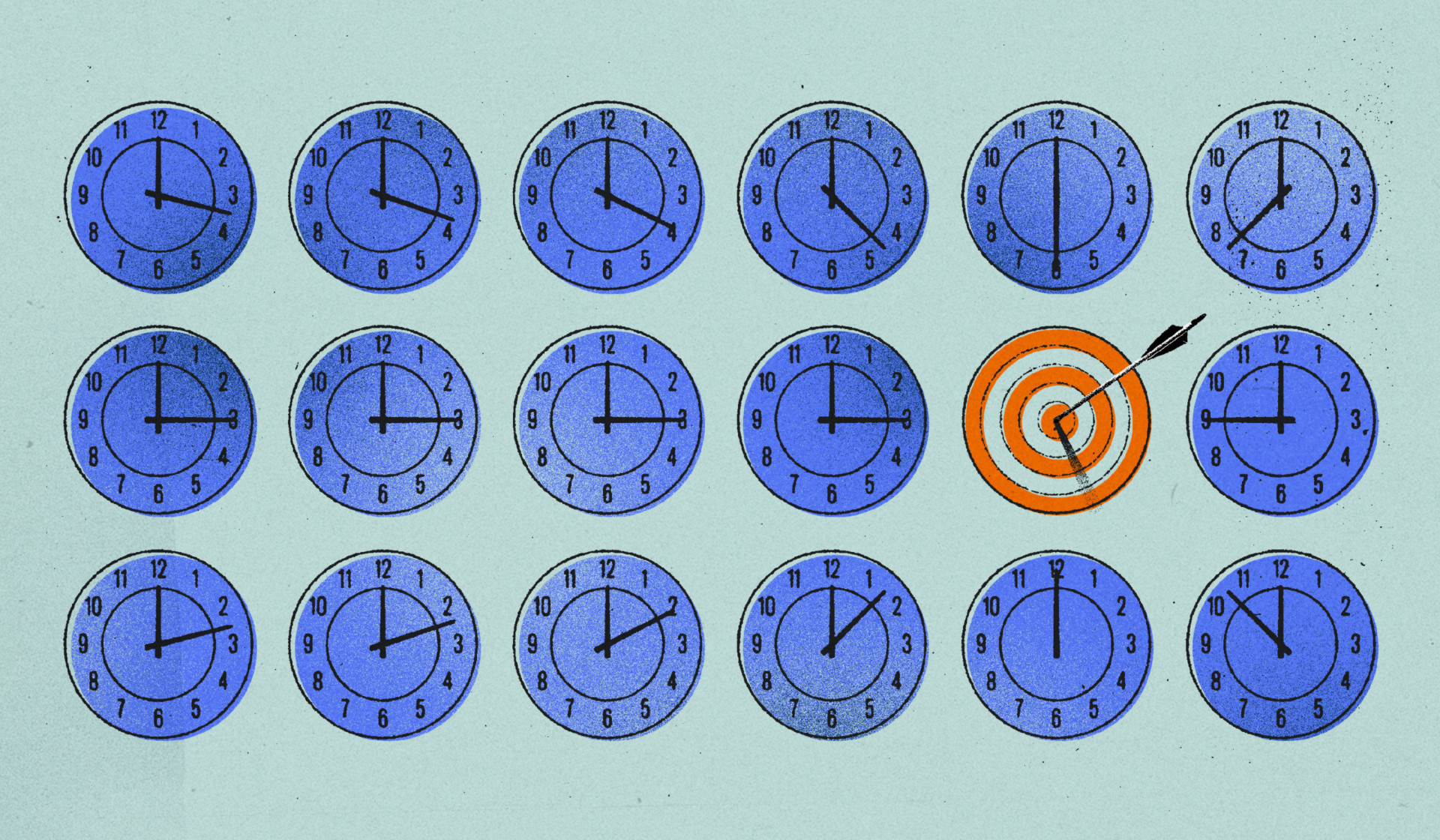Have a course coming up with seat time requirements? Minimum seat times are a great way to ensure learners don’t skip over important content, and they’re especially important for workplace and general safety topics. But building a course within the constraints of a seat time requirement calls for a different approach than you might take for a typical user-driven learning experience.
It’s a lesson we learned firsthand while developing a sexual harassment course that met California’s required seat times, and found out too late that our course was an hour short of the requirement. Don’t worry—it’s all sorted out now and we were able to deliver an engaging, fully-compliant course. But along the way, we picked up some valuable best practices for how to calculate seat time for online course content. Here’s what we’ve learned.
Calculating seat times for California harassment training
Here’s a little background before we dive in. As part of our off-the-shelf course offerings, we create workplace and general safety courses, which include sexual harassment compliance trainings for several states. California requires a 2-hour seat time for supervisors and a 1-hour seat time for employees. Unfortunately, we were well into design for the California harassment training before discovering that the 2-hour course was coming up short. Ideally, we would’ve spotted the issue way earlier in the development process.
Luckily, we’d opted for a voiceover-led course, which is the best way to adhere to seat time requirements. Although some efficiencies were lost along the way, we figured out meaningful ways to lengthen the course and meet the seat time requirements—and we learned a lot about how to get it right next time.
Challenges and pitfalls of calculating seat times
So, what went wrong? Let’s take a look at a few of the challenges of planning for minimum seat times and some of the pitfalls that we ran into while attempting to calculate seat time for this training.
Word count versus seat time
We relied too heavily on our instructional designers to validate seat time. Think of it this way: you might estimate that 50 slides will equal 1 hour of learning, but tech-savvy learners could zip through your course much faster. It doesn’t matter if you write two hours worth of content—the learner has to be in their seat for two hours. We focused too much on using word count to estimate seat times.
Seat time calculator
Seat time calculators are helpful, but they have limitations. In some instances, we assumed certain scenarios and interactions would take longer than they did. We also thought the voiceover would be spoken more slowly—all of this contributed to coming up short on seat times the first time around.
Validating seat time in QA
We waited until the QA and review phase to validate seat time rather than earlier in the process, like during design review. This required us to go back into the storyboard once we discovered the problem. We built this course in Articulate Storyline, and if you know Storyline, you know that it takes time to make updates and changes in the tool.
How to calculate the seat time of your eLearning
Here comes the best part of making a misstep: sharing the lessons learned. After we sorted out the missing seat time for the California harassment training, we put our heads together to identify best practices to avoid it happening again in the future.
The big takeaway: discuss your risk mitigation plan for seat time early on. How can you include it as part of the approval process? Have these discussions at the start of your project so that you’re not discovering seat time issues when you’re already well into designing your course. Here are a few best practices for how to calculate seat time for online course content.
Tools
User experience is always our main focus. Articulate Storyline proved to be the best tool for providing a quality user experience within the constraints of seat time requirements.
Storyline is voiceover-driven, which creates a linear learning experience that adheres well to seat time requirements. We built the California harassment training as a gated course, which prevents users from clicking forward and moving past content—that’s critical for compliance training like sexual harassment.
While your voiceover script will give you a good estimate of words to time, it’s also important to use a seat time calculator to get a more accurate idea of the overall course time. We have our own internal seat time calculator, but Articulate’s seat time calculator is a pretty robust tool to calculate seat time for online course length.
Articulate Rise like you've never seen it before
When you love something, you want more of it. That’s why we created Mighty, a powerful little Google Chrome extension that helps us (and you!) do more in Articulate Rise. If Rise is your go-to authoring tool, Mighty has the features and functionality you need to level up your visual design, increase your efficiency, and create better learner experiences. Want to see all that Mighty can do? Start your free trial now!
Learn more + sign up→Go beyond the seat time
Plan for more content than you expect you’re going to need. If the learner completed your course as quickly as possible, how long would it take them? Validate the seat time requirement based on the overall course content—two hours of writing doesn’t equate to two hours of seat time.
When you’re planning out your course, create an outline that will help you visualize the overall user experience and how long each aspect of the course will take to complete. This will help you balance out the content and get a more accurate idea of timing.
We developed this California harassment training in Storyline, which allowed us to add in timed activities and interactions with next button gating. These interactions added value while also helping us meet course seat time requirements—think timed text block pop-ups, self-reflective questions, and crossword puzzles. Pro tip: enable Storyline’s countdown timer so that users are never left wondering where they are in the course progression.
Validation
Seat time validation should be integrated throughout course development. Waiting until design review or QA can throw the project off track and create more work for your team. Here are a few steps you can take to mitigate risk and validate seat team throughout the development process, divvied up by role:
Instructional designers
- Have your IDs include seat time calculation for every slide and section of the course as they write them
- Don’t underestimate average speaking times—have your IDs read voiceover text aloud and time it for a more accurate estimate
Project managers
- Projects managers should review the seat time calculations submitted by the instructional designers in order to avoid going back to the drawing board (literally) later on
- Include plenty of time for QA to do live testing and validate seat time—relying on SCORM completion time isn’t enough, especially when the seat times are legally required
Designers
- Include time in the process for a designer to review and weigh in on seat time and gating requirements
- Consider a proof of concept to validate seat time with scratch voiceover
- Build things ahead of time in a way that helps facilitate an accurate outline of timing
Plan ahead for seat time
It all worked out in the end: we still pulled off a great course while ensuring we met California’s legally required seat times. We also went on to develop several off-the-shelf sexual harassment courses for other states, this time with new lessons learned on how to do it best.
Compliance comes with restrictions, and if you’re not ahead of the game, it can impact the overall effectiveness of your course. But if you plan ahead for seat time constraints, there’s no need to compromise the user experience—or your team’s efficiencies—during the process.
Our off-the-shelf courses are professionally curated and designed to empower your team.
Check out our California sexual harassment training and other eLearning courses that are already ready to roll.
Take a look→