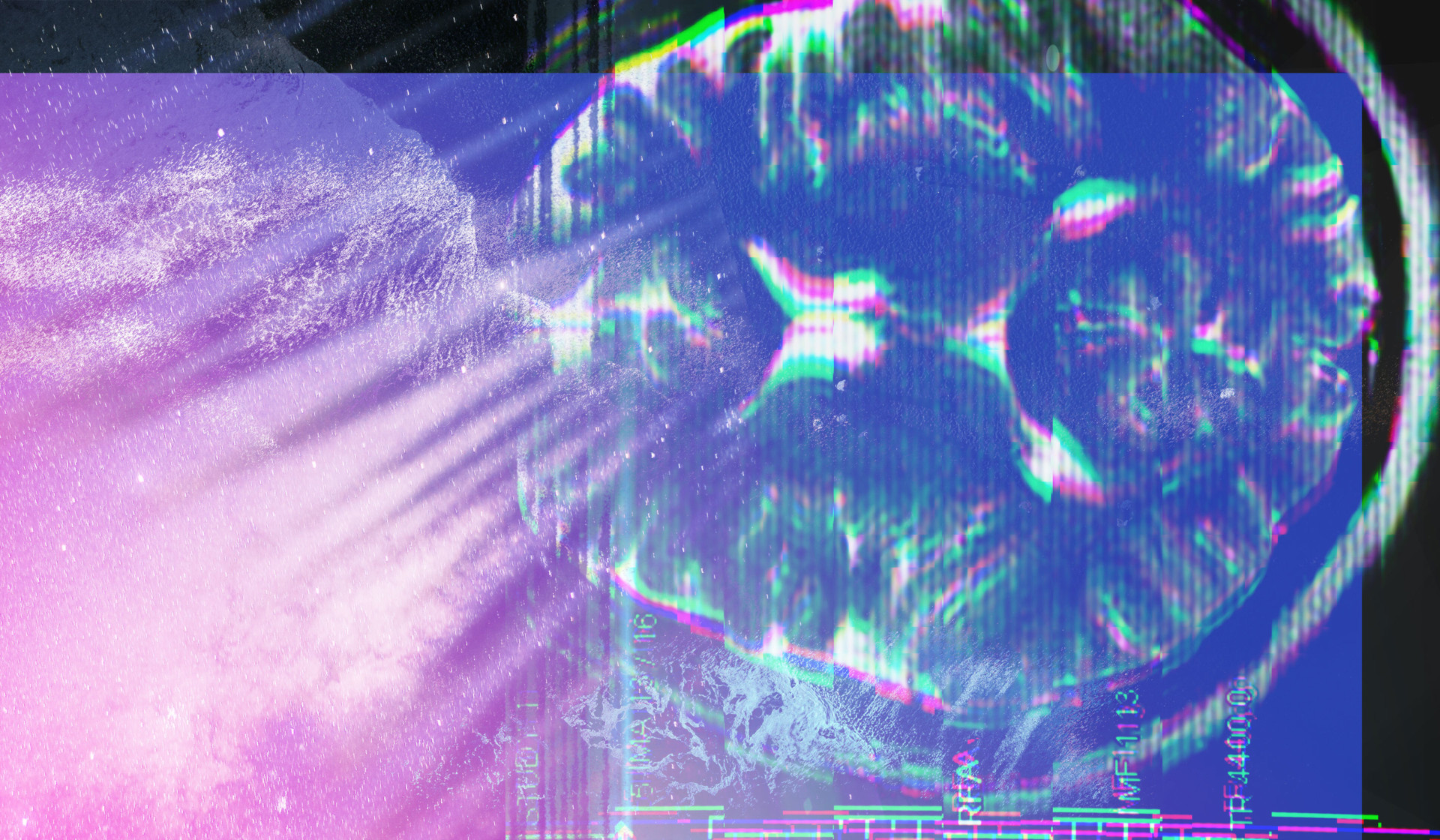An effective eLearning course should always consider the learner first, and this is as true with the content as it is with the user interface. The course you’re building may be informative and well written with engaging and insightful content, but if the user interface doesn’t drive engagement, your audience won’t want to learn. And indeed, they won’t—at least not as much as you’d hoped.
To understand how to get the learner to engage with the course in the most effective way possible, we need to understand the learner and how they learn best. And to do this, we need to apply a little bit of psychology. Since we all learn in different ways, and different technologies and subject matter demand different interactions between the user and the interface, there’s no one single best way to design an eLearning experience. But by taking a psychological approach to how we design courses, we can maximize the effectiveness and reach of each digital learning experience we create.
According to eLearning and the Science of Instruction by professor and author Richard E. Mayer—perhaps the most definitive voice in the field of instructional science—there are three principles to cognitive learning theory that apply to knowledge construction and how we learn. The first of these is how we process information, namely the dual channels of learning. Next, we have to address our limited capacity to process information. And then, we have active processing, or how we organize and apply the information we’re learning, moving it from our short-term memory into our readily-accessible and actionable long-term memory.
Let’s take a look at each of these topics.
The two channels of learning
This is probably familiar to most of you, though not necessarily by name. It essentially means that people process visual and verbal content separately. If you’re designing an eLearning experience using only text and audio, or only pictures and video, you’re missing half of the equation. In order to be effective, eLearning courses need to utilize both words and visuals. Though this may seem like common sense—and a rudimentary concept for experienced professionals—it’s an important point to keep in mind as you design your course. Would a certain piece of content be best served using only text? An image? A video? An audio clip? In reality, you’ll likely use a combination of two or more of these when presenting information to your audience, but this is a facet of design—both instructional and user interface—that must be considered for each component of a course.
The brain’s limited capacity for new information
The brain can only process so much information at one time, and this is true for each channel of learning. The key here is not to overload the learner with too much information. This means keeping the content you write, and the audio and visuals you use, relevant and impactful.
In short, cut out the fluff.
If something isn’t relevant to the course and learning objectives, remove it. And yes, this means removing nice to know, but perhaps unnecessary, content, as well as the images you put in for the sole sake of making a course look nice. Each word and image should serve a purpose in the learning context. If it doesn’t, cut it.
So now that your course only contains relevant content, you need to consider whether the learner can easily understand that information. If the information is too complex, or organized in a way that’s difficult for the learner to understand, your course will be ineffective. When designing a course, ask yourself: Will the learner understand this easily? Or could the information be presented in a simpler (or better) way? By asking yourself this as you design an eLearning course, you’re helping to keep your content and design learner-focused, rather than letting the subject matter or technology dictate the learning experience.
Engagement through active processing
Active processing—achieved by keeping the learner engaged—means making sure the content you’re presenting is both relevant and organized in a logical way. The learner should be able to easily see how the information in the course fits with what they already know about the subject—increasing their existing knowledge of the subject matter—and how they can apply the new information in a useful way in the future. Essentially, the learning experience needs to be applicable to the learner and create value. If the learner can’t see how they should apply the information they’re learning in their life, such as in their job, they’ll likely lose focus and interest in the topic, and even abandon the course all together.
When focusing on keeping the learner engaged, from a user interface (UI) perspective, we need to consider several things. First, the content should be organized in the best way for the learner to understand the topics and connect related themes to one another. If there’s too much information all in one block, it feels arduous. If there’s too little, it feels scattered and difficult to tie together. The amount of information you allow the learner to access at any one time needs to be just the right amount. Similarly, the learner needs to be in control of the information they access so that they can learn at the appropriate speed for their own needs. The goal is to provide a learning experience that is smooth, easy to navigate and makes the learner feel comfortable so that they can focus on what their learning, rather than how to navigate the course.
Great content + a great UI = effective learning
Though this is just a brief overview of some of the many psychological factors that go into designing a great UI experience, the main takeaway should be that your UI needs to be learner focused. You need to understand your audience, how they think, what they feel, and what motivates them in order to design a truly effective learning experience. How you design your course is as important to the learning process as the content you’re presenting. Great content with a difficult to navigate UI that focuses more on showcasing innovative technology than the learner’s needs is a waste of great content. And a great UI with content that’s irrelevant, too complex, or that the learner doesn’t know how to apply is a waste of a great UI design. Great content and a great UI are equally essential to an effective learning experience, but at the core of it all is the learner and their mind, which we’re here to engage and enrich.
See great learning UI in action
Our work with Royal Caribbean has nothing but good learning UI vibes
Read now→