Articulate Storyline 360 expanded quiz and tracking options, making it easier than ever to leverage the software’s branching capabilities to create courses that contain and track multiple learning paths. But with great power comes great responsibility. . . and in this case, responsibility means review time.
Read on to find out how we’ve streamlined our review process for courses with multiple learning paths using this Custom Articulate Storyline Review Tool — and how you can, too!
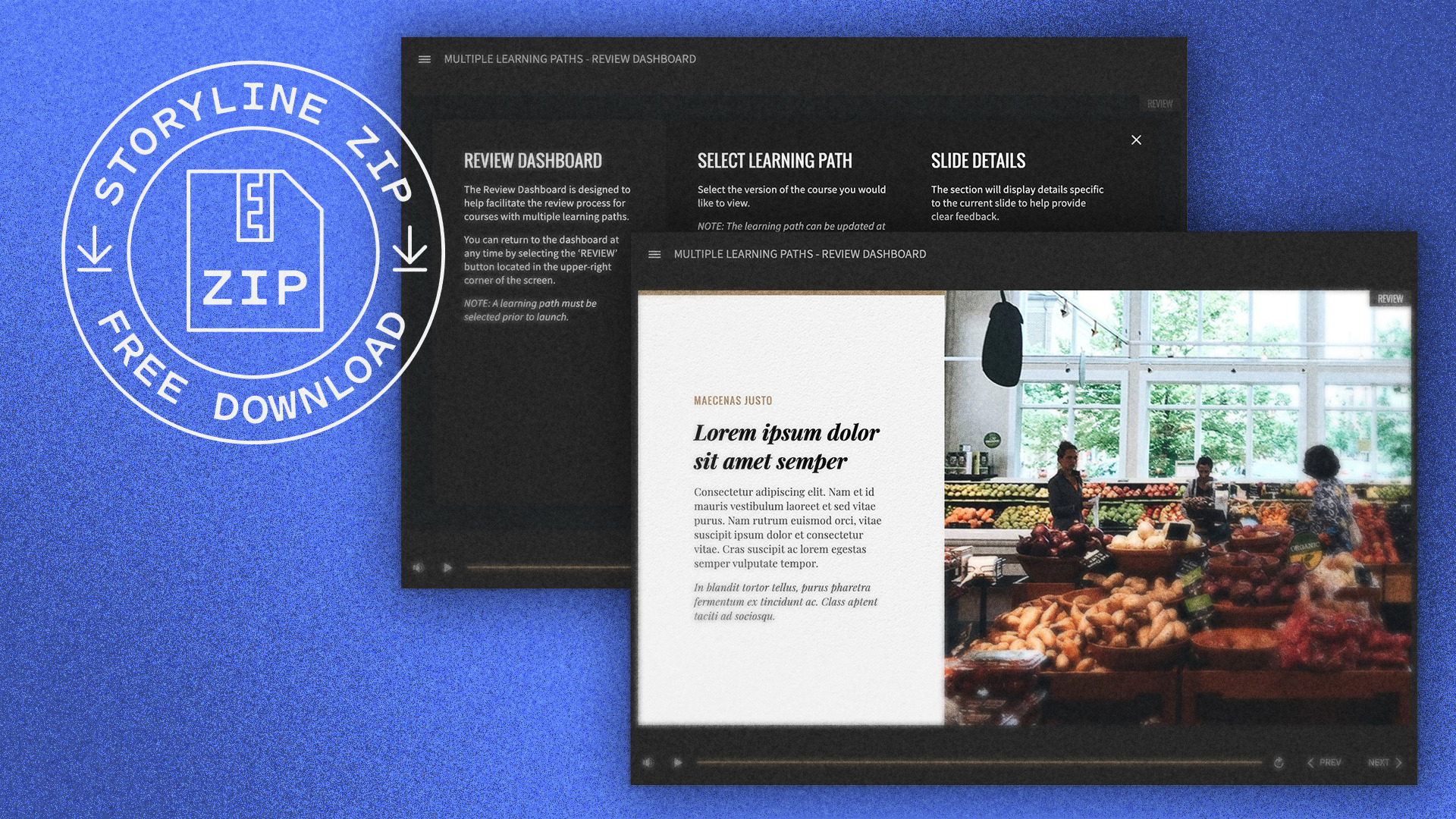
Creating a true master file
For the first time, you can truly create an Articulate Storyline master file that contains all the learning paths for a course, which has several practical advantages:
- Having all the content in one place ensures consistency in both messaging and design.
- You no longer need to create multiple iterations of the same course due to tracking constraints, which greatly streamlines file management.
- Content available in multiple learning paths only needs to be updated in one place to be reflected everywhere.
- There are fewer human-error inconsistencies between learning paths.
Reviewing (before)
Traditionally, we provided separate Articulate review links for each learning path, which led to quite a bit of redundancy. If a reviewer marked an edit to a piece of content available in all paths, we had multiple edit requests for a single edit. The more this happened, the harder it was to consolidate the feedback. At the extreme, we had multiple subject matter experts reviewing different versions of a course giving conflicting feedback with no visibility into the comments left by other reviewers. To compare content between multiple paths, we had to review multiple files — the process was chaotic and cumbersome, to say the least.
Reviewing now
We created an Articulate Storyline review tool to alleviate these pain points for reviewers and developers alike. Our review dashboard allows you to post a single review link that reviewers can use to efficiently compare content across all learning paths. With just one link, all comments are consolidated in one place and visible to all reviewers. We also included a place for developers to provide slide-specific information to the reviewer to further streamline the process.
The review dashboard template is built in Storyline 360 using free-to-use content with full documentation in the Notes panel.
Now you can take full advantage of the recent feature updates (live as of September 2020) without the accompanying headaches.
Update specifics
If you haven’t had the opportunity to acquaint yourself with the September 2020 update for Storyline, take a few minutes to review how each of the new quizzing and tracking features work.
Looking for a little more knowledge share?
Check out our other free tools from these posts: