Register to watch this webinar on demand whenever it’s convenient for you!
Have you ever seen a Rise course and thought, “How did they do that?”
On its own, Articulate Rise 360 is a top authoring tool that makes it easy to create responsive eLearning. While it’s true that anyone can develop their own Rise courses, there are ways to push the limits of the platform to up the impact of your visual design. As learning designers, we know that design influences behavior—don’t your learners deserve an experience that performs beautifully and empowers them to do the same?
If you often wonder what else Rise can do—and how to design courses that stand out—this webinar is for you. In this session, we’re stretching the capabilities of Rise to show you how to make beautiful and impactful eLearning within the constraints of the tool.
Our interactive designers will share how to take Rise courses to the next level and the tools they use to do it. We’ll also share examples of Rise courses we’ve created using these tools and how to get started with using them.
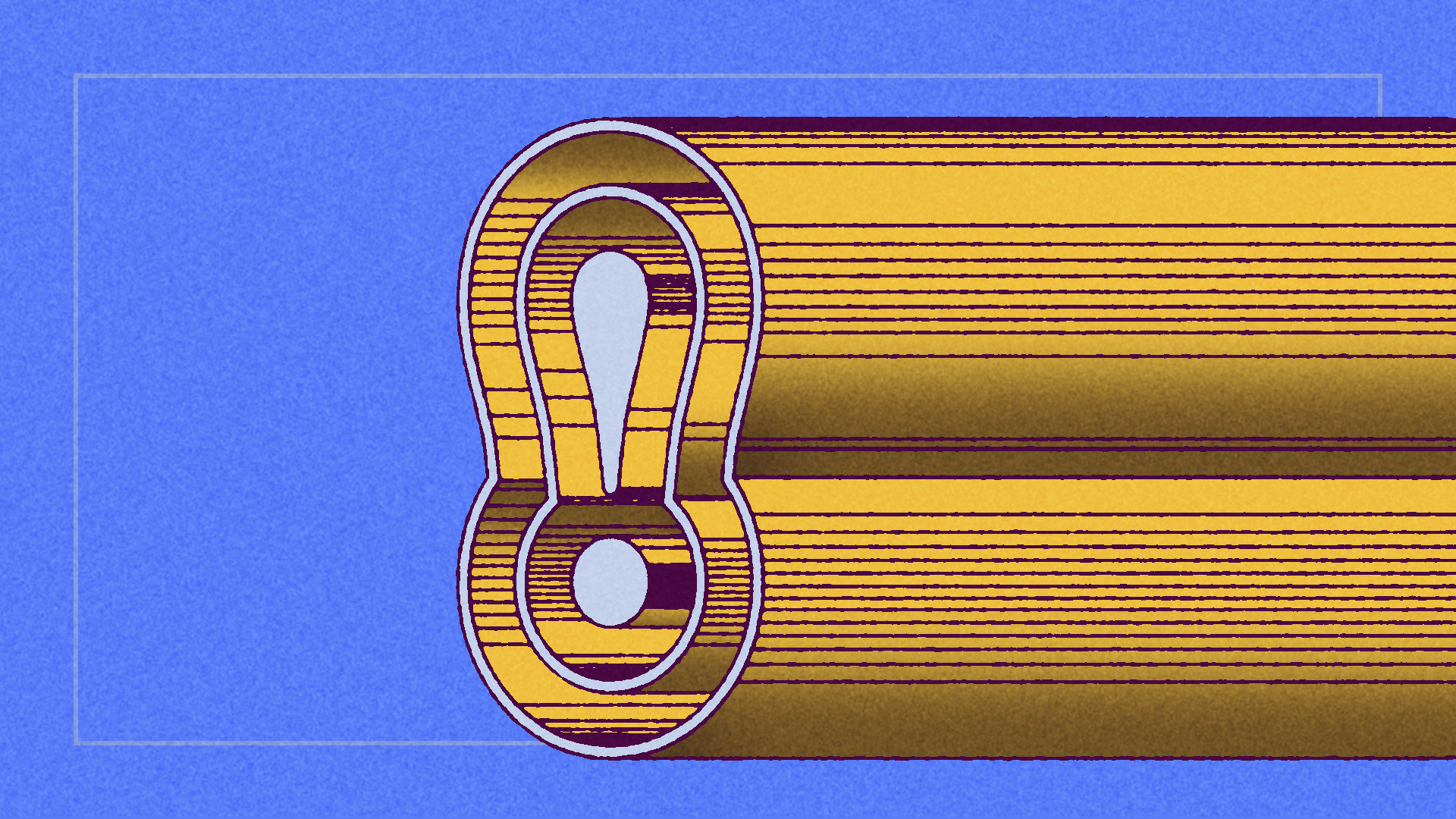
What you’ll learn
- The three tools we use to make beautifully designed courses and how they support Rise
- How to create transitions that break the cookie-cutter mold and keep learners’ attention
- How to create mood boards that enhance team alignment and idea generation
- Ways to embellish images to improve learner comprehension
Pssst! While you’re here …
If Articulate Rise is one of your go-to authoring tools, we bet you’re going to love Mighty. Mighty is a powerful little Chrome extension that provides you with intuitive, no-code tools to enhance your Rise courses with ease. Mighty gives you the creative control and flexibility you always dreamed of, while maintaining the ease of use you love in Rise. Ready to discover what Mighty can do for you? Learn more and try Mighty for free when you sign up for a 30-day trial!