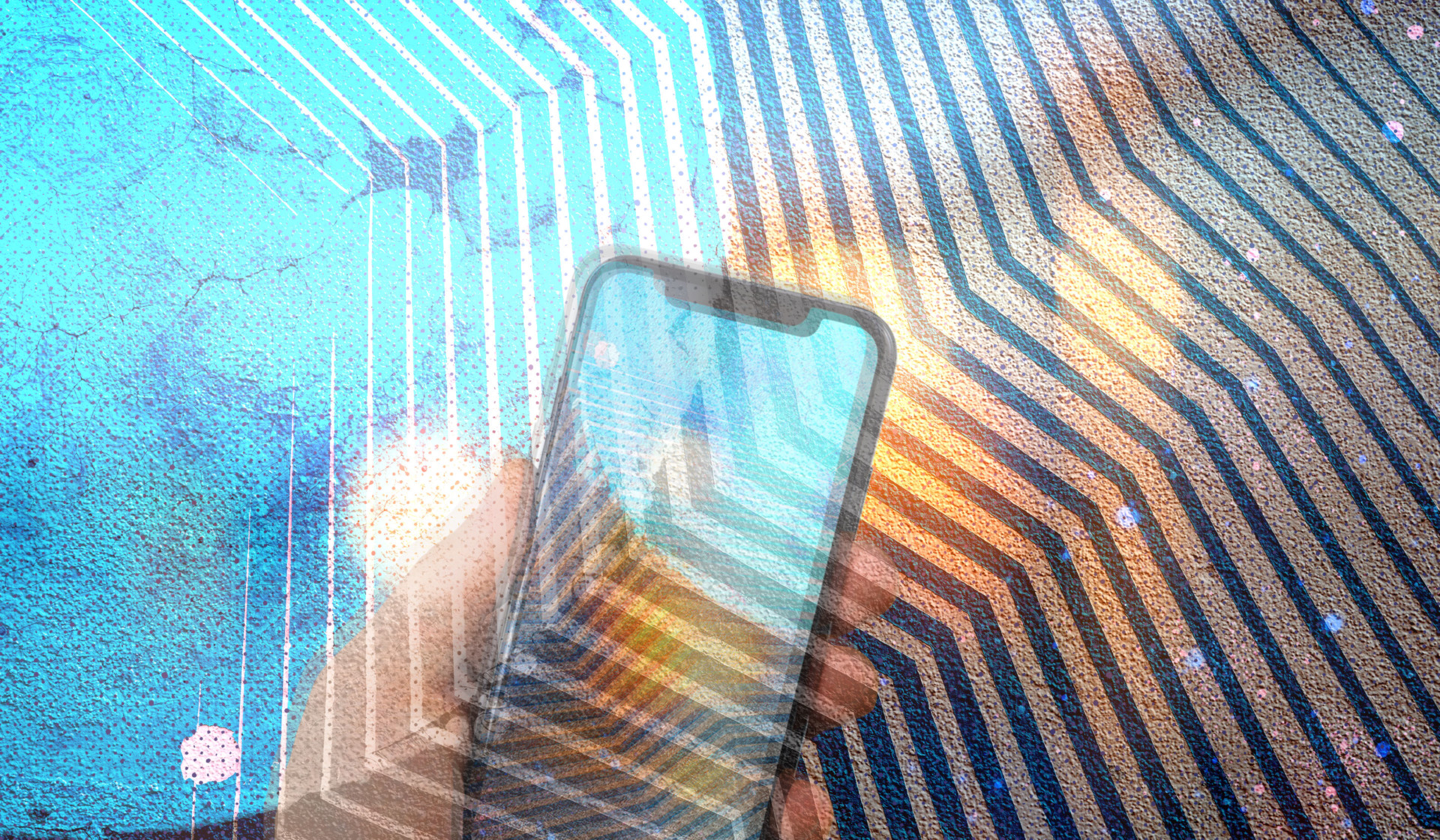When you’re designing and developing an eLearning course, the choices you make concerning the user interface (UI) are as important to the course effectiveness as the content you’re presenting. There are many reasons to make UI design a major focus in your development process, but broadly speaking, a well-designed UI makes the learning experience…well, better in every way.
So, what’s a well-designed UI, then? It’s a UI that’s learner-focused. By making design choices that first consider the learner above all else, you’ll improve the learning experience by increasing engagement in the materials, and enhancing information retention and knowledge creation. In essence, how well thought out your UI is directly relates to how well the user will learn the content you’re presenting. While we discussed some of the psychological facets of these subjects in The Psychology Behind a Great Learning UI, here we’ll explore further and dive into why designing a great UI matters to the eLearning experience.
Learners learn like you do
Though eLearning, by definition, is presented in an electronic format, your end user is—shockingly—not, in fact, a computer. The learner is a human who, for all intents and purposes, learns like you do and demands the same quality experience you would out of an eLearning course. Though the exact interactions and engagements you incorporate into each course will differ, creating a quality experience that is informative, visually-pleasing, bug-free, and easy to navigate is paramount.
According to our design lead, Zach DeYoung, maintaining a learner-centric design mentality is essential to crafting engaging and impactful eLearning experiences.
“You need to respect the learner. They roll their eyes at bad eLearning experiences. Hard data tells us that you lose respect and credibility when you’re presenting eLearning that looks more like an afterthought; the learner deserves quality and a good experience. A lot of people don’t think design is important, but If you ask learners, they appreciate well-designed, on brand experiences.”
A great UI increases the capacity to learn
More than just creating a great interactive and visual experience for the learner, an effective UI actually helps increase learning capacity by reducing cognitive load. If a learner is struggling to navigate a course, they’re wasting their energy and cognitive capacity (short-term memory) simply trying to access the information in the course. This will not only frustrate the learner, but will actually lead to significantly reduced knowledge retention due to cognitive overload.
Rather than reinventing the proverbial UI wheel—creating interactive elements that drastically differ between courses in the same learning path, or that are unfamiliar to the learner—good UI should strive to be so consistent that it disappears in the learner’s mind. Learners should feel at home when taking an eLearning course; it should feel familiar. The interactive navigation components, fonts, colors—and from a content perspective, the voice, tone, and terminology—should be similar to other applications within the learner’s organization. This makes navigation feel more like second nature, instead of an unfamiliar environment to learn anew before the learning of actual content can begin. If the learner doesn’t have to stop and think about the UI throughout their entire learning experience, then the UI has done its job well.
Thoughtful design makes content manageable
When many of us think about UI in an eLearning context, the first (and perhaps only) thing that comes to mind are the on-screen navigation elements that a learner will use to move through the course. Though those elements are essential, they’re more than just buttons and sliders that allow motion—an effective UI artfully breaks up content to improve the learning experience. Think of it this way: if the learner has access to all the content at once, it can feel overwhelming; if content is broken up too much, it can be difficult to relate concepts to one another; if the learner has to go through the whole course again to find one piece of information, it will certainly be annoying.
An effective and well-designed UI addresses all of these potential pitfalls of an eLearning experience by considering each interaction and each bit of content from the learner’s point of view. If the learner has control over what information they want to access, and is also guided through that information in a way that promotes active cognitive processing (applying new information to existing knowledge and relevant real world applications), then the UI is doing it’s job of promoting effective learning. And in the eLearning context, that’s the main job of the UI—to make learning more engaging and effective for the person who’s taking the course.
UI matters to you and I
For learning and development professionals, understanding the role that UI plays in the learning experience is essential to creating an impactful and enjoyable eLearning course. And to do this, you need to put yourself in the learner’s position—to experience each interaction in the course from their perspective and consider the overall quality of the experience. Are you challenged by the interactive UI navigation elements? Does content feel overwhelming, or perhaps fragmented? Are you having to think about how to move through the course rather than the subject you’re learning? If so, then you need to revisit your UI design and look for ways to make the interaction between the user and the learning experience more organic. The learner learns like you do, and a great UI will help them become more engaged in the subject matter, retain more information, create more knowledge, and be excited for their next opportunity to say “Wow! I really learned something from that course!”
Want to see what we can do for you + your UI?
We know great learning should match great design.
Take a look!→