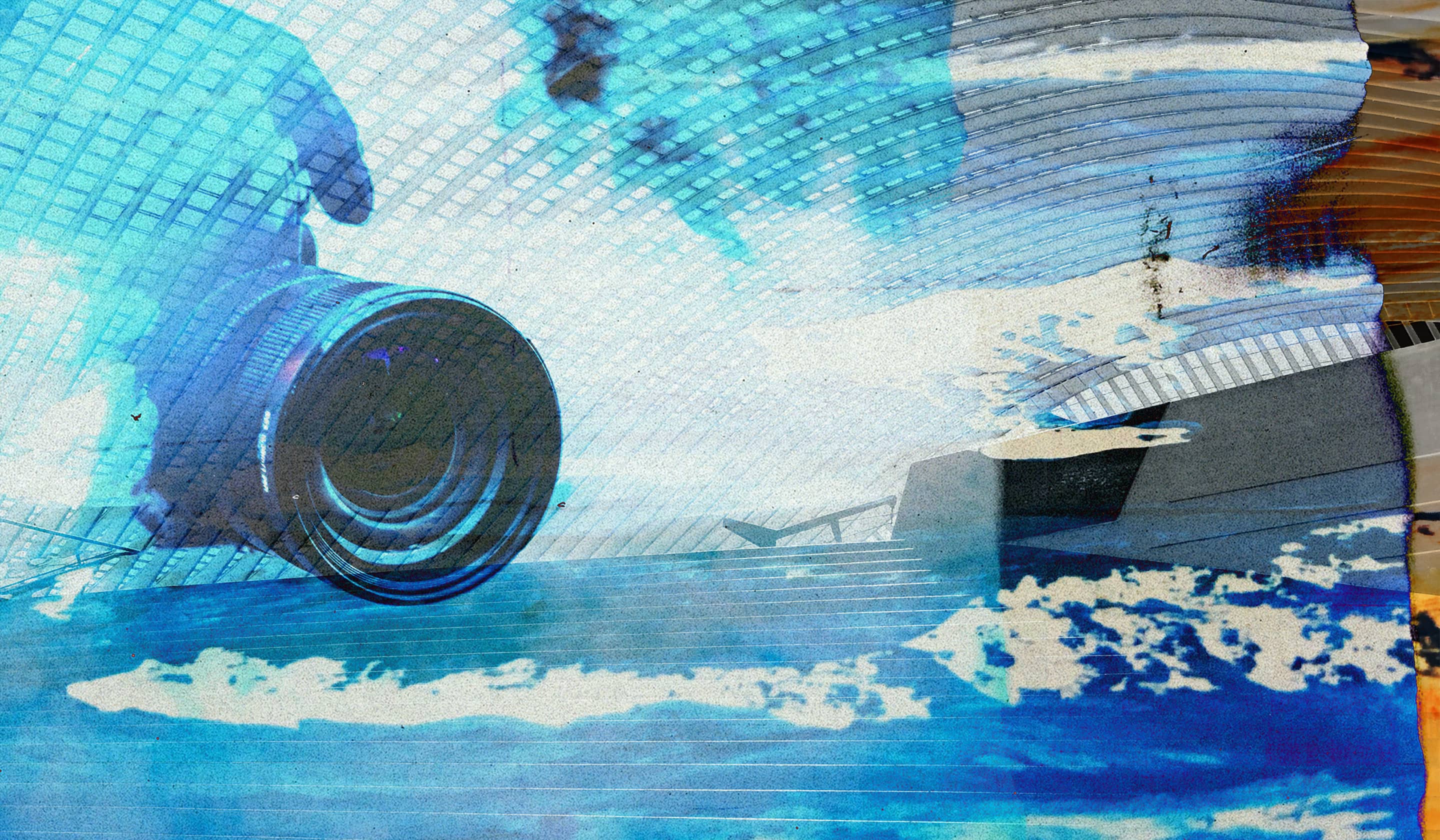Videos are one of the best media forms to gain and keep the attention of learners. A key component of a powerful video lies in its video script; dialogue connects learners to characters, guides them through processes, and ultimately shares a message with them. When it comes to how to write a script for a video, here are some of our favorite tips to make sure you’re making a meaningful impression on your learners.
1. Keep your eye on the bottom line
Though the cost of video production is less than it used to be, it still isn’t cheap. The cost of producing a video can range anywhere from $1,200 for something basic to $50,000 or more for premium quality. For this reason, it’s important to know your bottom line: your key message, your purpose, and the intended outcome.
A well-written video script helps ensure that your message is coming across clearly to viewers, reinforcing the video’s purpose. There’s no room for a wasted budget here.
2. Count the minutes in your video script
All other things being equal, the longer a video is, the more it will cost. Additionally, the longer your video is, the less likely viewers will remain engaged from start to finish. One of the simplest things you can do to control costs and maximize value is to control your script length; in other words, fit it into the amount of time you have budgeted (and, yes, that means you should start your video project with a budget in place).
If you’re not sure how long your video will be based on your script, base it on the average speaking rate. For those in the U.S. speaking English, the average rate is around 150 words per minute. Once you’ve written your script, you can figure out how long your video will be by dividing the word count by 150. So, if your script has 300 words, your video will run approximately 2 minutes accounting for speaking alone.
If you know how long you want your video to be, you can also use the inverse of this equation by multiplying the length of your video by 150. For a 5 minute video, you would need around 750 words if someone is speaking the entire time. Adjust as needed for scenes without voiceover or dialogue.
By using this handy calculation, you and your team can create a successful, focused video script that delivers on value and stays in budget.
3. Stick to the plot
Every video script you write should have one clear and specific learning objective. Anything that distracts or detracts from that purpose should be cut from the script.
When we partnered with Celgene to create a digital compliance handbook for their employees, we followed this principle when we made the intro video. When planning the video script, it was top of mind that the most important information for users would be explaining the purpose of the handbook, what employees could expect to find, and the steps to contact a compliance team member for further questions. The fun animations, clear audio, and smooth transitions were all secondary to the plot of the video.
Keeping your script tightly focused on the main point will save money and reduce the odds that your viewers become bored, confused, or distracted.
4. Keep things moving
What do people call videos and films? Movies. What’s the first thing a director yells before a scene? Action! That’s why high-quality videos not only have movement within a scene but also move quickly from one scene to the next.
Pay close attention next time you watch TV or a movie and you’ll see that each scene or clip lasts no more than a few seconds. The visuals in your videos should change just as quickly. Even if you’re writing a script for a “talking head,” you can still spice it up with cuts between different camera angles or by adding type and graphic effects.
5. Show, don’t tell
We live by these words. One of the most significant advantages video offers over other media is that it lets you see what’s happening instead of just explaining it.
Instead of describing what types of behaviors are inappropriate in the workplace, why not demonstrate them with live action scenarios? Instead of telling viewers how inflammable a particular chemical is, why not show it bursting into flames with an animation? The less you say and the more you show, the better. A few seconds of compelling demonstration can be worth more than minutes of boring explanation.
6. Remember you’re writing words to be spoken, not read
There’s a big difference between writing words for someone to speak out loud versus words for someone to read. Spoken words need to be simpler and more direct. That’s because a listener, unlike a reader, has limited opportunity to review words and sentences they don’t understand. Many sentences are much easier to read than to say.
A simple and effective way to check your voiceover and dialogue for “speakability” is to read them out loud at normal speed. If you find yourself stumbling over certain words or phrases, or you find your phrasing sounds too stiff, edit it until it sounds conversational and natural. Pro tip: Keep in mind that it’s much easier for actors or narrators to memorize short sentences and paragraphs than long ones.
See it, believe it, put it into practice
Now that you know how to write a script for a video, find a training video that you’d like to emulate—YouTube has billions to choose from (we’re not hyperbolizing.) As you watch, take careful notes on what you like about this video script example and how consistent it is with our tips above. Ask yourself questions like:
- Was the concept easy to understand the first time through?
- Did the narrative move briskly and continuously, with no dead spots?
- Did the audio support the visuals and vice versa?
- Was there a clear message from start to finish?
- Based on the number of clips, locations, props, and on-camera personnel, would you guess the budget was in the low, medium, or high range?
Your answers to these questions should inform your goals for your next video script. The tips above will help you reach them. Good luck!
Ready to see a powerful video script in action?
Check out our motion graphics video created for Celgene! Psst.. it even won an award!
Watch now→