As a remote-first learning innovation company, we’re always looking for powerful tools that help us collaborate and create incredible work together.
Our Design team loves using Figma for graphic design work (What is Figma? It’s a web-based graphics editing and user interface design app). So when Figma released FigJam in April 2021, we were sold on the idea pretty quickly. An online whiteboard with simple yet powerful tools, using FigJam for online brainstorming makes meetings more visual and collaborative.
FigJam is now a regular part of our daily work—we use FigJam for development activities, collaboration, internal reviews, and even culture-building initiatives, like internal book clubs. Keep reading to learn how to use the FigJam online whiteboard and a few of our favorite activities for hosting better brainstorming sessions.
What is FigJam?
FigJam is an online whiteboard for teams to ideate and brainstorm together. A browser-based tool, teams can use FigJam to collaborate, organize ideas, critique design projects, UX, and anything else that calls for cross-functional innovation.
If you’re also using Figma, FigJam is especially convenient. FigJam and Figma live side-by-side so that your work can stay all in one place, from concept to design. You can seamlessly copy and paste designs from Figma into FigJam in order to brainstorm online with others and collect feedback.
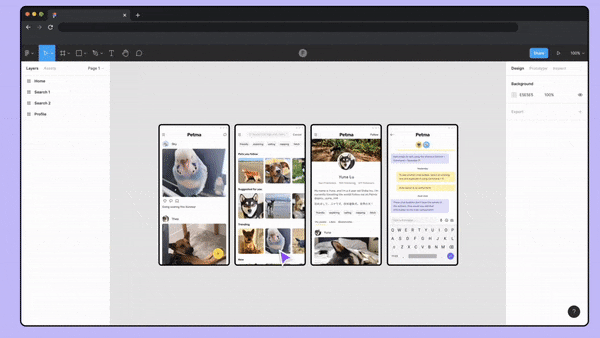
You don’t need to worry about your work getting altered during a jam session—FigJam will recognize that certain layers are locked so they can’t be messed with while in FigJam. That’s a powerful tool if you’re using FigJam to critique work.
Why we love FigJam for online brainstorming
FigJam is great for capturing broad input from a lot of people at once. We use FigJam to ideate, gather feedback, and critique work. FigJam’s features allow our team members to fully express their thoughts and ideas, whether that’s visually, verbally, or with a healthy dose of personality (stay tuned for more on fun features like stickers).
Another pro: FigJam is browser-based. There’s a desktop version if you want it, but the browser version makes it easy to invite anyone onto FigJam and get going right away. FigJam is quick and responsive, and pretty intuitive to use. The icing on the cake: the free version of FigJam is a very robust tool—we love that Figma has made this tool widely accessible.
Before starting to use FigJam for brainstorming, we recommend providing a basic overview of the tool to everyone who will be using it. Figma creates a lot of educational content teaching best practices for using their tools. Spend some time checking out Figma’s best practice guides, videos, and other community resources so that everyone on your team knows how to maximize this platform.
How to use FigJam for online brainstorming
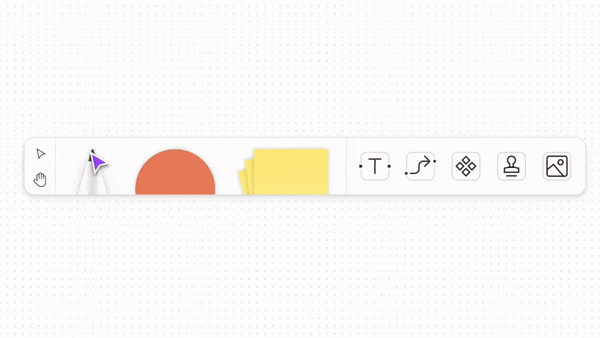
The in-person whiteboard experience is a classic for a reason. It’s hard to beat the comfortability and ease of ideation that comes from face-to-face, synchronous brainstorming. But FigJam is by far the most human, visual, and collaborative alternative that we’ve experienced—especially when you leverage the power of its tools and features. Plus, FigJam enhances in-person brainstorm sessions, too.
Here are four FigJam features to make your next online brainstorm more successful.
Diagrams and flowcharts
For those times when you just need to get it out of your head and onto (virtual) paper, FigJam’s diagramming tool helps you visualize and illustrate user flows, processes, systems, and more. You can use markers, shapes, and connectors to organize your thoughts and show how they work together.
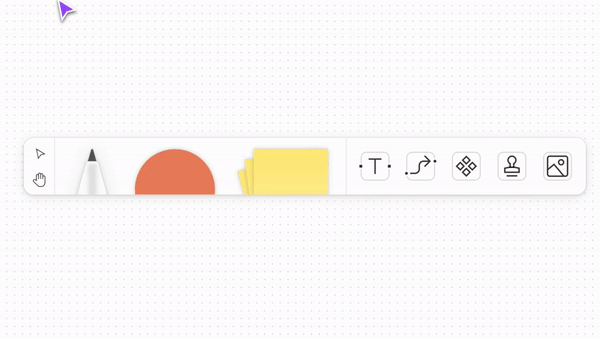
Leverage FigJam’s design libraries to add your own assets to add realism and context to your mapping. Presenting your diagram to a group? Built-in timers help with keeping everyone on schedule when you’re ideating or presenting to each other. Remember, it is an endless whiteboard—it’s a good idea to add some structure to your session.
Templates
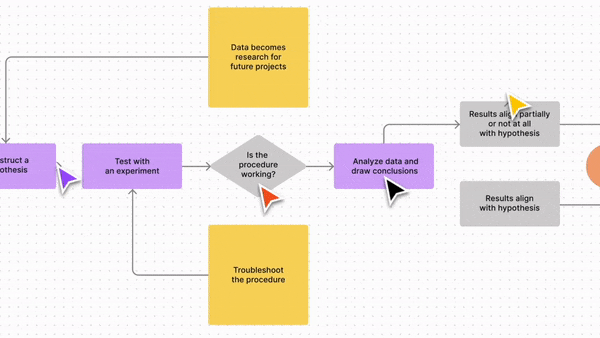
New to using an online whiteboard for brainstorming? FigJam prevents you from having to start from scratch, which is a great timesaver. There are a wide array of templates available for download, like flow charts, brainstorms, design sprints, mood boards, and even fun icebreakers.
FigJam also has an awesome built-in library of editable visual components that add some flair and fun when you’re using FigJam for online brainstorming. Some of our favorites: a Haiku composer, an editable team meeting agenda, awards and achievements trophies, and a widget to add Giphy stickers to your whiteboard.
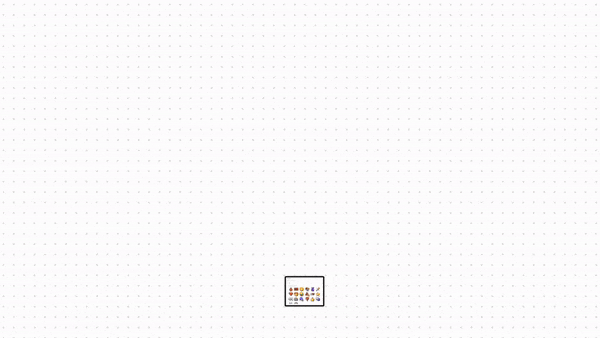
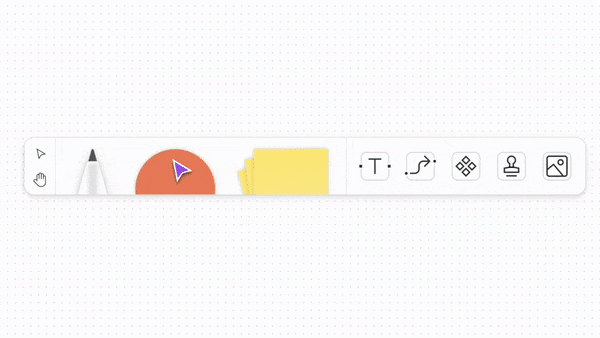
Feedback and voting
This is where FigJam is the real MVP, especially compared to other collaboration tools we’ve tried out. There are so many ways to give and receive feedback, and FigJam offers plenty of ideas for how to make the most of its tools (check out their feedback kit). You can dot vote, stamp, emote, draw, comment, or chat your feedback—that way, everyone can give feedback in the way you’re asking for it.
For example, dot voting allows you to distribute a set number of voting stickers to each participant. Either color-coded for each person or left the same for anonymity, each person uses their stickers to submit a limited number of votes. Dot voting helps you get unstuck, narrow down your options, and make decisions.
Pro tip: Adding a photo of yourself to your FigJam profile lets you use the stamp feature to actually stamp your face as a way of approving ideas, voting on things, or organizing ideas in a group. It’s a fun and efficient way to get things done.

Gesturing and instant chat
FigJam’s natural features and gestures help make stand-ups, retros, and design critiques more engaging and personal. For example, you can wave at people in FigJam and even high-five your teammates to celebrate a great idea or milestone achieved. To activate, wave your cursor until it turns into a hand, then roll it over another hand.
You can also use voice chat with your teammates without ever leaving FigJam. The voice chat feature is great for quickly explaining an idea or to hosting a quick working session. There’s also cursor chat, which allows you to type live, temporary messages to others in the file. Cursor chat is completely live and your messages will display for just five seconds after you finish typing.
Online brainstorming doesn’t have to be boring
Nobody likes a boring online brainstorm session. Virtual or in-person, tools like FigJam inspire creativity and collaboration that lead to better ideas and innovation.
When you push the limits of your brainstorming activities, you inspire your team to think bigger. That’s how people—and organizations—thrive.
Brainstorming is too important to be left to chance!
Download the Step-By-Step Guide to Better Brainstorming Sessions to prepare your team to think more deeply about problems and more collaboratively about solutions.
Download the guide→
