Register to watch this webinar on demand whenever it’s convenient for you!
Failing to prepare for a brainstorming session is preparing to fail. Virtual brainstorms come with a unique set of challenges and it takes proper preparation and thoughtfully selected tools to get them right. There are plenty of virtual brainstorming tools out there—are you using the right one for your team?
In this webinar we dive deeper into our approach to brainstorming, which we covered during our Design Things Right webinar. In that session, we discussed the importance of separating divergent and convergent thinking. In this session, we share the specific steps for setting up and running an effective virtual brainstorm, with a particular focus on selecting the tools to run it.
In this webinar, we dig into the specific criteria for selecting brainstorming tools and share the two tools—one free and one subscription-based—that we use and recommend. We also demonstrate how to maximize their use and show examples of effective virtual brainstorming in practice. With registration to the session, you’ll receive the slides, recording, and two brainstorming templates—one for each of the tools we cover—to help guide your next virtual brainstorm.
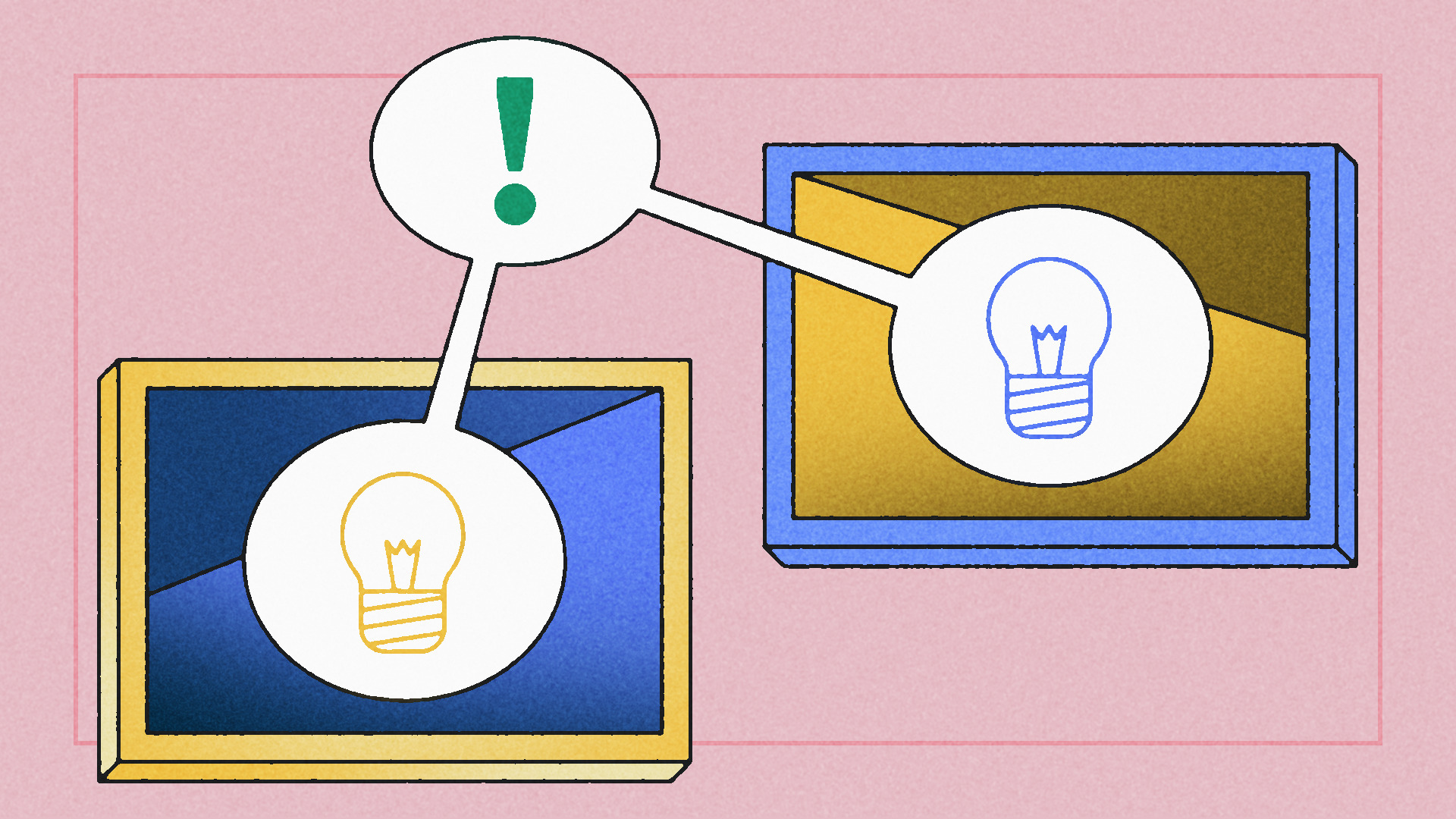
What you’ll learn
- The specific steps to prepare for an effective virtual brainstorm, including setting rules for the session and crafting prompts and activities
- Our criteria for selecting the right brainstorming tool and the questions to consider to make your choice
- The two tools we use and recommend for virtual brainstorms—Google Slides and Figma’s online whiteboard FigJam—and how to maximize their use