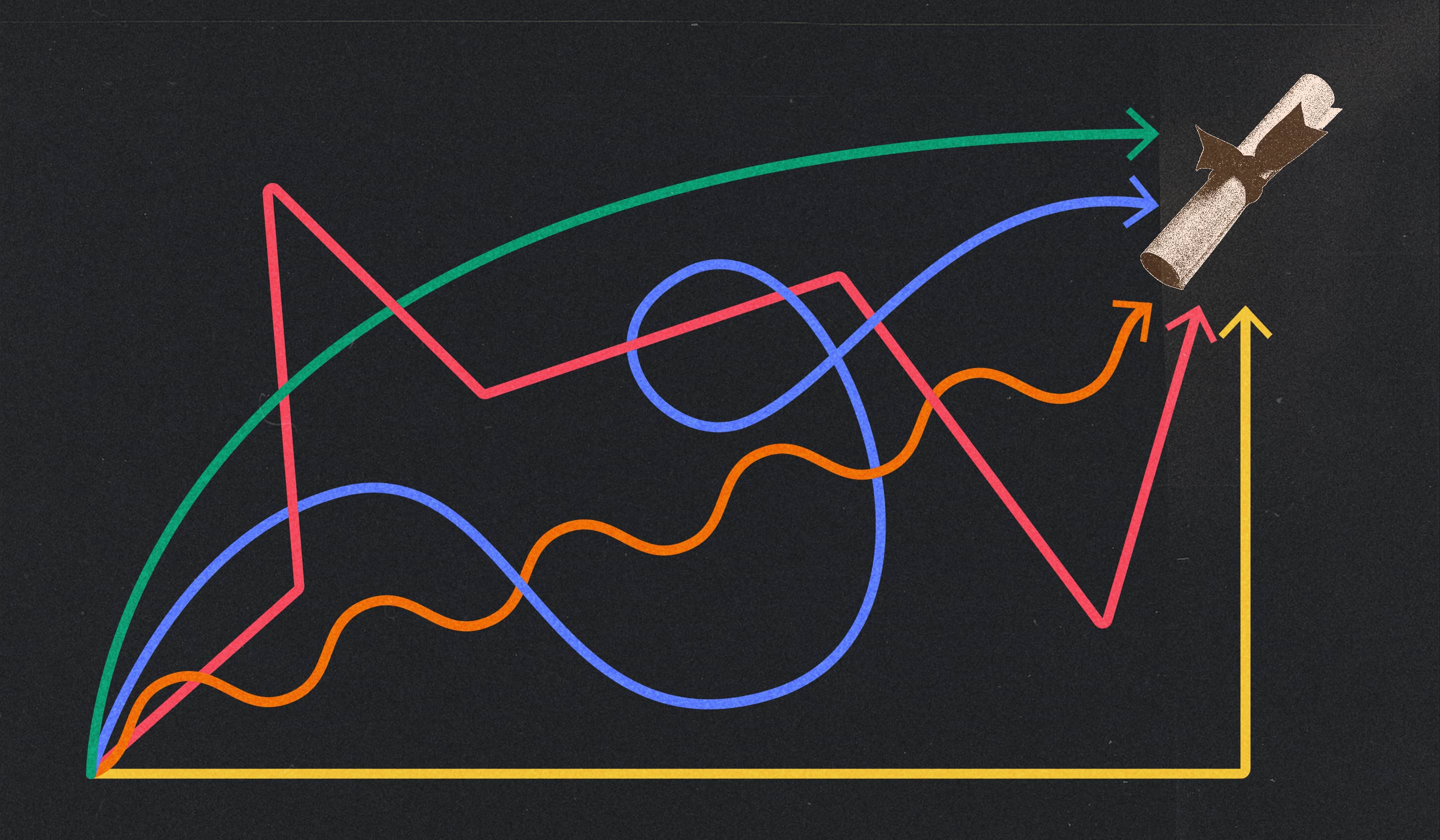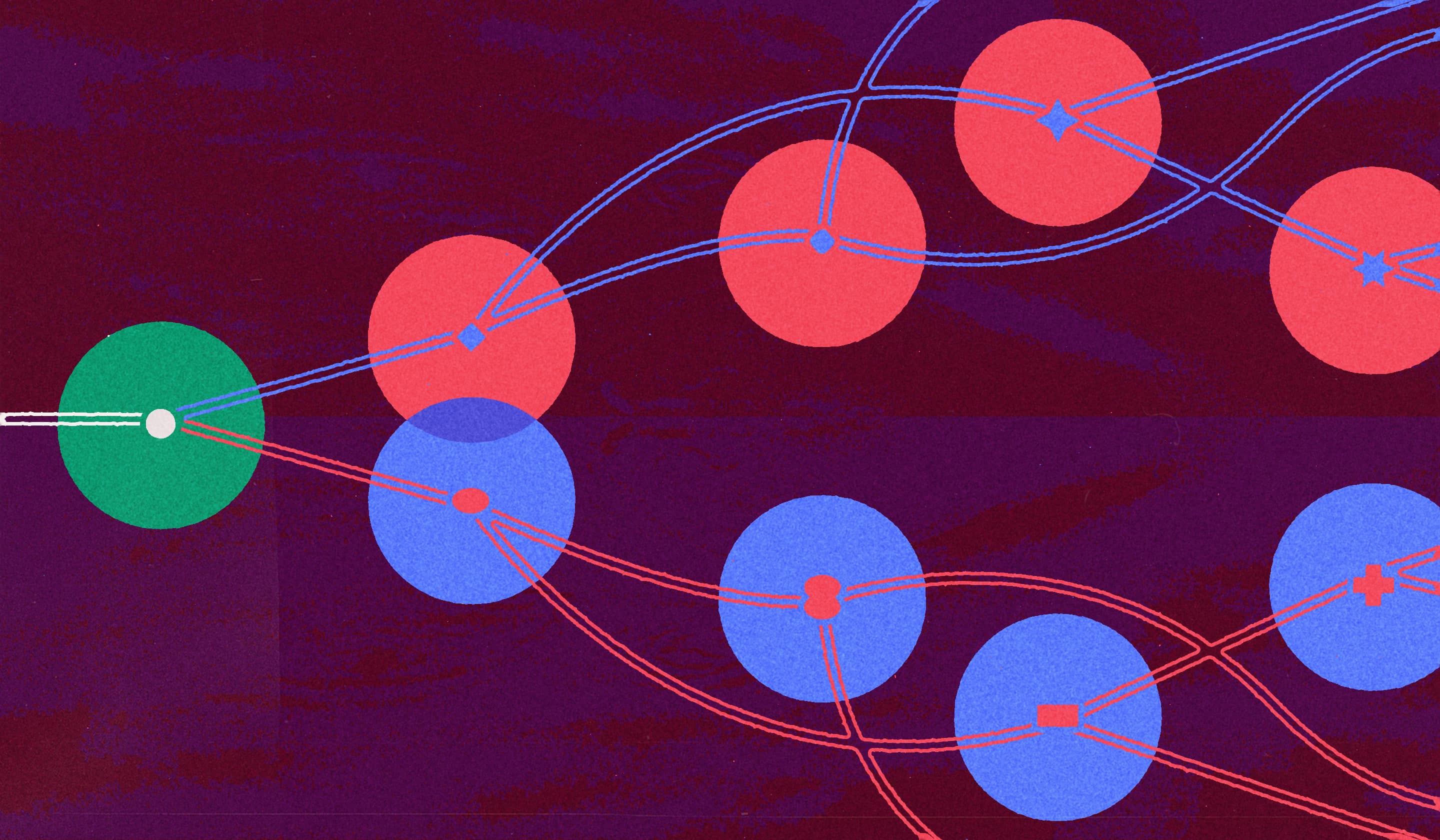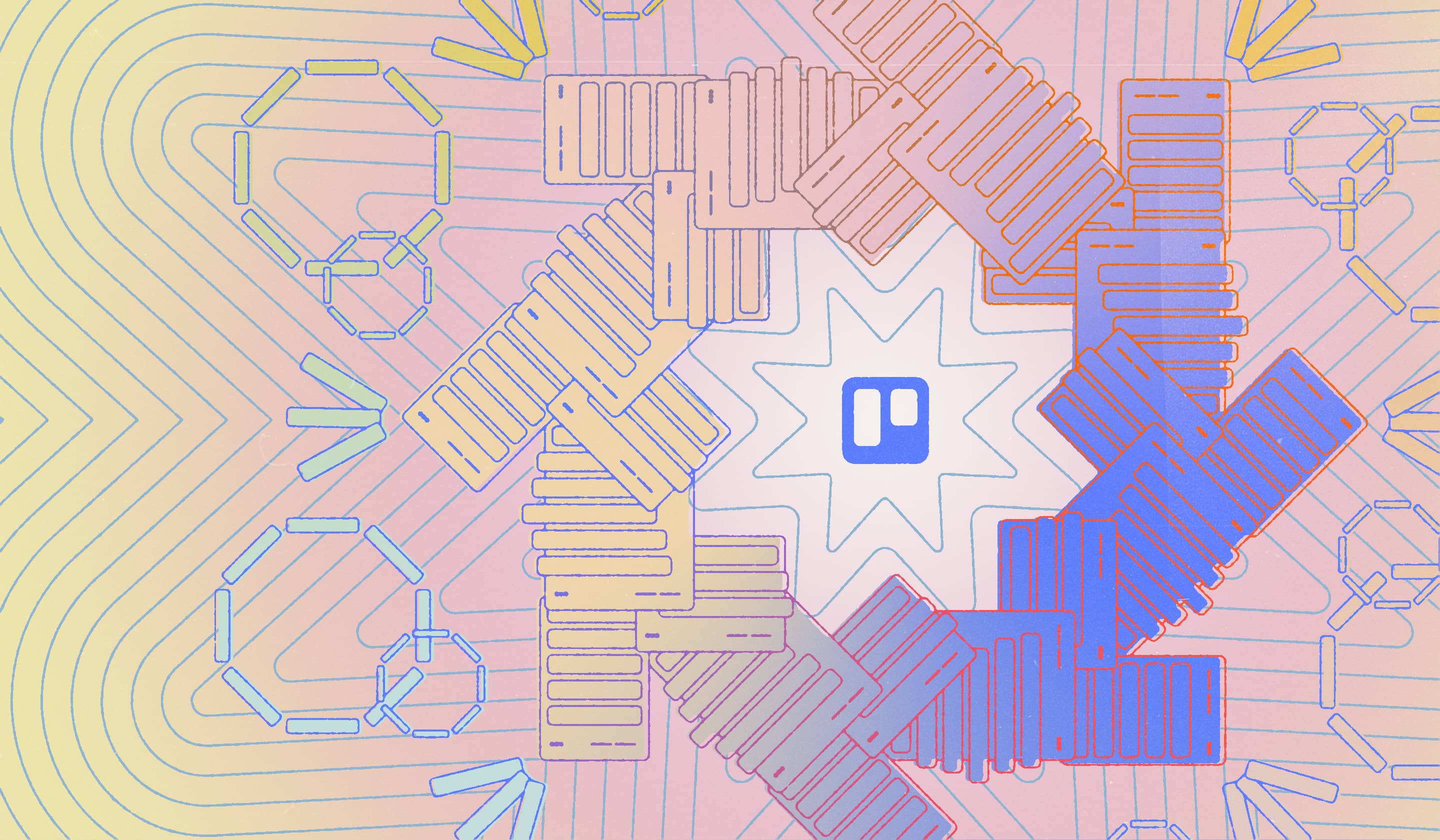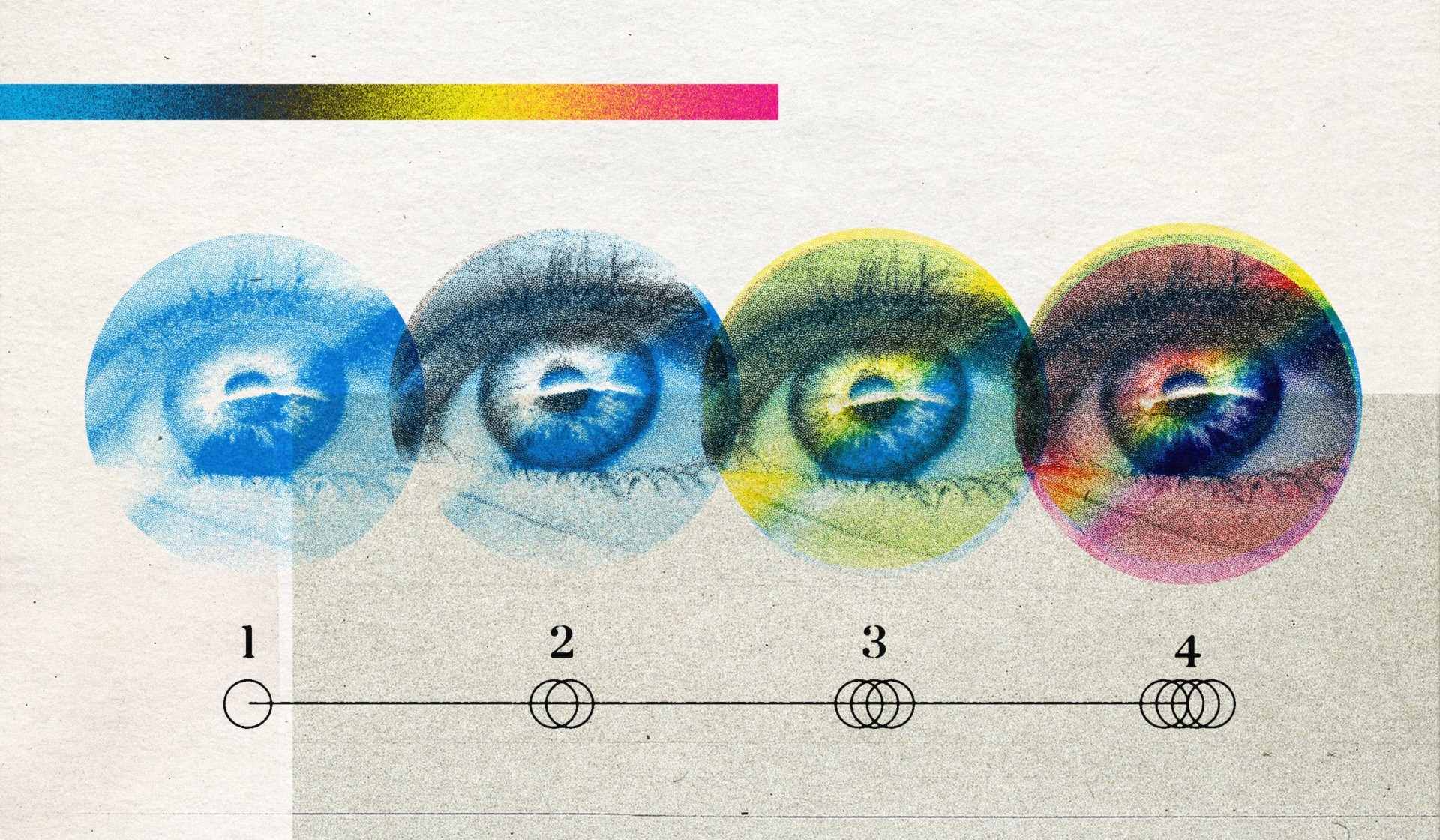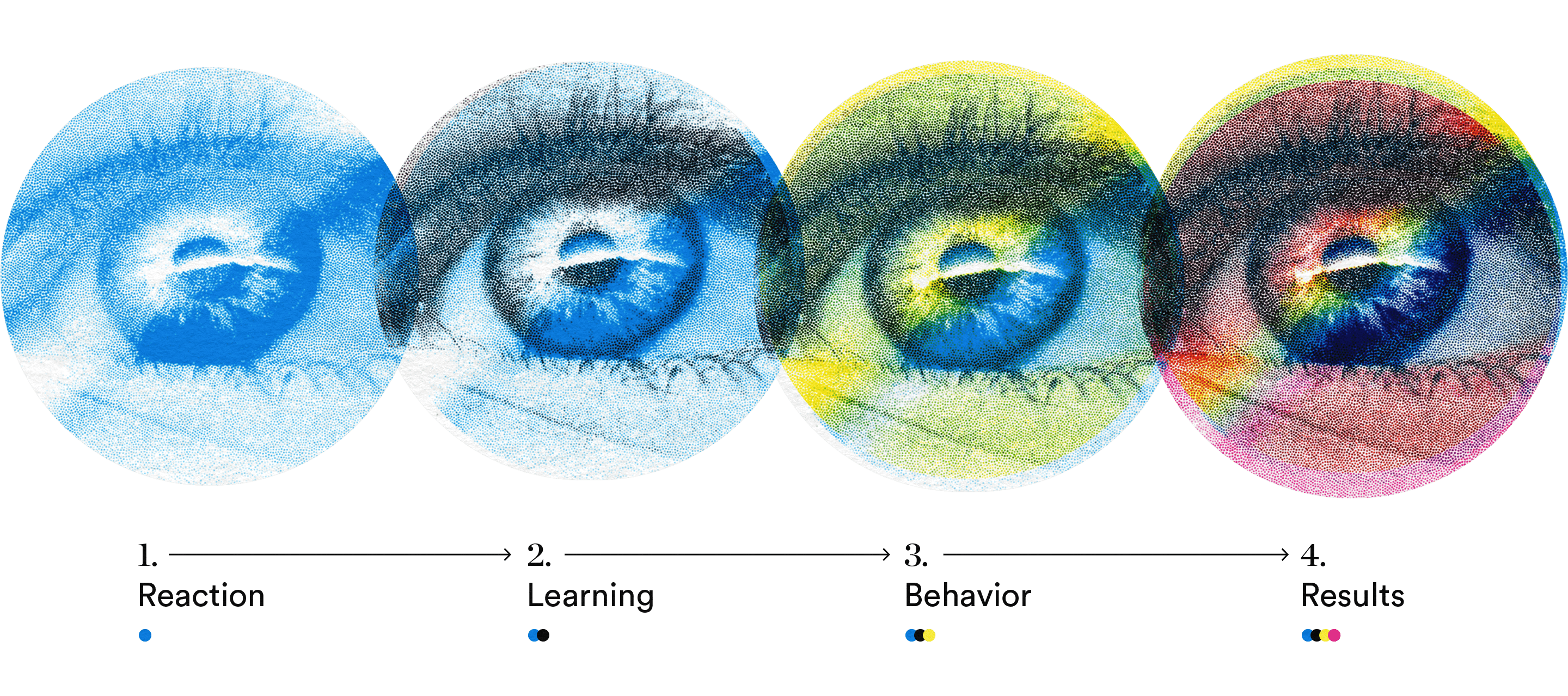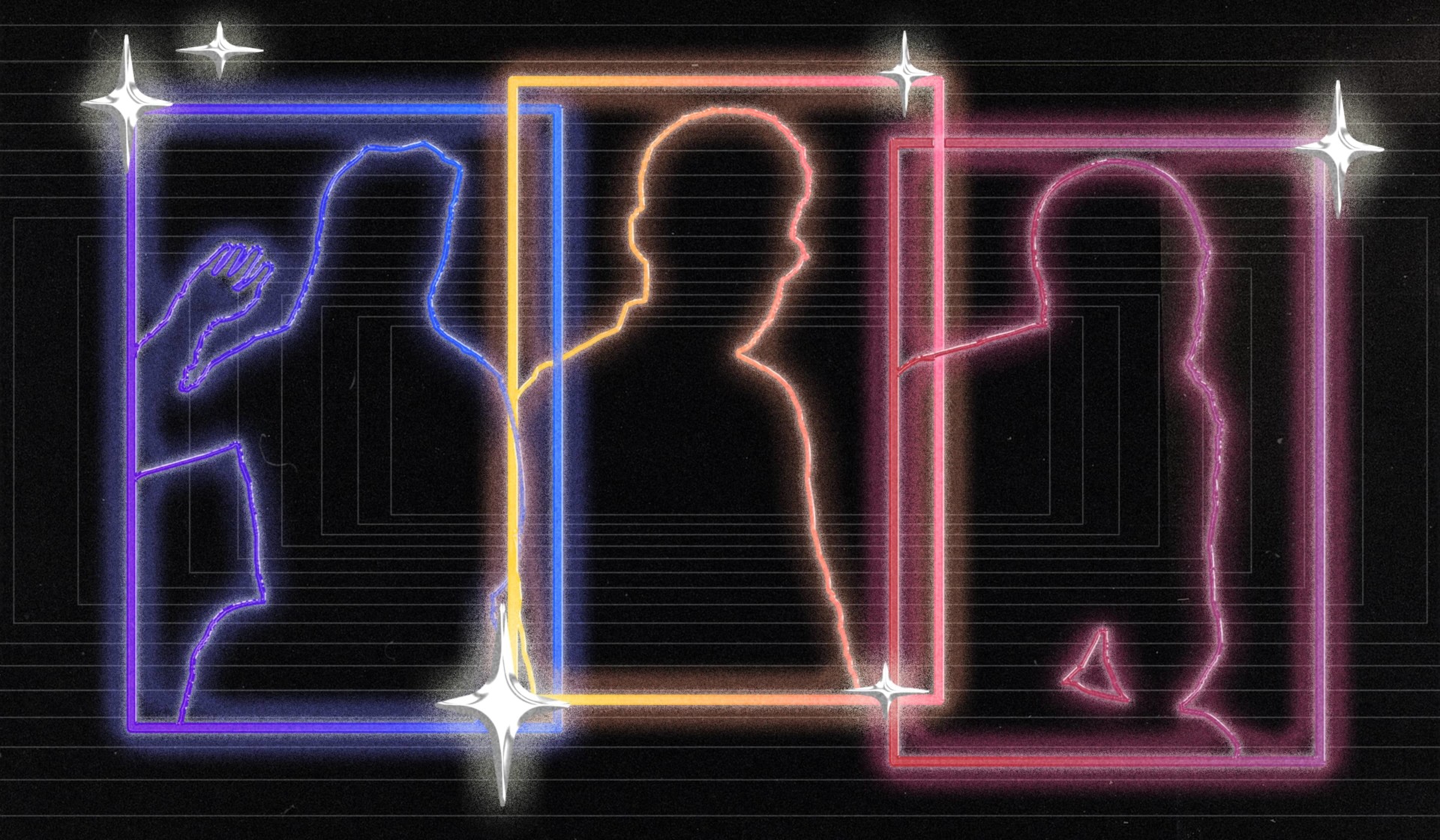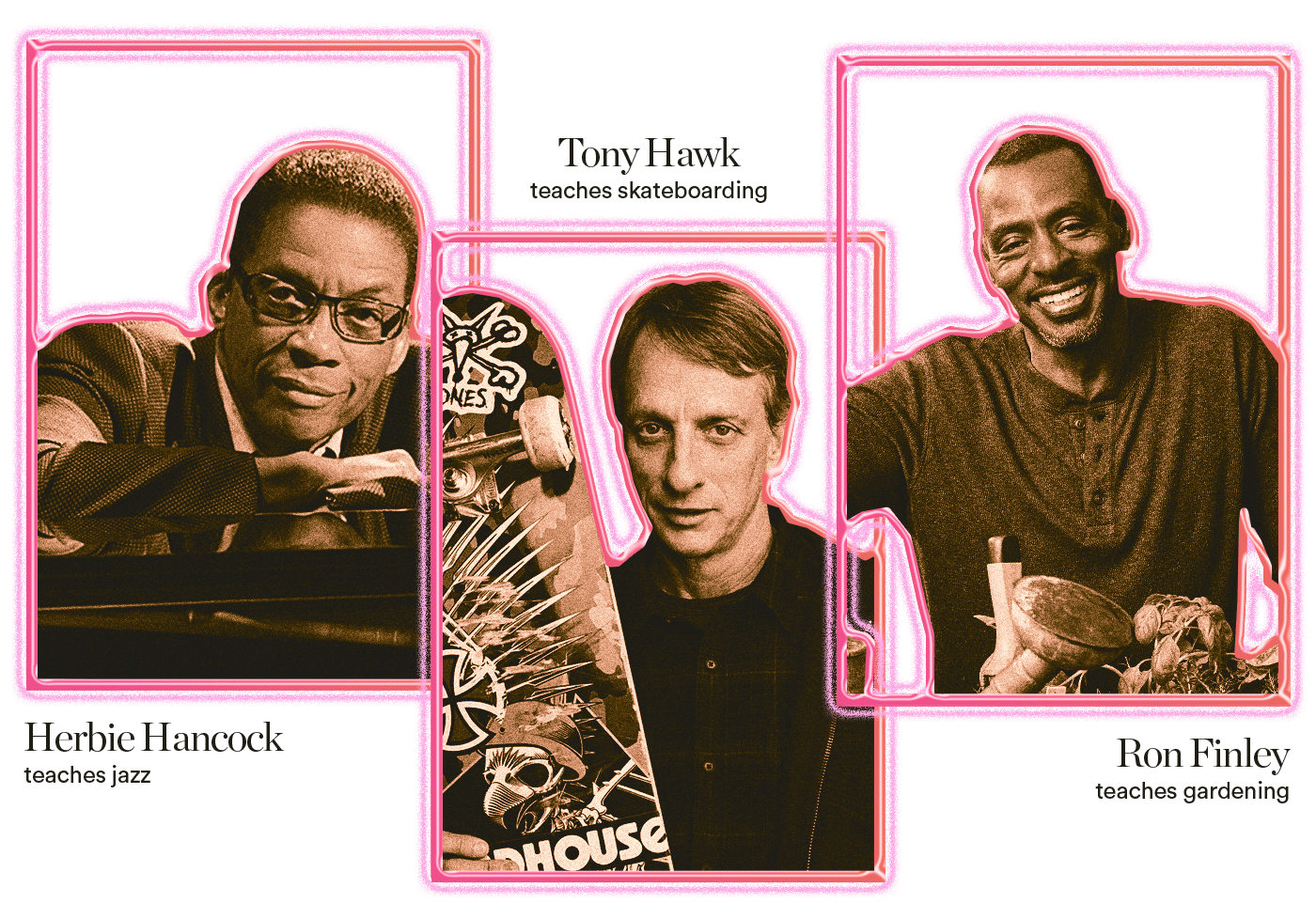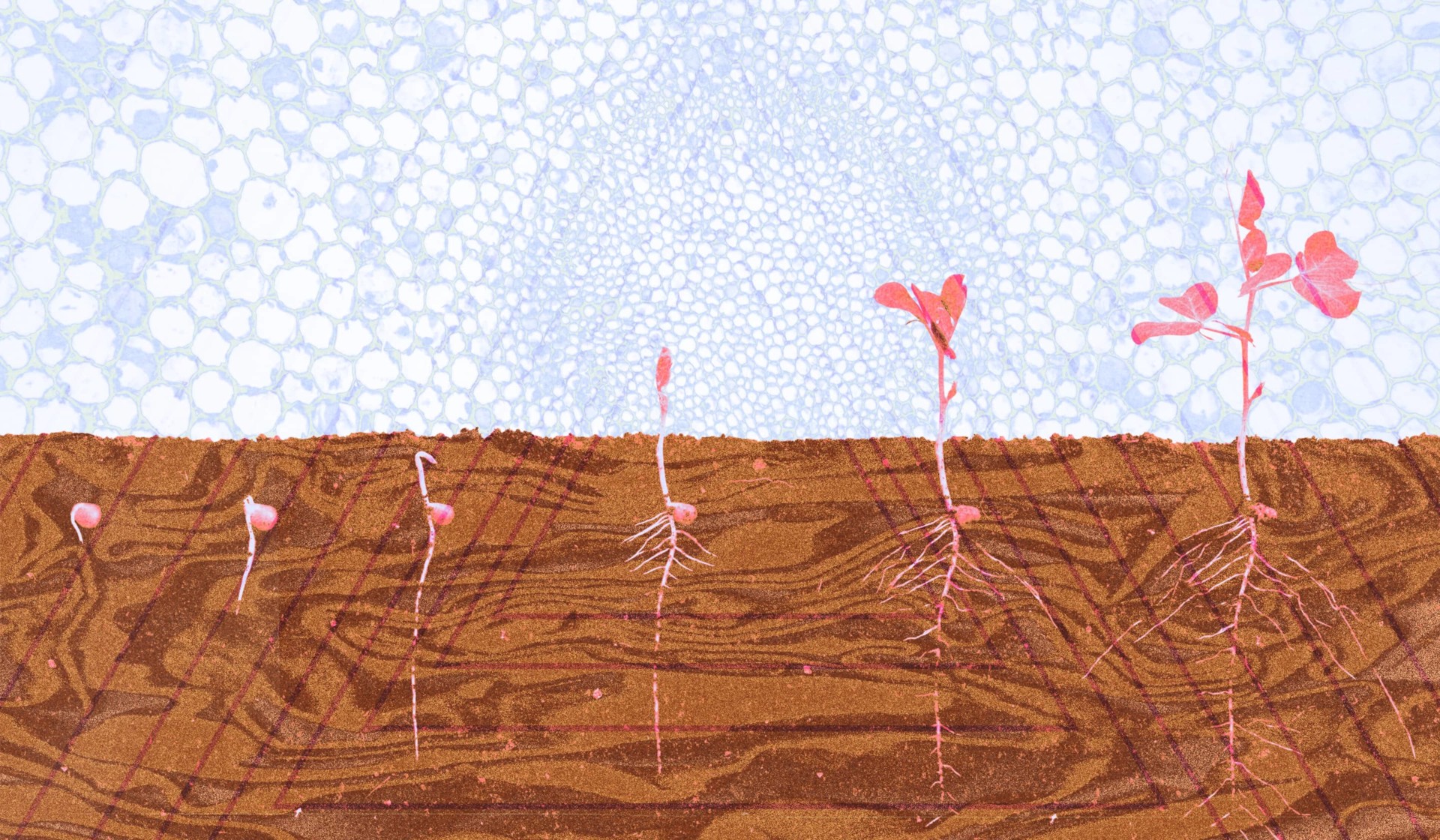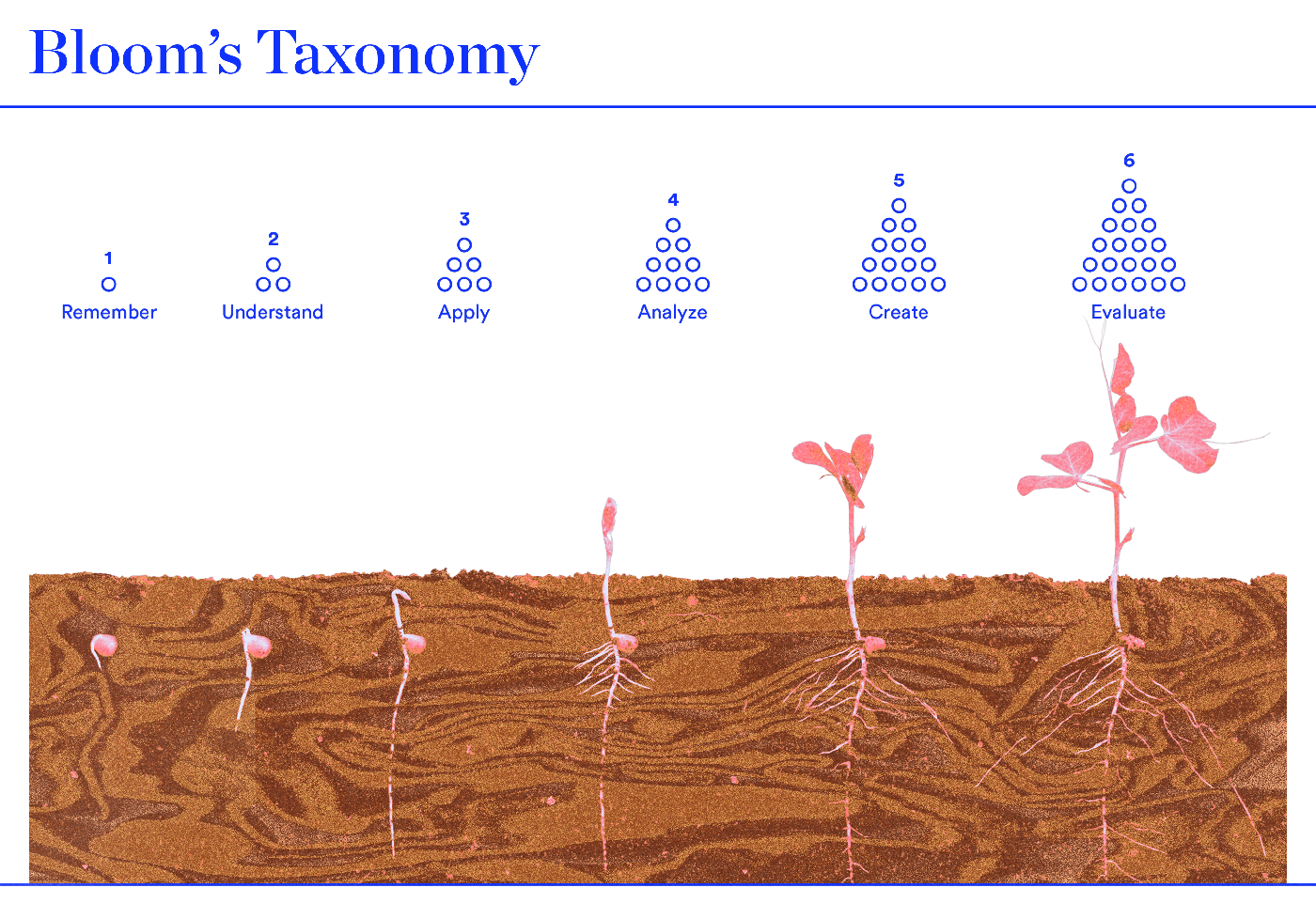Authoring tools, like Rise and Storyline from Articulate, are incredibly useful, but there are times when learning goals, subject matter, or learner needs are best delivered by thinking beyond the authoring tool. That’s the exact thought we had while working with Royal Caribbean on training their fleet of bartenders. Here’s a little background before diving in.
Royal Caribbean has massive ships and massive learning needs
Innovation has been a mainstay of Royal Caribbean’s since 1969. Today, each class of ship is an architectural wonder, pushing the limitations of a cruise vessel. Rock climbing, ice skating, even surfing at sea—this global cruise line has debuted countless industry firsts to capture the hearts and imaginations of its passengers.
Regardless of where families or individual travellers are setting sail, Royal Caribbean’s friendly and engaging staff continues to play a critical role in ensuring guests have a memorable trip. And that’s where the crew here at Maestro jumped aboard.
As part of a massive learning program reinvention, we raised the bar by developing an innovative, award-winning cocktail simulator for bartenders.
The learning need—mixing cocktails isn’t always smooth sailing
Picture an eager new bartender learning to mix a Bahama Mama for a cruise guest. What kind of rum is in a Bahama Mama again? How many ounces? When should you pour in the juice? What glass does this particular drink go in? Does the ice go in first or last, or first and last?
Though you might not realize it when tipping one back, there are a lot of steps and variables that go into mixing a good cocktail. All those steps and variables increase the potential for error, leading to lost product, lost revenue, and ultimately, customers who are lost at sea… at least when it comes to their satisfaction.
While job shadowing is valuable, it can also be pretty expensive. Stop and think: Royal Caribbean has a couple dozen floating hotels with a bunch of bartenders serving a myriad of drinks to thousands of guests. Helping to ensure these bartenders deliver the perfect drink to the right guest every time just makes sense—and can really add up to big savings.
A better recipe for training
When it comes to mixing drinks, and learning most anything actually, learning is a process. Without adequate training and practice, money is not only wasted, but taste and safety can be compromised, too. The Royal Caribbean simulator allows bartenders to master mixing cocktails in a risk-free environment, not to mention boosts their engagement and retention through gamification.

Royal Caribbean’s commitment to the growth and success of their employees led us to create this out-of-the-box learning tool. Our Brandon Hall Gold Award-winning bar training simulator provides a more effective learning experience, elevating bartender confidence and saving Royal Caribbean company resources.
Here’s a taste to wet your whistle.
Making a splash outside of authoring tools
At Maestro, we believe swimming outside of your comfort zone is often where the best learning happens.
When we partnered with Royal Caribbean to help them ditch their outdated, instructor-led onboarding in favor of a modern, scalable curriculum, we designed the bulk of the content in Articulate Rise, one of our favorite authoring tools. Our team of interactive designers thrives on pushing the boundaries of Rise, but sometimes, even the most intuitive software has its limitations.
We quickly recognized that for this particular solution (with lots of variables and a desire to build on content over time), the Rise environment had too many hurdles and offered less flexibility for the multifaceted bar simulator we’d envisioned. Rather than using Rise (the authoring tool that we used for the rest of the content), we pivoted and built a custom software solution that could handle the simulator, function seamlessly within Royal Caribbean’s overall training landscape, and save on development time and budget.
The final product is a mobile responsive, SCORM wrapped, simulator (built in AngularJS, in case you want the nitty gritty) that incorporates recipe cards for 20 drinks, with interactive learning demonstrations, as well as the ability to digitally practice the cocktail preparation and then assess performance. Best of all, the software allows for future expansion in scale and functionality.

Cheers to the numbers
By moving the bartender training to a digital solution, Royal Caribbean was able to significantly cut back on wasted product used for live practice. And following the simulator’s launch, both bar revenue and speed of bar service increased. Those numbers are huge for companies in the hospitality space that are looking to increase their Medalia and Net Promoter Scores.
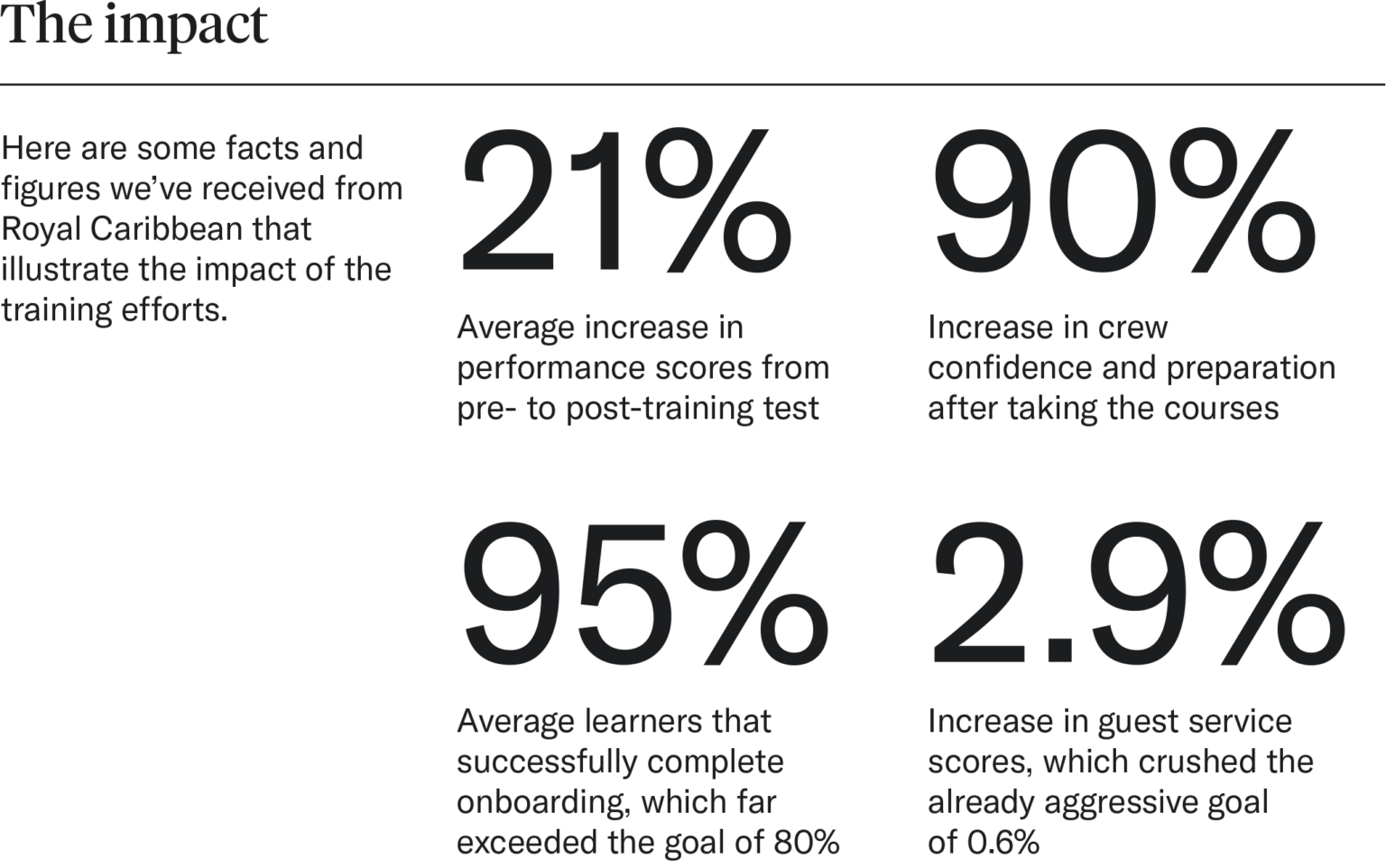
Detailed analytics that keep on giving
Something that doesn’t get talked about enough—a custom software solution is a great opportunity to incorporate analytics beyond what would normally be available in your LMS. This simulation was a perfect chance for Royal Caribbean to gain insights from their bar staff’s activity to inform their future learning content strategy and interventions.
Through a combination of Google Analytics and key triggers from learner inputs, Royal Caribbean is gathering anonymized data on things like, the most common mistakes made throughout the learning experience. This is powerful data! Think about it, if you realize that 20% of bar staff selected the wrong glass when making a Bahama Mama, this could explain glass shortages noticed fleet-wide—a challenge that could be addressed with this simulator or with another low cost intervention.
Would going outside an authoring tool benefit your learning initiative?
Not every project needs a custom software solution, but if you think it might be right for you, here are a few questions to think about:
- Does the authoring tool put too many constraints on your vision?
- Could customized software actually be more cost effective for your course or program?
- Do you want your learning to function like a dream on multiple devices?
- Have you thoroughly mapped out your process? Customized software can be an ideal solution for complex process training with multiple variables!
- Does the software need to live within your LMS? Would your LMS support a custom SCORM package or HTML Interactive?
- Do you have a development partner who’s not only an expert in the learning field, but also skilled in software development and creative/interactive design?