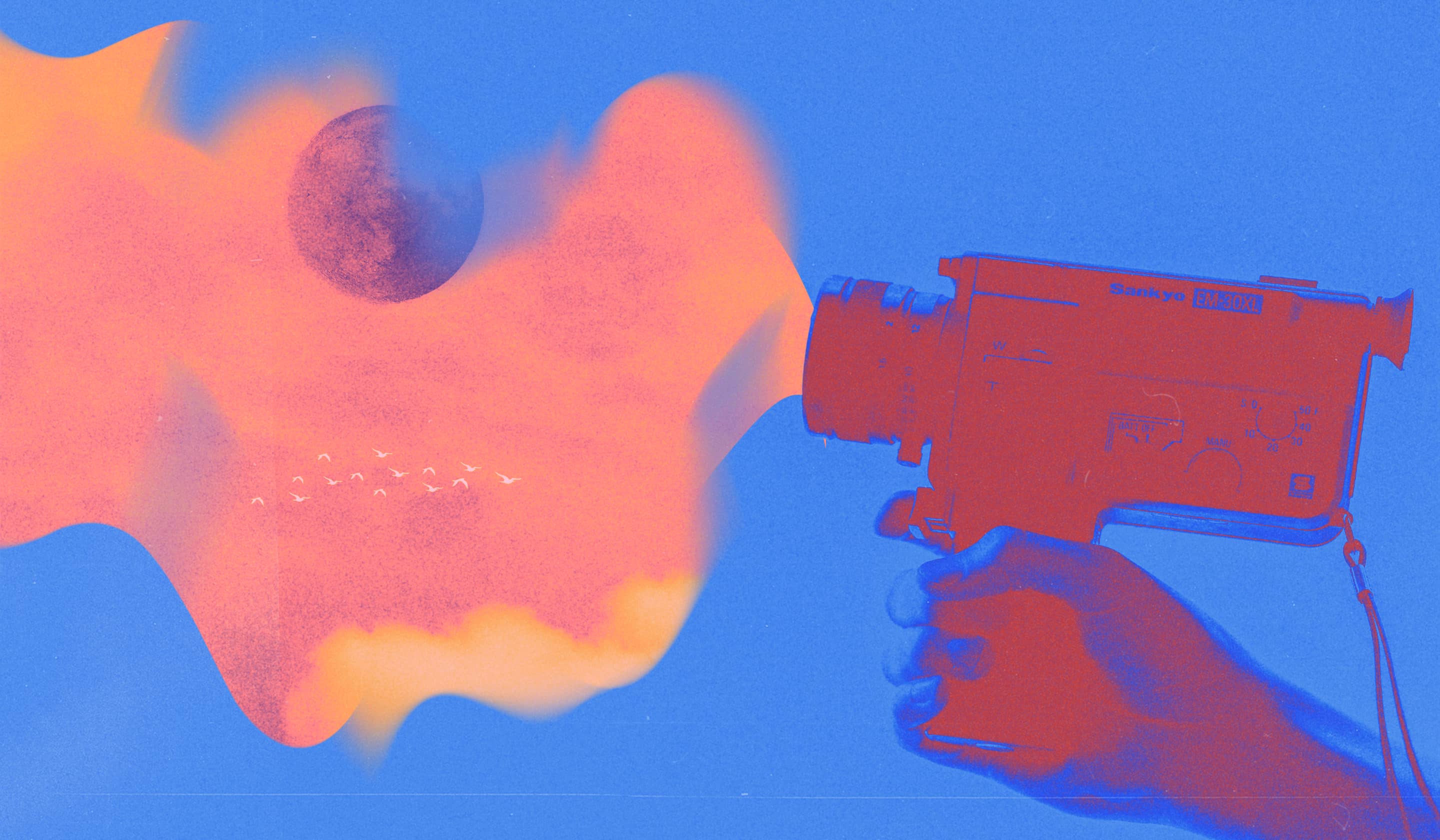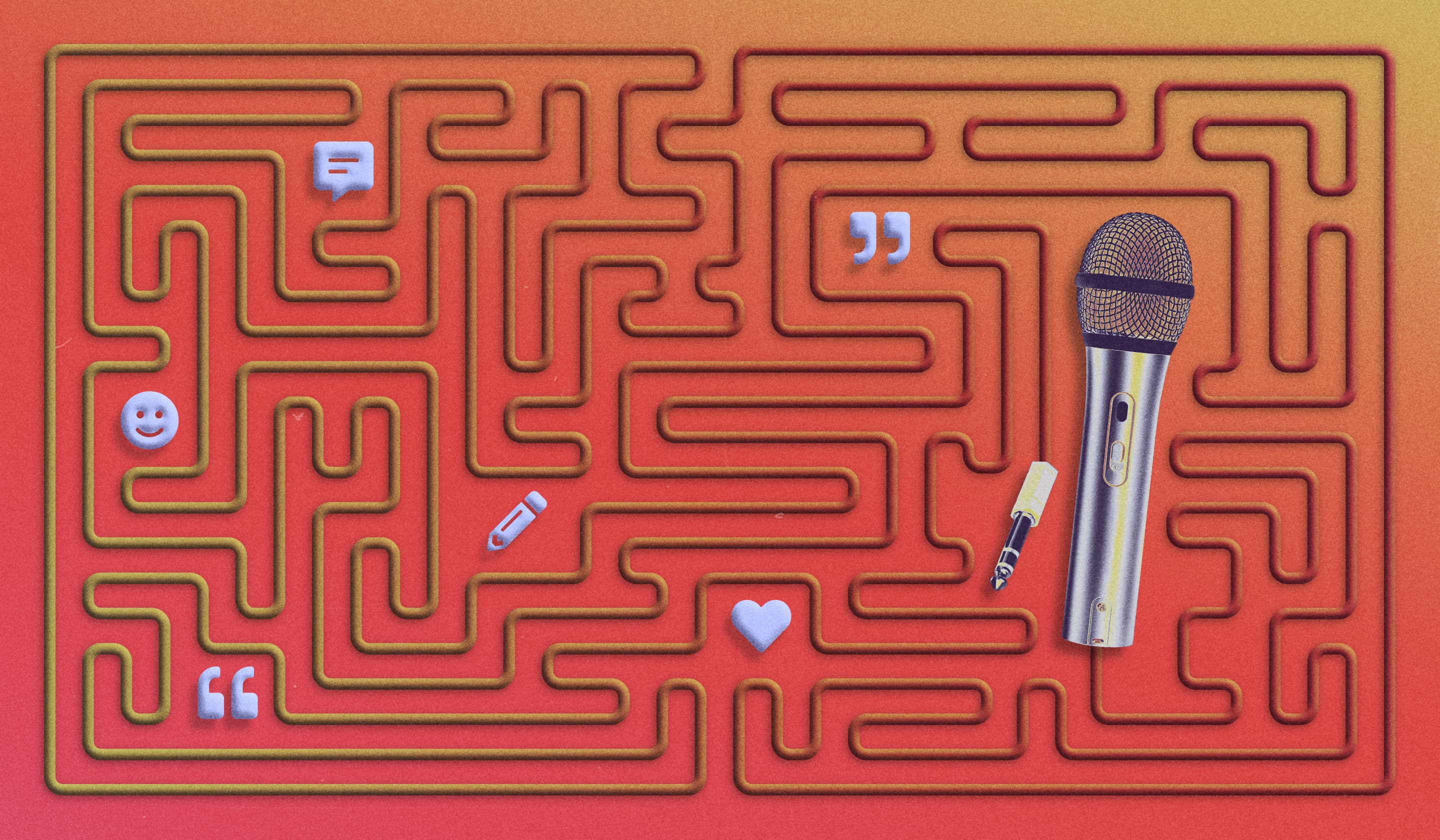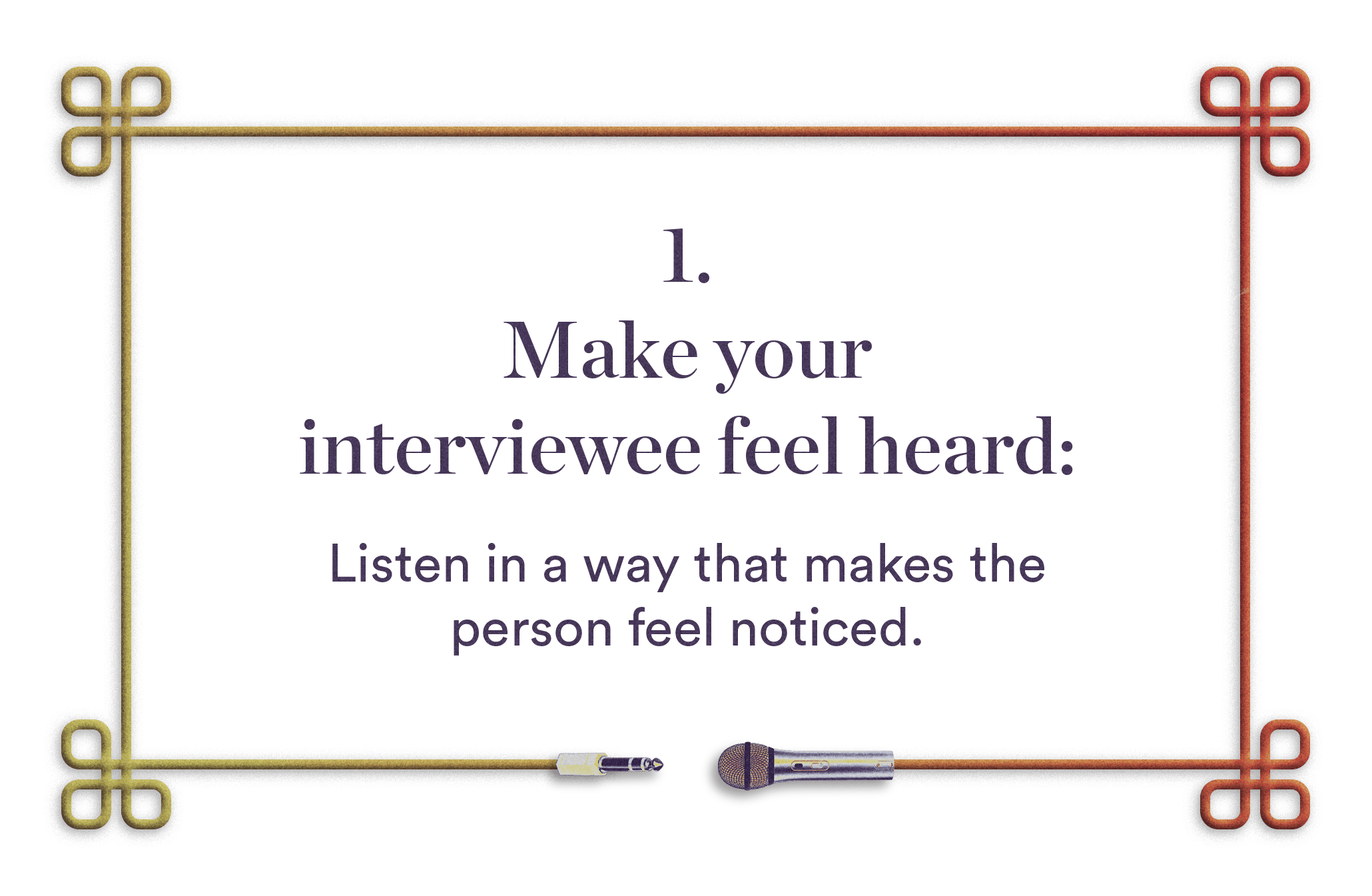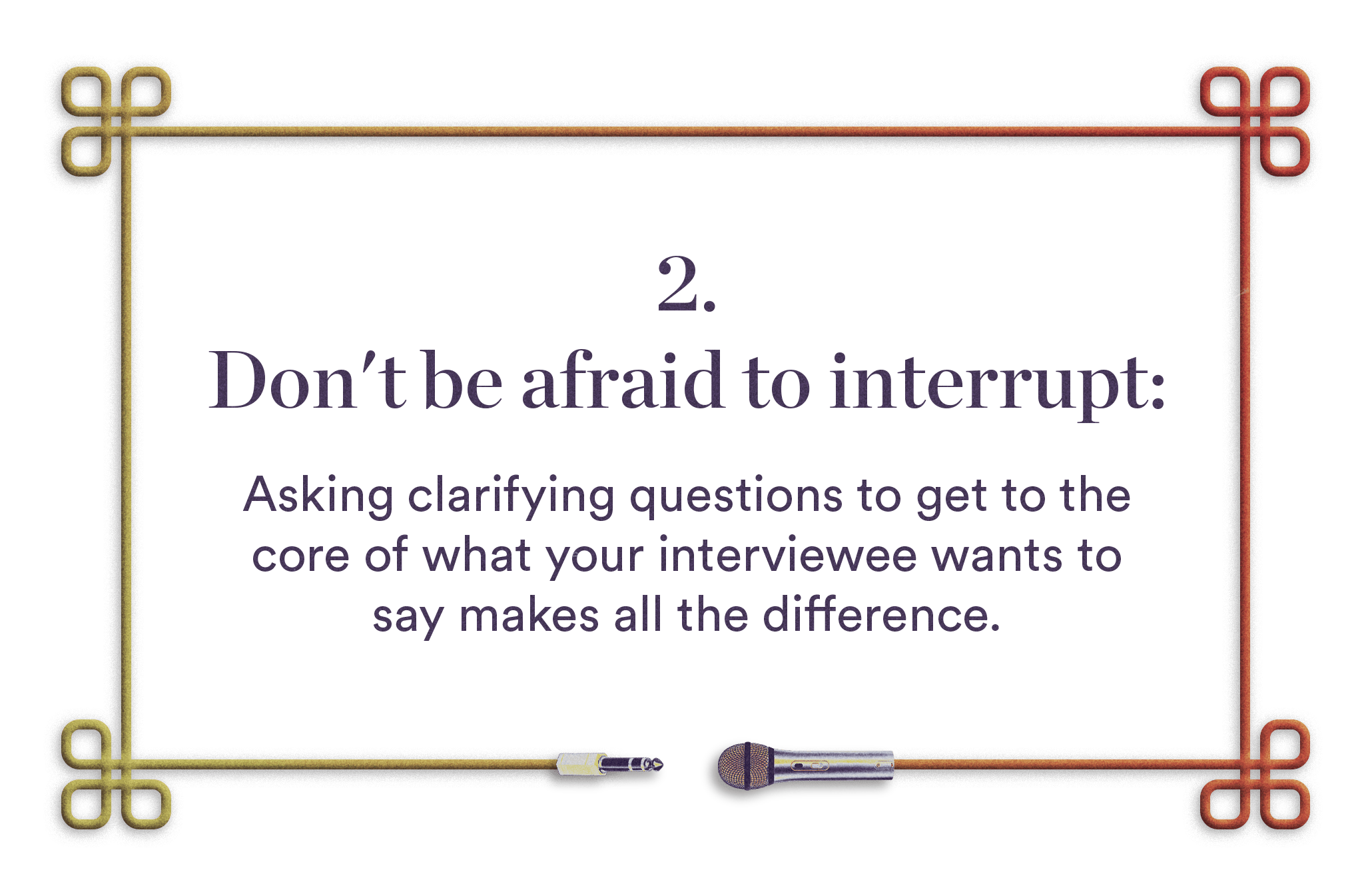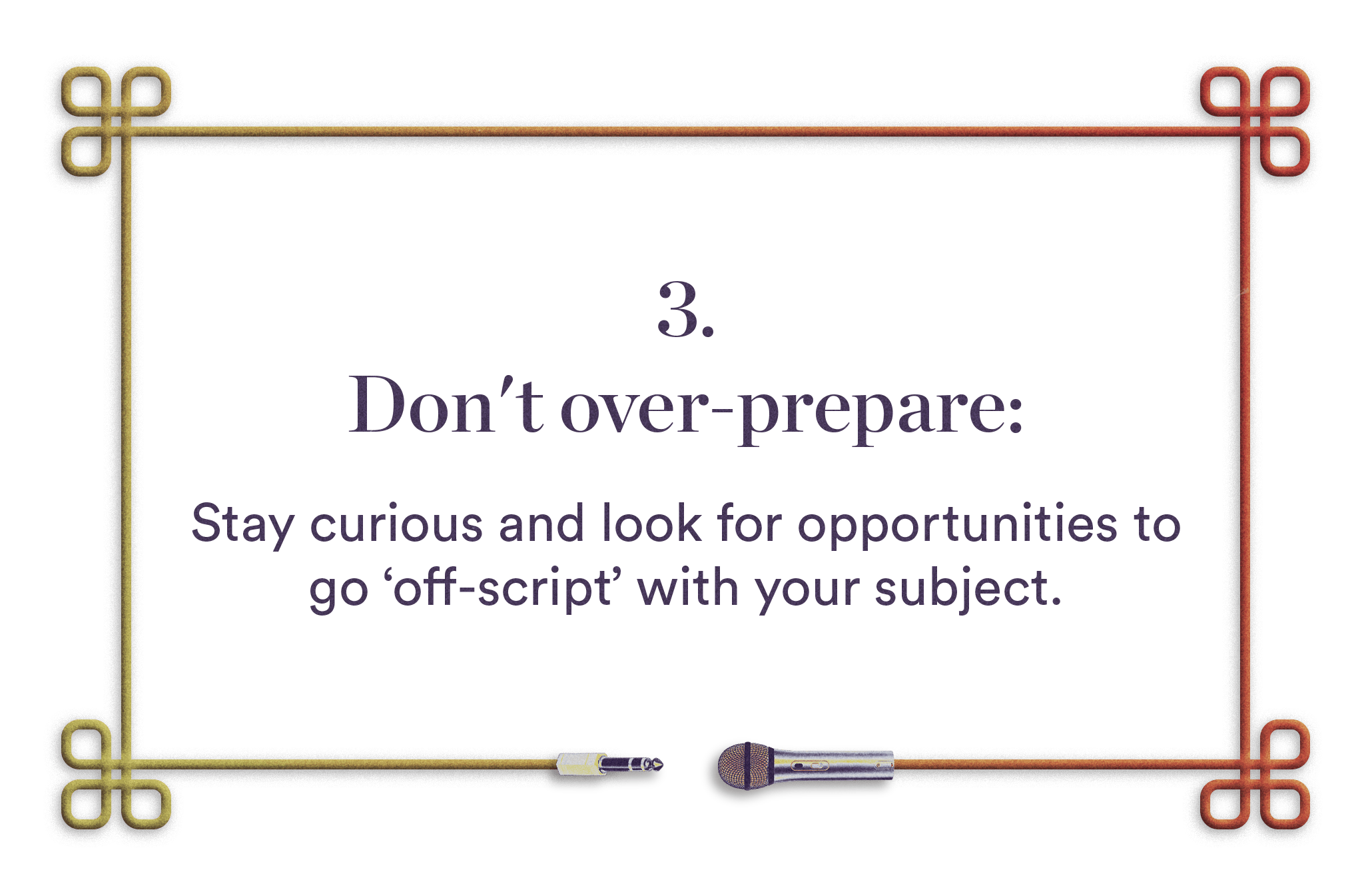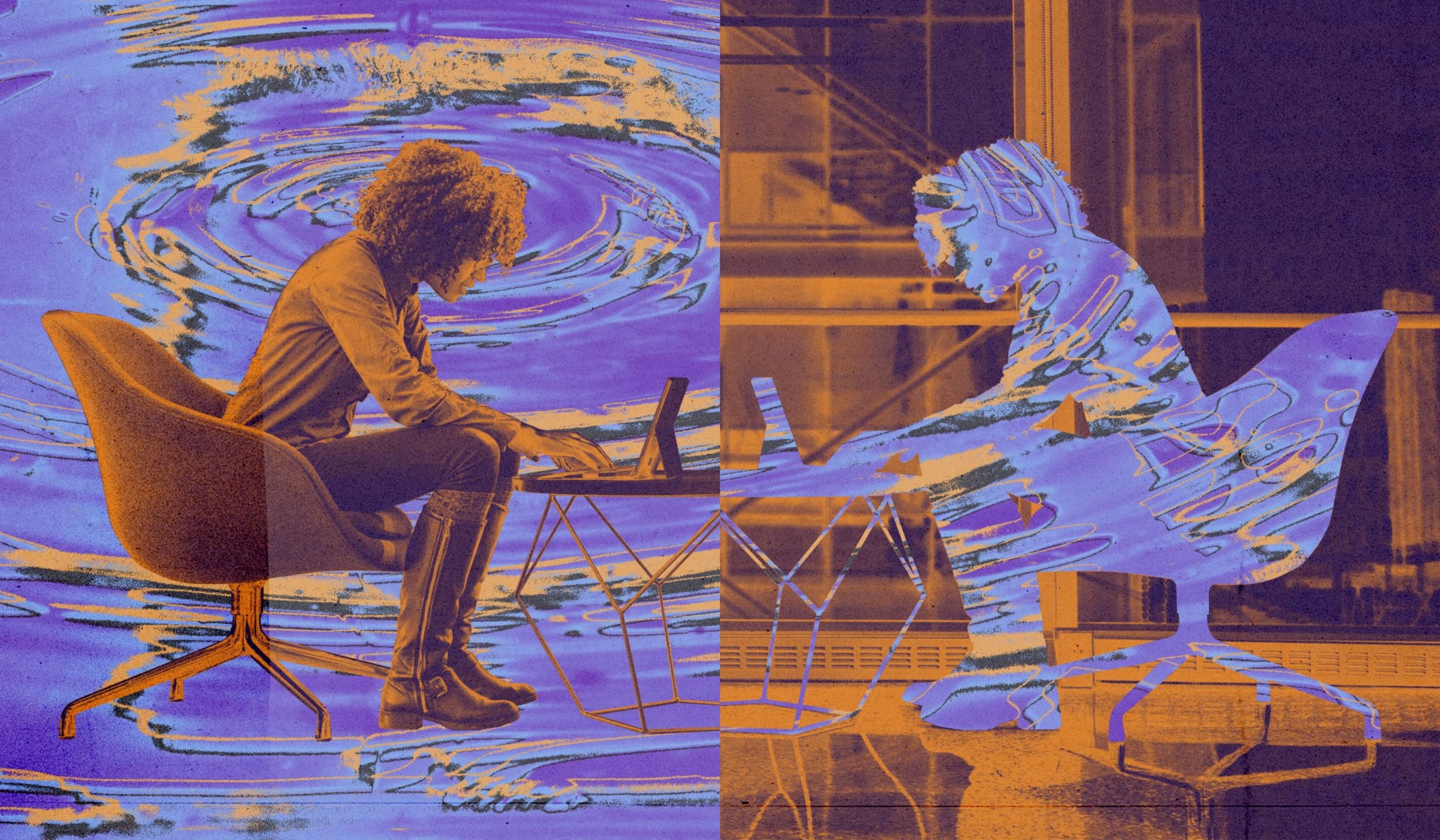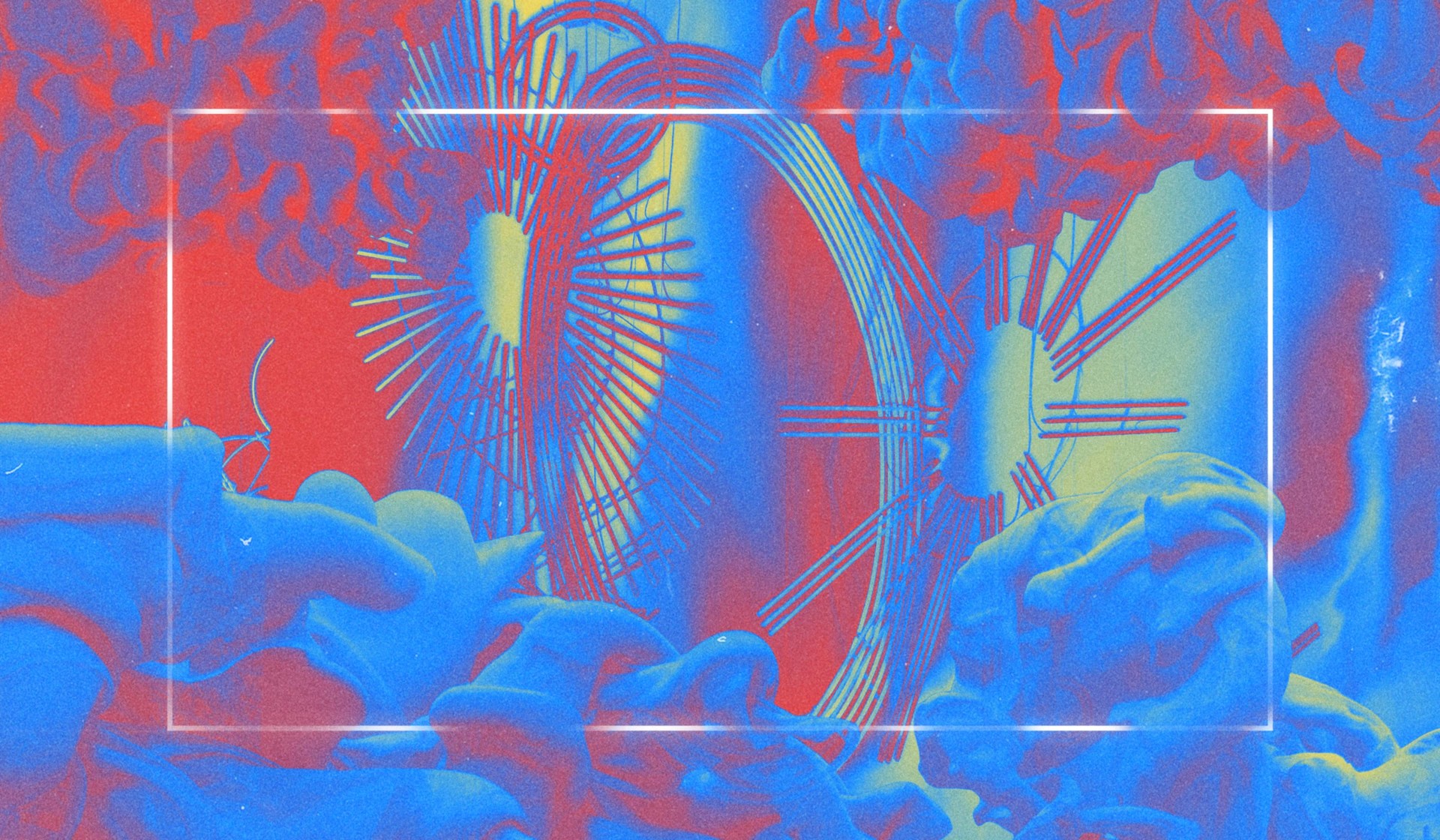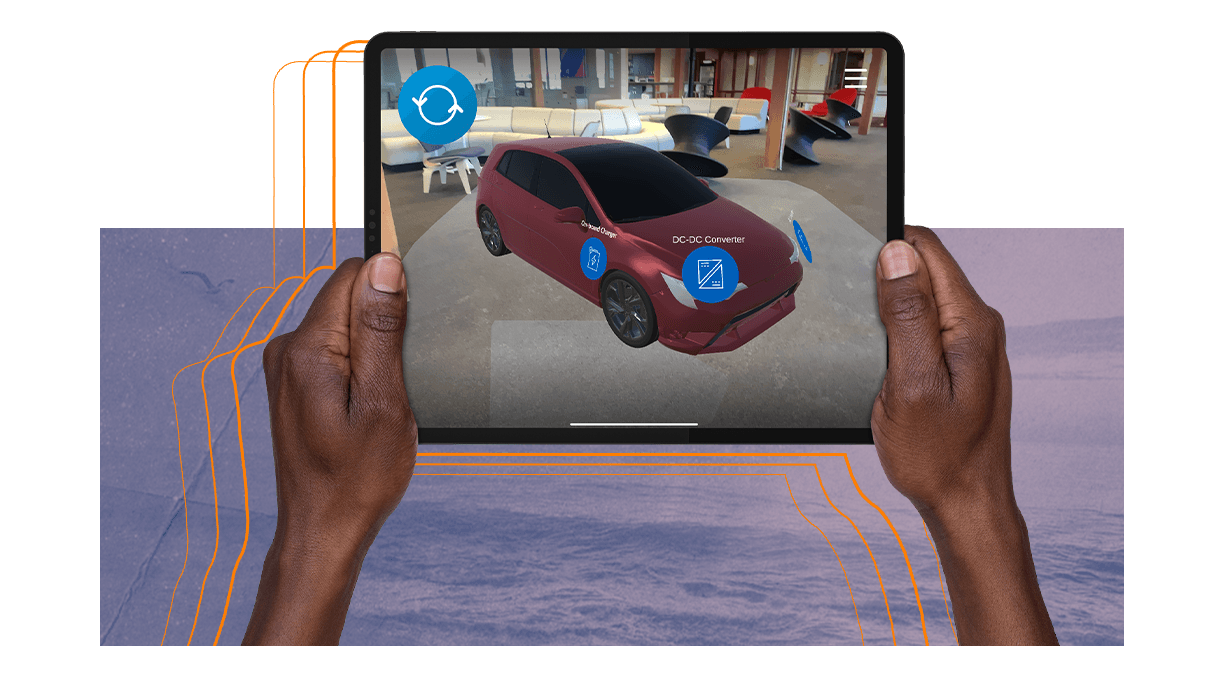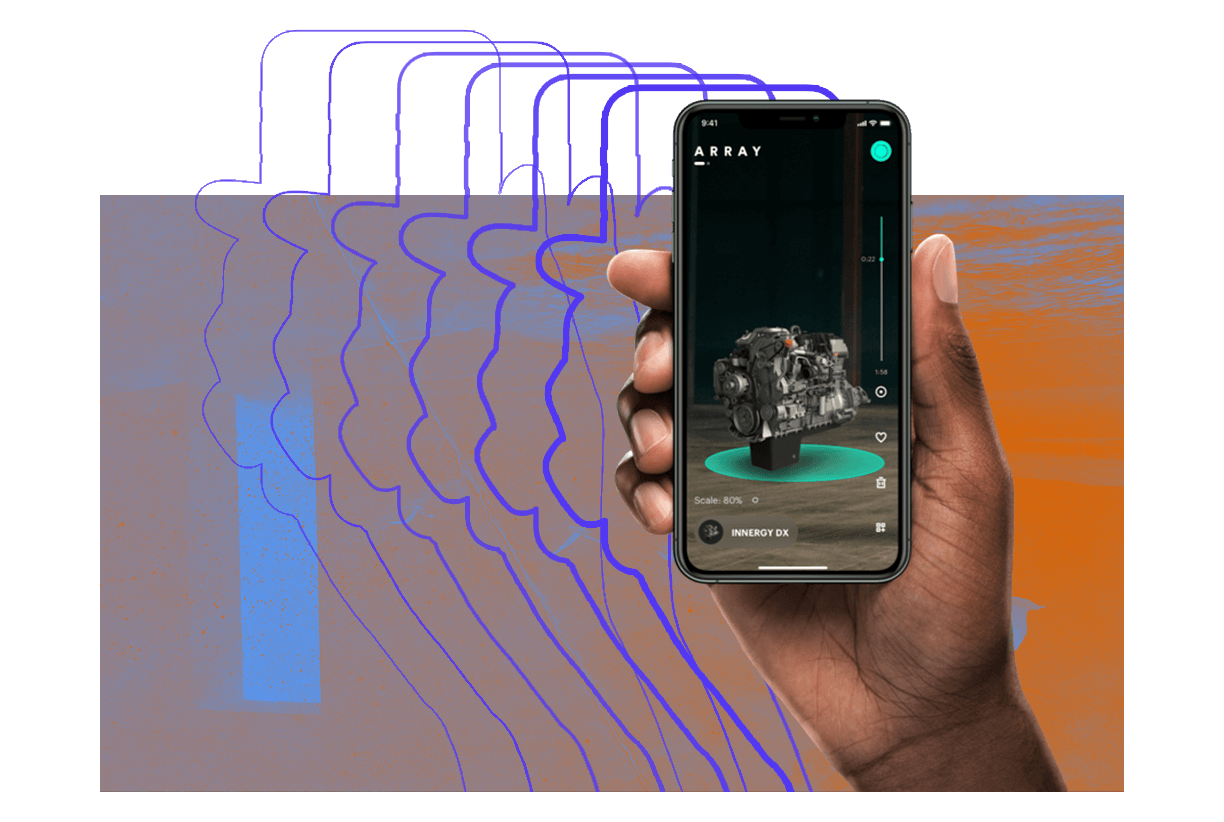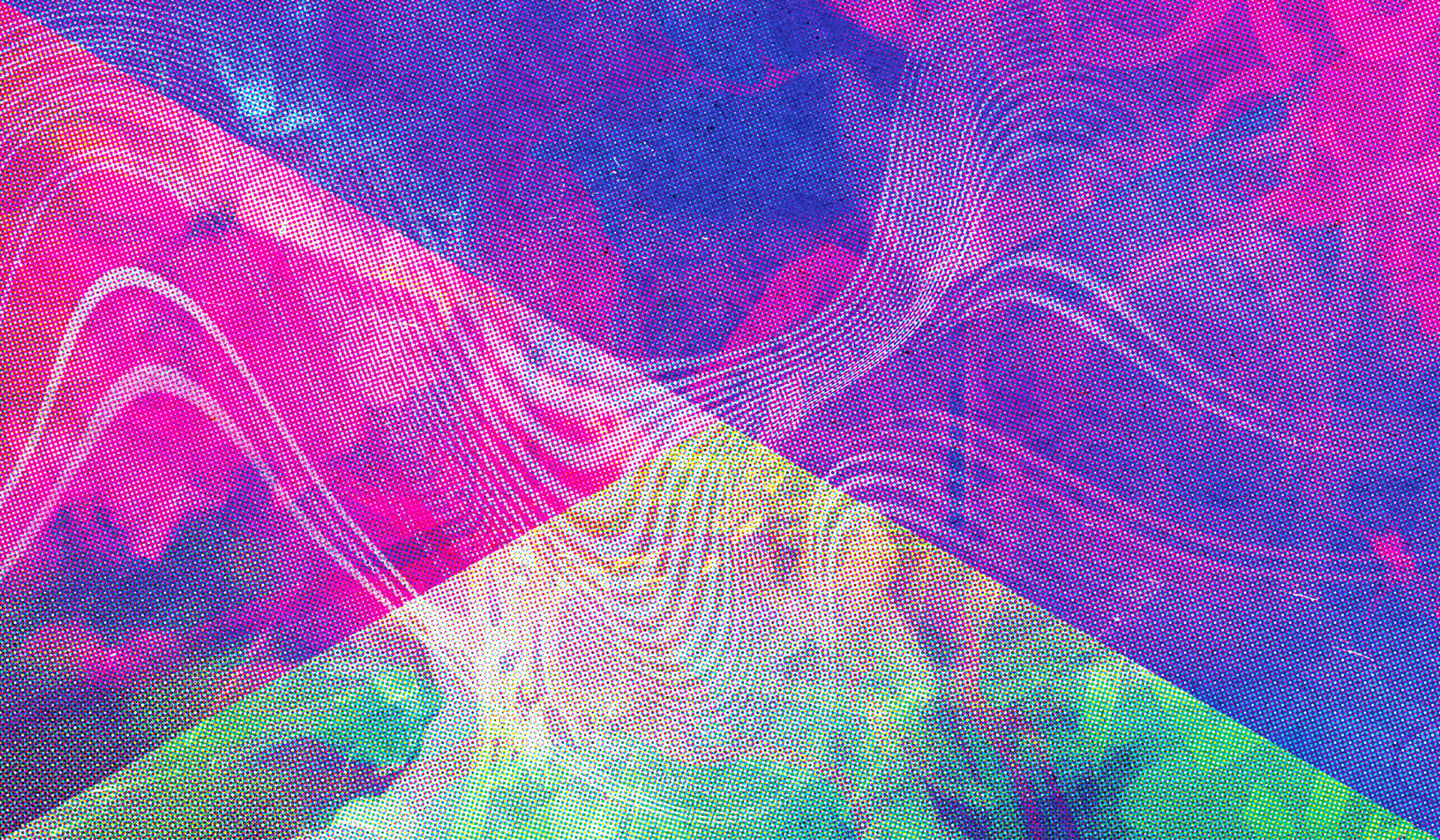Have you ever been in a meeting where you’re supposed to think of creative ideas, but you’re totally stuck? When you think of brainstorming, is the association a positive one — where you and the team walk away with brilliant ideas — or the opposite, leaving an extra long meeting with feelings of wasted time?
We’re talking brainstorming ideas that help you and your team generate motivating ideas every time, and how to keep that momentum in this constantly changing world we’re in.
What is brainstorming?
Let’s start by defining what brainstorming is. Did you know the term didn’t exist until 1948 when Alex Osborn published the term in the book Your Creative Power? In his book, he described brainstorming as a method that would allow a person to generate up to 87 unique ideas in 90 minutes.
Beyond this, Osborn set four ground rules for brainstorming:
- No negative feedback
- Quantity over quality
- Use others’ ideas as launchpads
- Encourage big thinking
Essentially, Osborn created a system for idea generation that removed limits we often place on ourselves that prevent creativity. This is why when brainstorming is done effectively, you can master the exploration stage of any project and come up with unique ideas.
Convergent vs. divergent thinking
Another way we like to frame effective brainstorming is by talking about convergent vs divergent thinking. Convergent thinking is about narrowing down, focusing, and getting to an answer, whereas divergent thinking involves continually opening the mind to new and wilder possibilities. One of our favorites, IDEO brainstorming, has embraced the power of divergent thinking and built activities to encourage bigger and better ideas.
4 ways to set up your brainstorming sessions for success
Now that we understand what brainstorming is and isn’t, let’s talk about how to set the stage for a successful brainstorming session. Here are four ways you can improve your brainstorming sessions right away.
1. Start with clear expectations
Let’s get it right from the start: your brainstorming session is going to be as strong as you plan for it to be. It’s a good idea for organizers and facilitators to plan ahead, setting expectations for participants before they ever step in the room. When everyone is already aware of what’s expected of them in the session — less time can be spent getting everyone onboard, and there’s more time for idea generation.
Beyond setting expectations, it’s also recommended to communicate session objectives ahead of time. Maybe you’re trying to generate as many ideas as possible for an upcoming campaign, or you want to walk away one step closer to solving a problem at hand. No matter what the goal is, the clearer you are with those attending the session, the better.
2. Set a schedule ahead of time to keep things moving
Setting expectations and sharing objectives are both important steps to take before a brainstorming session; equally important is for organizers to decide a schedule and assign time limits for various activities and discussions. Once a schedule is set, make sure to send it to everyone for a smoother process — consider adding a short agenda to the meeting invite!
3. Choose the right facilitator and invest in their growth
We believe that anyone has the potential to be a good facilitator, but there are some qualities they should have. First, facilitators need to maintain a neutral perspective throughout the session. Favoritism can interfere with ideas being presented, and potentially be interpreted as negative feedback.
Facilitators should also be curious and willing to ask follow-up questions while fielding ideas from the group. Often in the discussion following an idea you get the information needed to bring that idea to life. Finally, facilitators should be active listeners. The purpose of a brainstorming session is to get as many ideas on the floor as possible; having a facilitator that can listen while also guiding the conversation forward is key.
4. Include warm-up activities to generate creative energy
In order to get the creative energy flowing, we recommend including a few warm-up activities at the beginning of any brainstorming sessions. These activities lighten the mood and reduce nerves contributors may feel around sharing their brainstorming ideas. Here are a few ideas to try for warm-up activities:
Circles
For this activity, every group member gets a piece of paper with 20 circles drawn on it in a grid. Each person is tasked in the time given to create something out of the circles. The reason we love this activity is that every person thinks differently. For example, one person could combine two of the circles in the grid to make a can of soda; another person may string together circles to create an animal. After time is up, everyone shares what they used the circles to create in the grid.
Improv
Surprise! Brainstorming and improv actually have a lot in common. Like divergent thinking used in brainstorming, improv relies on a “yes, and…” attitude, continually building off of other people’s ideas. Our favorite format for this is to get the group to stand in a circle and one person takes a piece of paper from the group leader with an idea on it. Whoever starts will begin a story using whatever idea is on their scrap of paper. The person standing next to them in the circle says “yes, and…”, taking the previous person’s idea and incorporating it into the next part of the story with their own idea. This activity gets people to think on their feet and get comfortable sharing their ideas out loud.
4 activities for powerful brainstorming ideas
Now that you have the tools to build a strong brainstorming foundation, what are some brainstorming activities that you should include in your next session?
1. Individual brainstorming
Our first brainstorming idea isn’t for a specific format, but rather a reminder to include individual brainstorming opportunities in your sessions before you come together to share ideas as a group. This allows everyone to bring their unique perspective and voice to the table, giving way to more individual, and hopefully varied, ideas and avoiding groupthink.
2. Mashup
Mashup involves taking two ideas that don’t seem to go together and finding connections between them. For example, if your client is a hospital, you could do a mashup activity based on the question, “How do we make a hospital more like an Airbnb”? The idea of a hospital stay is much different than a stay at an Airbnb, but what aspects of an Airbnb vacation can be brought into a hospital setting to make the hospital environment better for patients? Have participants spend time writing down what makes an Airbnb great, what is different about staying in a hospital, and what parts about staying at an Airbnb could make the hospital stay better. The more different the two idea starters are for the mashup, the more your group will be forced to think creatively and come up with unique ideas.
3. Random object activity
Another activity for generating brainstorming ideas is the random object activity. A facilitator can grab a seemingly random object from a bag and start asking questions about it. Questions like:
- What made this object innovative when it was first introduced?
- How is this object similar to our product?
- Sell the object to the group in 2 minutes or less.
- What are some of the object’s flaws? How would you address those?
Once dialogue has started about the object you can use the “yes, and…” attitude to generate more and more ideas. Remembering that quantity over quality is a goal for the brainstorm.
4. Idea wall
The Idea Wall is an IDEO brainstorming exercise. Set up a whiteboard or corkboard in a public area (even a bathroom could work) along with other office supplies like markers, push pins, colorful paper, and sticky notes. Ask employees to spend time drawing, writing, and posting ideas to the board and then discuss those ideas together. This activity is great if your group is short on time and a formal meeting time is a barrier to the brainstorm. You can set the board up whenever and wherever, and as your employees pass it throughout the workday they can add ideas when it’s most convenient for them. You never know when creative thinking will hit. Another benefit to this is that you can leave the board up as long as you want, though it would be helpful to set expectations with your group with a deadline for when you all will discuss what’ posted on the board.
Think bigger with brainstorming
Beyond the ideas generated in your brainstorm sessions, brainstorming can also positively impact company culture. Allowing employees’ ideas to be heard without judgment boosts confidence, encourages collaboration, and improves teamwork. And the more confident and collaborative your team is, the better your ideas will be.