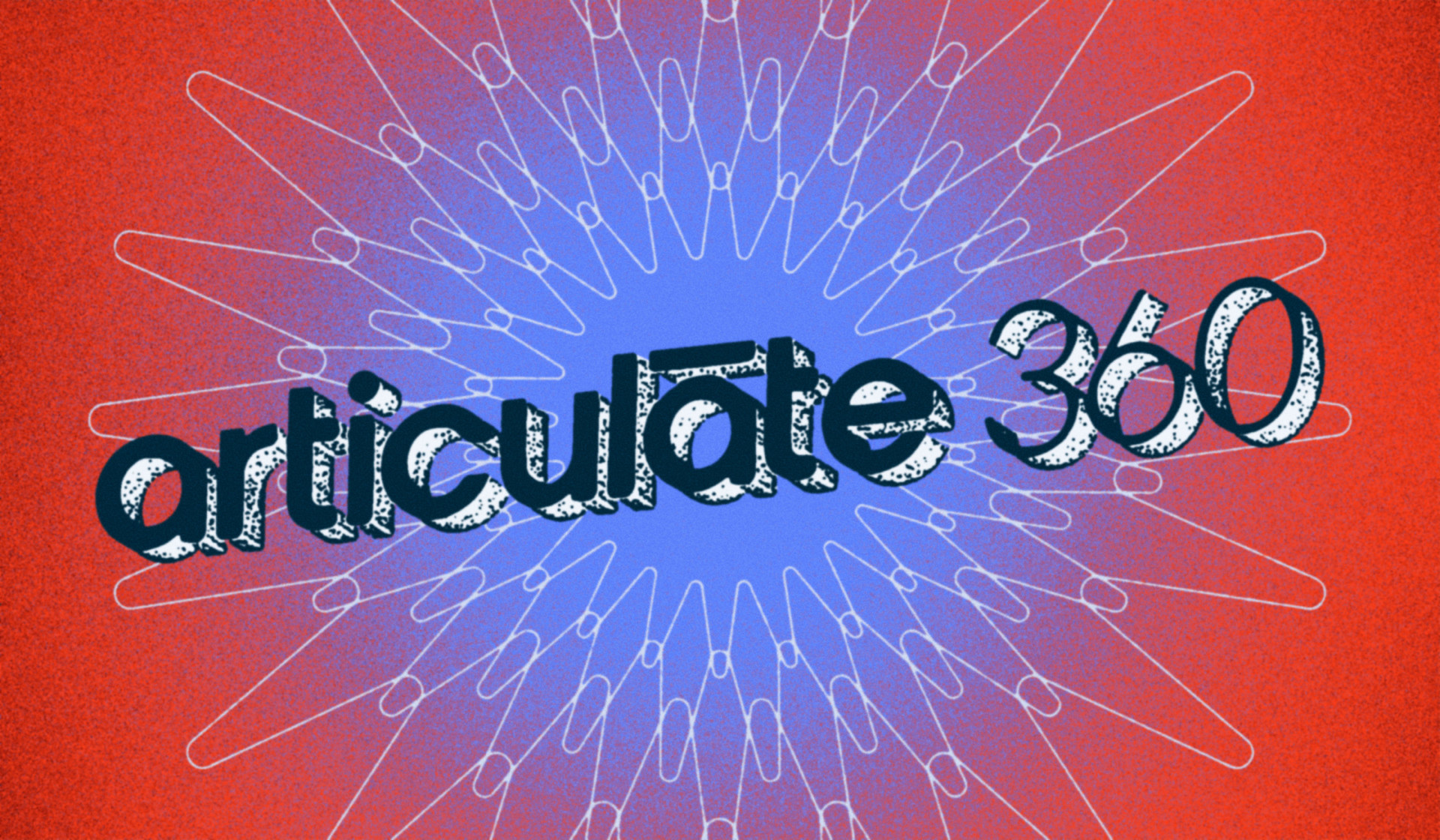At Maestro, Articulate 360 authoring tools are our go-to for course development. We love using Storyline and Rise to create courses for our clients that engage and empower their learners. Over the years, we’ve learned how to push the bounds of what’s possible in these tools in order to deliver beautifully-designed, highly effective learning experiences.
So, what is Articulate 360 right for? Whether you’re looking for responsive design, ease of use, or multimedia functionality, Articulate 360 has you covered. If you’re new to Articulate, you might be wondering what to expect from the tools and what users are saying about course development in Articulate 360. Here’s our review, plus three reasons to build your eLearning with Articulate.
Articulate Rise like you've never seen it before
When you love something, you want more of it. That’s why we created Mighty, a powerful little Google Chrome extension that helps us (and you!) do more in Articulate Rise. If Rise is your go-to authoring tool, Mighty has the features and functionality you need to level up your visual design, increase your efficiency, and create better learner experiences. Want to see all that Mighty can do? Start your free trial now!
Learn more + sign up→What is Articulate 360?
The Articulate 360 suite includes both Rise 360 and Storyline 360, plus a slew of other authoring apps. Articulate 360 strives to deliver everything you need for course development, rolled into a single subscription. Articulate’s subscription model is all-inclusive, and it keeps you up-to-date with the newest versions of their tools.
Here’s an overview of what’s included with an Articulate subscription:
- Course authoring tools Storyline 360 and Rise 360. Use Storyline 360 to create custom, interactive eLearning for all devices. Use Rise 360 to create inherently responsive courses right in your browser.
- Other apps and authoring tools such as a stock content library, the Review app, and live and on-demand training tools.
- As for annual subscription costs, a personal plan will run you $999 while a team plan costs $1,299 per user. There is no monthly subscription at this time, so prepare to sign up for a full year.
Is Articulate 360 cloud based?
This question comes up a lot. After all, everything is moving to the cloud, right? Here’s how Articulate explains it:
“The desktop apps run locally on your computer and do not require an internet connection. If you are online, these desktop apps will occasionally connect to the cloud-based Articulate infrastructure to get Content Library assets or collect information to improve our apps. But our desktop apps aren’t cloud-based. They save data locally to your computer.
The web apps work in the cloud. As you work in Rise or collect stakeholder feedback in Articulate Review, that information is stored remotely in the cloud. There aren’t any files saved to your machine, unless you download an attachment in either of the apps. All of your work is kept safely in the cloud.”
Check out the full article on Articulate’s eLearning Heroes community.
Pros and Cons of Articulate 360
Pro: Modern user interface
Articulate 360 has a user-friendly, visually pleasing interface that makes learning accessible and functional. Articulate Rise’s UI abandons the tired and traditional voiceover course for component-based learning. This approach leads to shorter seat times and more interactivity as learners swipe and tap their way through multimedia content.
Storyline 360’s slide-based interface may be more traditional than Rise’s, but it’s no less effective and beautiful. Here’s how some Articulate reviewers felt about it:
“Simply stunning! I can’t even imagine the incredible team effort that resulted in such a big win. Thank you so much for all things 360.” – Jackie Van Nice
“Well done on a much more mature UI! It’s been needed. I like the web-design feel. The clean and crisp shapes of objects add a better quality feel to the projects. Blocks is brilliant—a much needed concept in eLearning design that has been around in design for sometime.” – Christiaan Botha
Con: Subscription price
With every subscription-based model, price tends to be an issue. But when you subscribe to the Articulate 360 suite, you’re automatically guaranteed the most up-to-date software with the latest features.
Want our opinion? Great learning is an investment worth making, and Articulate 360 is totally worth it—our team loves it. In the past, it was a pain to manage version updates ourselves and worry about which versions our clients were using. With an Articulate 360 subscription, we stay up-to-date no matter what.
That said, the subscription model doesn’t work for everyone. Take Elucidat, another popular eLearning tool with a much higher price tag than Articulate. For us, Articulate’s subscription model offers more value.
But not everyone agrees. Here’s what one reviewer had to say about the Articulate subscription:
“The subscription price and the annual only re-up is a deal breaker for so many companies and individuals.” – Pedro Fernanadez
Pro: Additional functionality
Here’s another big theme from Articulate reviews: Articulate is constantly adding new features and content. Users reported that additional functionality improves both course development and the user experience (and we agree). Here are a few reviews calling out specific improvements:
“Selective scene publishing in Storyline. Yes! I am very happy I can do this now.” – Zach Ogilvie
“Took the 360 Suite for a test drive and I can say that I love the changes to publishing and responsiveness. The new interaction and options for Storyline and Studio are going to be fun to work with.” – Pedro Fernandez
“The new triggers panel workflow has made creating interactions so much easier with its updated organization and inline editing.” — Pete Rix
Pro and Con: Accessibility
Accessibility is a top priority for us, and we believe it should be important to everyone. It is possible to create Storyline 360 courses that support both Section 508 accessibility guidelines and Web Content Accessibility Guidelines (WCAG). Rise also supports Web Content Accessibility Guidelines (WCAG), which includes the ability to use screen readers.
The Articulate 360 team is continually looking for ways to improve their products, and in the meantime, we’re staying on top of workarounds to make components in Rise more accessible. You can also download our guide to accessible components in Rise to help ensure that all users can enjoy and utilize your Rise courses.
Here comes the con. One constraint of Articulate 360 is the transferability of custom field labels when designing courses in other languages. By default, Rise offers default French, German, and Spanish course labels for UI. However, when designing courses in any other languages, our team has to send a list of those custom fields for our clients to recreate on their account.
Pro: Innovative features
Articulate 360’s authoring tools offer tons of innovative and helpful features to make responsive and engaging courses. In Rise, customizable blocks can be formatted to deliver quizzes, assessments, and multimedia content. And you don’t need custom code to get stunning results—course themes and components can be easily customized to fit your branding, no coding required.
Storyline 360’s expanded tracking options are another popular feature. This gives you the ability to leverage one of the software’s greatest assets: branching scenarios.
Here’s what users are saying are Articulate features:
“With out-of-the-box thinking, we’ve been able to approach the use of individual blocks or combinations of blocks to address unique client needs and create extremely customized looks.” — Maestro Interactive Design Team
“Having all of these tools equips you with all of the possible elements that you could wish for in an eLearning course building environment. Get ready to rock and roll…” – Stratbeans C.
“This is going to be very useful. Innovative move, Team Articulate!” – Kailas Shinde
“I like the steps you are taking to be more immediately responsive to the changing needs of learning designers.” – Christiaan Botha
3 Reasons to use Articulate 360
After reading hundreds of user reviews and consulting with our Interactive Design team, the results are in: Articulate 360 is a winner, despite some of the improvements to be made. Here are a few reasons to use Articulate 360 for your next eLearning project.
1. Articulate 360’s award-winning authoring apps
More than 78,000 organizations use Articulate tools to author their courses, and with good reason. Articulate 360 provides subscribers with consistent updates, an amazing support community, and an evolving suite of features to create custom, responsive courses.
Take Storyline 360, Articulate’s feature-packed, slide-based course builder. This program is robust, providing a high degree of customization, assessment capabilities, and features like branching, advanced triggers, and touchscreen gestures that work great with intelligent voiceover courses.
Articulate Rise is a cloud-based course builder that’s packed with features like course components, content blocks, premade course outlines, and multimedia elements for a learner-centered, self-paced experience. Rise is praised for its level of responsiveness, plus the ability to quickly develop great-looking interactive courses. Plus, Rise’s interactive course builder is designed to work seamlessly across all devices.
2. Build more than eLearning with Articulate Rise
You can use Rise’s web-based software to create beautiful, responsive content beyond eLearning. For example, we leveraged Rise’s assessment feature to help a client encourage their team members to explore the new company website.
You can use Rise to quickly build an interactive activity, create a field guide, or even run an employee scavenger hunt. Bonus: your content will display beautifully on any device.
3. Keep your learning in a single ecosystem
When you subscribe to Articulate 360, you can develop your course, gather feedback, and publish it all in one seamless ecosystem. Articulate 360 offers multiple high-quality tools to accomplish course objectives, making for a more cohesive experience (and fewer technical obstacles along the way!).
Once you publish your course, you can give learners a link to view it on Articulate’s servers, export it for LMS distribution, host it on your own web server, or download it as a PDF file.
Great tools inspire powerful learning
So, what is Articulate 360? In our view, it’s the go-to choice for authoring eLearning that truly inspires and empowers learners.
If you want to experience it for yourself, Articulate 360 offers a free trial so you can see how the apps and features work for you. You can also check out the work we’ve created using Articulate tools, like the onboarding program we built for Royal Caribbean that won a Brandon Hall award.
Creativity is at the heart of what we make.
Articulate 360 powers many of our learning experiences.
See our work→