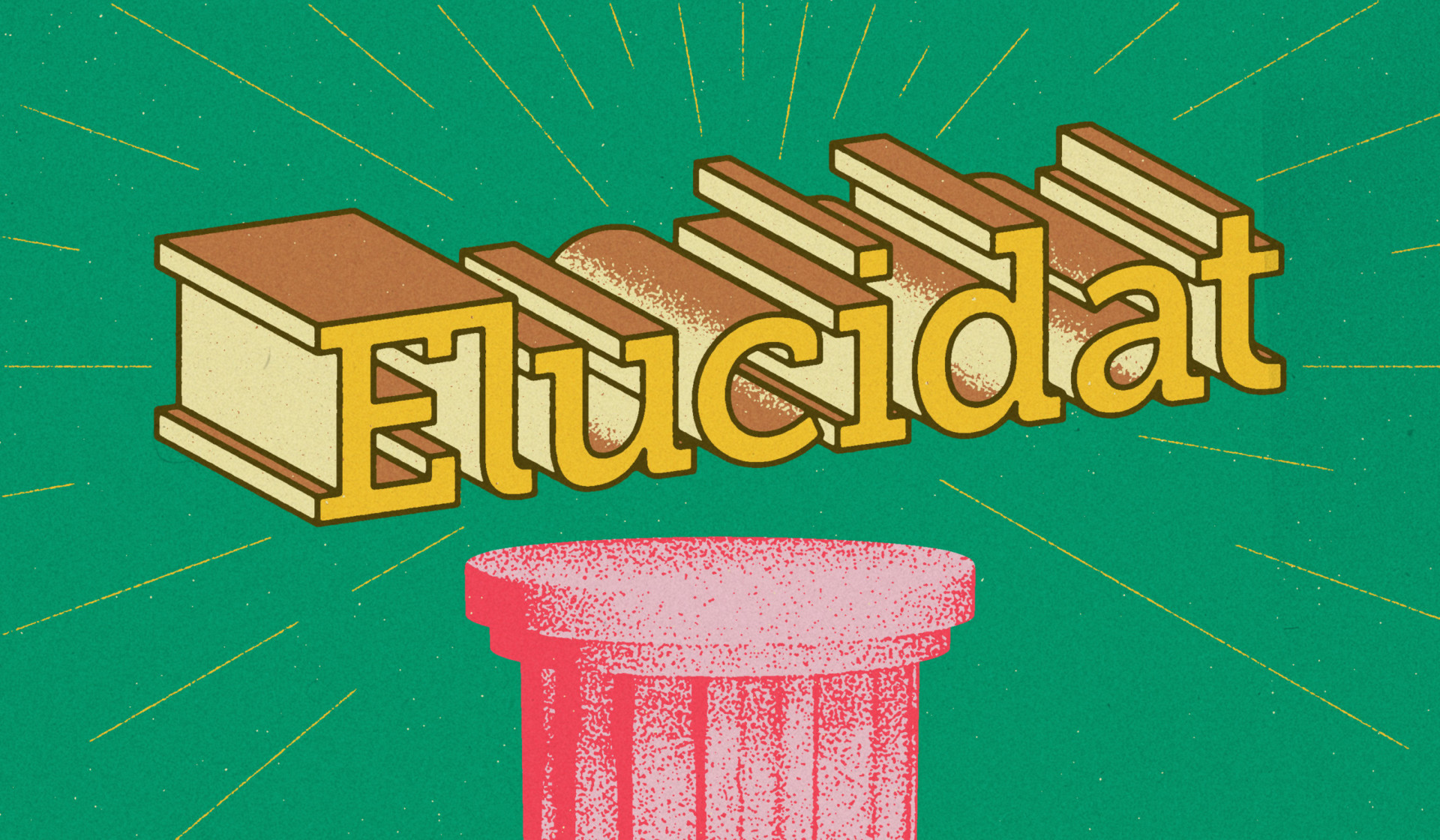There are few things we love more than trying out a new eLearning tool, and recently we had the opportunity to take Elucidat for a spin. As part of a client project, we took a break from Articulate Storyline and Rise—our go-to eLearning authoring tools—and spent time exploring what course development is like in Elucidat to determine our own Elucidat reviews.
Elucidat, Articulate Storyline 360, and Articulate Rise are three of the most popular and highly-rated authoring tools out there. We know from experience that Articulate tools do a great job helping us deliver consistent, beautiful, and high-quality work to our clients. But Elucidat is a leading authoring tool for a reason: you can create great-looking courses, leverage interactive content and gamification, and courses perform well at scale.
With so many awesome and versatile eLearning authoring tools out there, is Elucidat the right pick for you? We’re excited to share our honest Elucidat reviews and perspective: what we loved, what we wished were different, and how the Elucidat tool compares to Articulate Rise.
What is Elucidat?
Elucidat is a leading eLearning authoring platform for building and publishing learner-paced and responsive online learning. Elucidat is especially focused on helping learning teams produce effective learning quickly, without sacrificing quality.
Elucidat is designed with large enterprises in mind: users can create and manage digital learning at scale with brand control and localization tools. Elucidat isn’t just an authoring tool, it’s a platform in and of itself, and the content you make is stored on its server. Because of that, Elucidat works best as an in-house platform for large L&D teams.
Our Elucidat reviews
Our Elucidat reviews are in—now that we’ve spent time learning Elucidat, we can share our take on what works great and what we wish worked differently.
Before we get to that, keep in mind that our top priority as a learning innovation company is always to design a learning experience that results in real behavior change for learners. Our ideal tool is one that allows our designers to customize a unique experience that meets the needs of each and every learner. That’s the lens through which we evaluate and adopt learning tools, so it’s a good idea to keep your own learning goals in mind as you read our Elucidat reviews.
Pros: What we like about Elucidat
Brand control
Elucidat’s Styles feature makes it simple to create, customize, and unify consistent branding in your courses. Along with adding in your company’s logo, brand colors, and fonts, you can also create multiple Styles for different courses and easily manage them throughout the Elucidat platform. But here’s why Styles is one of our favorite Elucidat features: you can update and apply Style changes globally. That’s a major timesaver—if you need to update your logo or adjust one of your colors, you can use this Elucidat tool to quickly apply the change across all courses.
Customized appearance
If customization is a priority for you, Elucidat gives designers plenty of room to play. The platform offers a ton of opportunities to customize everything from user navigation controls to individual content components. Especially if you’ve run into problems with limited styling options on other platforms, Elucidat features give you much more control over the look and feel, globally and at each breakpoint.
Dynamic features
Interactive features are a great way to enhance the learning experience, and Elucidat has a lot of engaging content. One Elucidat feature that really stands out is social polling. Social polling allows you to poll a learner audience in real time and display the aggregate results immediately after, showing how other learners answered. For example, you could ask learners to select one thing they’ve learned that they can implement in the next week. On the next screen, they’d learn how their peers responded to the same question. Social polling is a great use of the Elucidat platform and demonstrates a willingness to go beyond typical SCORM capabilities.
Localized content
Elucidat prioritizes global scalability, and they have the localization tools to back it up. Parent/child courses allow authors to create a Parent course from which to manage child projects that have variations, like different languages (Elucidat has an Auto-Translate tool powered by AI). Any updates you make in the Parent course will apply to your child projects so that you can easily manage and update multiple localized courses.
Secrets to Building Rise Courses That Stand Out
Have you ever seen an Articulate Rise course and thought, “How did they do that?” If you often wonder what else Rise can do—and how to design courses that stand out—this webinar is for you. In this on-demand webinar, we’re stretching the capabilities of Rise to show you how to make beautiful and impactful eLearning within the constraints of the tool.
Access the webinar→Elucidat cons: What we wish were different
More freedom means more development
We love that Elucidat features allow in-depth customization, but it’s a double-edged sword. The more freedom you have, the more development time you’ll need. The Styles and Parent/child features help speed up production, but you’ll still be doing a lot of the legwork to build the foundational aspects of your course. Depending on the needs of your project, getting bogged down in development details can take time away from other aspects of course development.
Limited hosting format
Elucidat is a platform in and of itself, and in most cases, the courses you create will be hosted on their server. While Elucidat offers several Release mode options, the most widely used options call for hosting course content from Elucidat’s servers. There is an option to export your course content and files as a SCORM zip file, but you’ll lose access to dynamic features such as social polling and clips, as well as bookmarking and Elucidat-specific analytics data. Some authoring tools export a standalone file that can live on even after you part ways with the service, without sacrificing any of your course content.
User management
Depending on your team structure, this one is either a pro or con. Elucidat has a solid user management system in place, allowing customers to customize permissions and user roles for their allotted user seats. For large organizations managing multiple users, this feature helps you allow and restrict access to the right places. Our team typically only allows designers into the authoring tool (We use Articulate’s Review tool for easy collaboration with SMEs), so managing user permissions and granting third-party access would take up time we’d rather spend somewhere else. The feature works best for large internal teams who need to control access on a granular level.
How Elucidat compares to Articulate Rise
First things first, Elucidat and Articulate 360 are both great authoring tools. Elucidat reviews and Articulate reviews are packed with happy customers who love the eLearning they’ve been able to create. But when selecting the right tool for your specific needs, certain critical factors can make or break your learning outcomes.
We’ve covered some of Elucidat’s pros and cons, and we’ve given our honest review of Articulate before, too. In this case, the best comparison is between Elucidat and Articulate Rise—both are user-paced and mobile-first (unlike Storyline’s voiceover-driven, gated format). Let’s take a look at Elucidat vs. Articulate and how the two tools compare in a few key categories.
Pricing
This one’s pretty straightforward: Articulate 360, which includes Rise and Storyline, is less expensive than Elucidat. The Articulate 360 suite has an inclusive subscription model, giving users access to the authoring tools, review app, content library, and training for $1,399 annually per user. Elucidat has four tiered pricing options based on your number of users, with the lowest Basic plan allowing up to five users—the larger the team size, the more competitive the pricing. Although pricing isn’t public, the consensus throughout Elucidat reviews is that the platform is a significant investment—depending on the tier you and your team fit into, you can expect to pay more for Elucidat than Articulate.
Learning curve
Elucidat has a higher learning curve than Rise. Rise is designed so that virtually anyone can use it with little to no introduction to the software and still create a quality learning experience. When learning Elucidat, you’d want to have, at minimum, a basic understanding of how to structure web content—if you’re totally new to design, it could get messy pretty quickly. With Rise, building course components is intuitive and clean from the start, with no extra tinkering required. That said, some designers might find the locked-in nature of Rise’s components limiting.
User experience and design
The basic components in both Elucidat and Rise are fairly comparable, but the Elucidat authoring tool comes out ahead with its dynamic content like interactive polling and personalization features.
But when it comes to design, the attention to detail in Rise is unmatched. Rise is constantly fine-tuning its responsive eLearning, which means you never have to worry about how your course will look on different devices—you know it’ll always look good. When developing Elucidat eLearning, you’ll have to do some of that work yourself, and we found the performance of some components to be clunky at certain breakpoints (the tabbed interaction, for example).
One thing we look for in a tool is the ability to break from the norm and design a beautiful course with a customized look and feel. Both tools allowed us to create a unique final product, but Rise provides a better starting point. Rise does much of the foundational heavy lifting for you, which gives you more time to tinker around and push the bounds of your course in other ways. Basically, what you lose in some customization options, you gain in speed and great design that comes more effortlessly.
Support and community
While Elucidat has highly-rated customer service, Articulate has that and a thriving online forum community for users to discuss course creation or tackle bugs with Articulate developers in real-time. Articulate and Elucidat both excel in documentation, with free resources and FAQ pages so you can find the information you need quickly. Elucidat also has free tutorials on its site and an easily accessible Help Center, which is especially useful if you’re still learning Elucidat. But when you need to get a project out the door and don’t have time to wait for a response, you can’t beat the Articulate forums.
The big takeaway: Our final Elucidat reviews
Head-to-head, which tool would we opt for to create incredible eLearning for our partners—Elucidat or Articulate Rise? We think you could win with either one, but Articulate Rise is still our authoring tool of choice.
Even beyond the higher price point and development time with Elucidat, we know exactly how to break the rules in our favor within Rise. We’re pros at repurposing components to create unique, fully responsive learning experiences that truly serve learners. Both are great tools, but Rise is ultimately the best fit for us to deliver on the promise of our Learning Principles.
We love redefining what’s possible in eLearning.
Don’t think small when it comes to eLearning—check out the global onboarding curriculum we created for Royal Caribbean.
Explore the project→