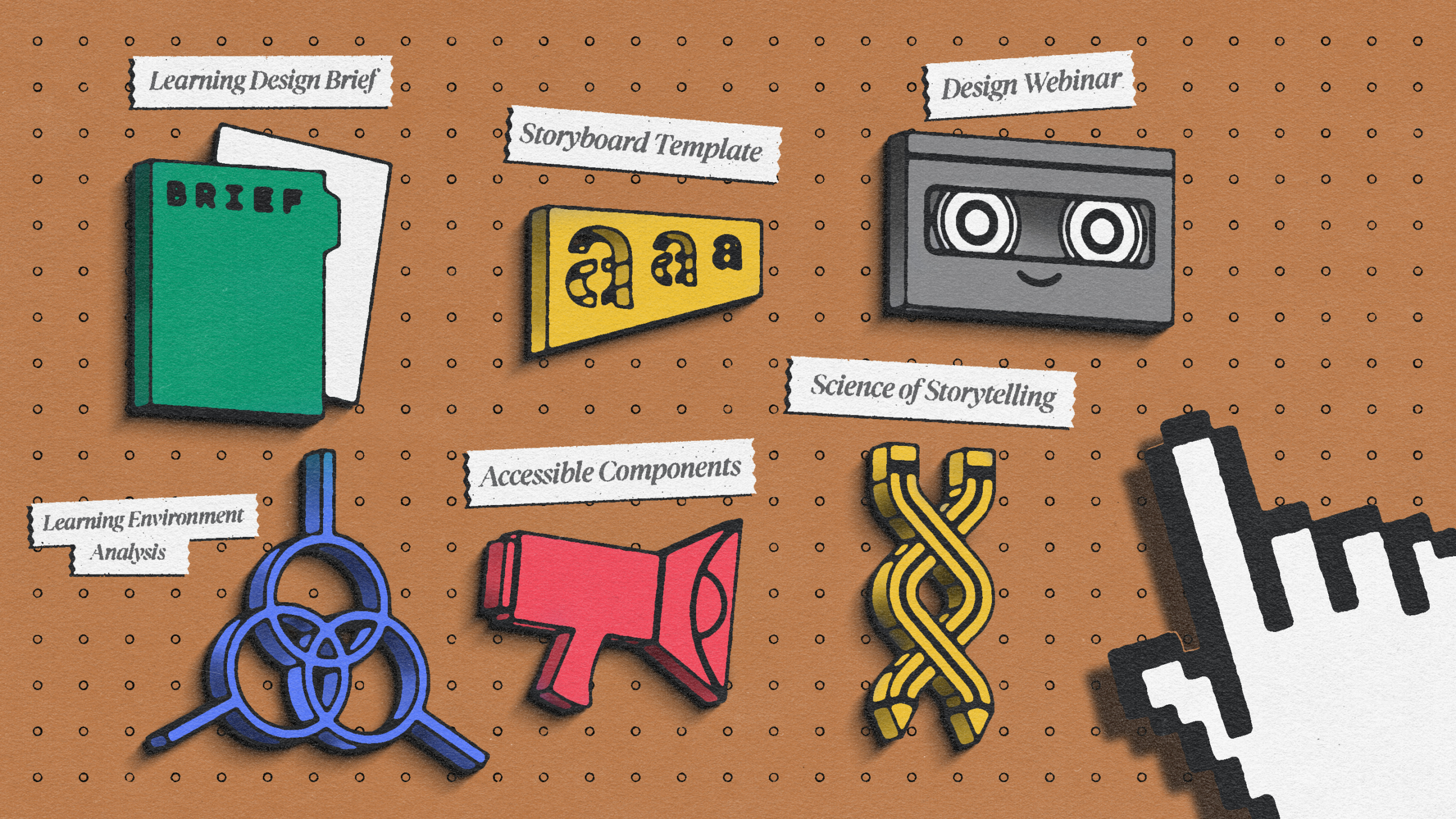Every learning professional today should have access to a fully stocked workshop of quality learning and development tools. But knowing which tools to use—and where to find them—isn’t always easy. What L&D tools and templates are other learning professionals using in their learning strategies? Which frameworks and resources are the most trusted? We’re here to answer that.
At Maestro, our mission is to inspire and empower learning teams everywhere. One way we serve that mission is by sharing quality learning and development tools like the ones we’re about to list. These are our most downloaded L&D tools, and their usefulness in helping create meaningful change has been proven time and again. Here are our top six learning and development tools, how to access them for free, and the value they offer to learning leaders like you.
Learning project design brief template
First up is one of our most popular learning and development resources. It’s our Learning Project Design Brief template, a customizable tool that makes learning-program design simpler and easier to master. What’s one of the best things about this resource? It helps you create experiences that truly meet learners where they are.
As you begin planning a learning project, use this template to architect the foundational elements of the experience. Use the prompts on each slide to define key aspects of the project, including your target audience, problem statement, constraints, and what success will look like. When you’re done, you’ll have a thorough and thoughtful brief to set your training and development programs up for success.
With this simple, easy-to-use template, you’ll have everything you need to create alignment, achieve buy-in, and deliver meaningful behavior change for learners. Download our free Learning Project Design Brief template here.
Learning environment analysis guide
Before you start designing a learning solution, you first need to fully understand your learners and the world they live in. Too often, learning teams are focused on churning out content instead of taking the time to diagnose the learner problem accurately. Conducting a Learning Environment Analysis (LEA) is one great way to ensure you’re meeting your learners where they are and addressing the right problem from the start.
When used at the beginning of a project, an LEA helps to better define problems, constraints, and the needs of learners before forging ahead on an assumptive solution that might not be the best option for the challenge at hand. Because it’s built on the Double Diamond framework—a tried-and-true process model in the design world—it separates the very different focuses of problem finding from problem solving, as well as divergent thinking from convergent thinking. This is key to making sure you’re crafting the right solution for the right problem.
To ensure you’re designing the right thing, and designing things right, the LEA is an excellent tool to have in your toolkit. Download this comprehensive step-by-step LEA framework for helpful insights, useful samples, and customizable templates.
The ultimate eLearning storyboard template
Storyboards can be one of the most useful learning and development tools at your disposal, but not all storyboards are created equal. Some are way too complex, and others simply don’t translate well to eLearning formats.
At the very least, a great storyboard will give you the structure and organization to write the content your learners need to know while allowing space to start thinking through the visual design of your course. A storyboard can also include information about voiceover, interactions, and more. And when all that information is laid out in a way that’s easy to follow, course development is just so much easier.
We’ve found that a great storyboard format has three qualities: it’s simple, it’s scannable, and it’s adaptable. And that’s exactly how we designed our Ultimate eLearning Storyboard Template. It’s a simple table with rows and columns. Each row represents a single “chunk,” or unit of information, such as a slide, an interactive component, or a placeholder for a video. As for the columns, you can easily add or delete which ones work for you. If you’re designing an eLearning course, this storyboard template is a must-have.
An up-to-date list of Accessible components in Articulate Rise
We know it’s time-consuming to learn the ins and outs of accessibility. That’s why we designed the Guide to Accessible Components in Rise: to give you an in-depth, easy-to-read overview of what you can and can’t use to make Level A compliant learning.
This guide is meant to make it easier for you and your team to create learning experiences that empower all users, without having to spend hours diving into the nitty-gritty. Accessibility (a11y) is a team effort here at Maestro, and we hope that by sharing what we’ve learned, we’re leading by example to promote change.
In this guide, you’ll get an at-a-glance breakdown of every component in Rise against key a11y criteria (keyboard navigation, screen reader, color contrast, alt text, and Level A compliance); helpful tips and workarounds on how to best use Rise’s accessible components; and a list of the components in Rise that currently do not support Level A compliance and the WCAG-cited reasoning. And don’t worry—we update this guide regularly! Download our Guide to Accessible Components in Rise and start improving the accessibility of your courses.
Designing in Articulate Rise: an on-demand webinar tutorial
We believe that learning works best when beautifully designed. Sometimes, “beautiful design” seems like a tall order. But no matter the situation, there’s always an opportunity to execute thoughtful, engaging, and visually interesting courses that will impress and engage your learners (and stakeholders).
In our Design With Us on-demand webinar, two of Maestro’s interactive designers bring an eLearning course to life in real-time, transforming canned, cookie-cutter design elements into an elevated, on-brand, visually beautiful learning experience. They share the principles of strategic design, five key aspects of design that will elevate your Rise courses, plus practical tips and examples for improving these five areas in your own Rise courses.
If you’re ready to level up your visual design and get the most out of your learning efforts, check out this on-demand webinar!
Supercharge your Rise courses
When you love something, you want more of it. That’s why we created Mighty, an easy-to-use Google Chrome extension that helps us (and you!) do more in Articulate Rise. If Rise is your go-to authoring tool, Mighty has the features and functionality you need to level up your visual design, increase your efficiency, and create better learner experiences. Want to see all that Mighty can do? Start your free trial now!
Learn more→Science meets story: How to use storytelling to create better learning
Last but not least, we have one more on-demand webinar you can add to your list of learning and development resources. And it’s all about storytelling.
Telling stories is one of the most powerful ways to forge connections, share knowledge, and draw people in. It’s also one of the most effective ways that people learn. When done right, storytelling does more than capture attention—it activates a brain state that makes people more open to learning and growing. In this webinar, one of Maestro’s senior strategists shares the science behind story and why it’s so effective in learning. They also share several narrative frameworks for structuring a story, and they walk you through real examples of story-based learning in practice across different mediums and modalities.
In this webinar, we don’t just inspire you to harness the power of storytelling—we show you how to use it in your learning! You can watch the Science Meets Story webinar on-demand here.
Prioritize your L&D team’s L&D
This above list of learning and development tools has not only helped our team of learning experts create positive impacts—they’ve also been proven useful time and again by our clients and community members. We hope they serve you well too! When we work together and share our knowledge, we shape the future of learning.
Remember that the application of these L&D tools isn’t limited to the experiences you create for your learners. In fact, we strongly encourage you to use some—if not all—of these professional development tools to further enhance your own team’s learning. As learning professionals, it’s our job to promote a culture of learning, both for others and ourselves. To successfully carry out that mission, be sure to dedicate enough time to your own team’s learning endeavors.
Want to keep growing alongside other learning professionals?
Join Maestro Community for free access to peers’ insights, exclusive events, resources, and more.
Join the community!→