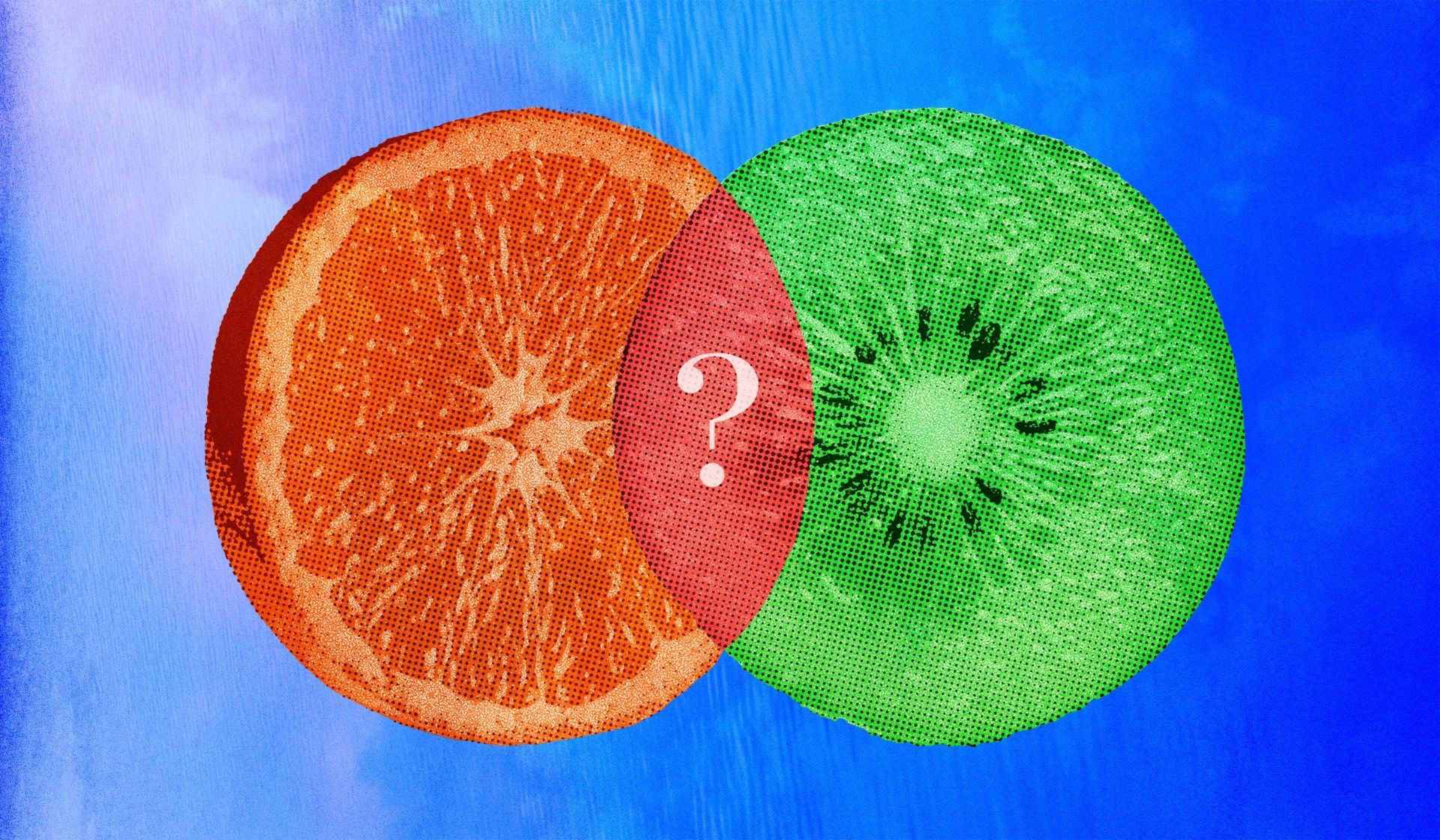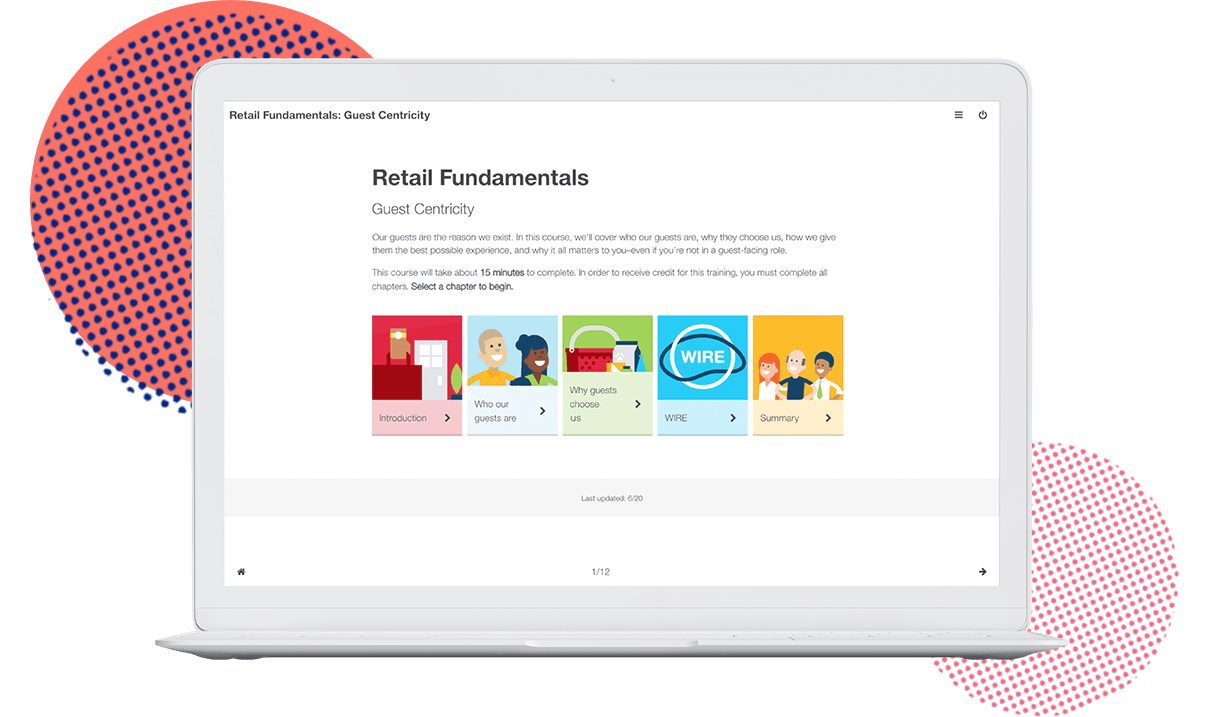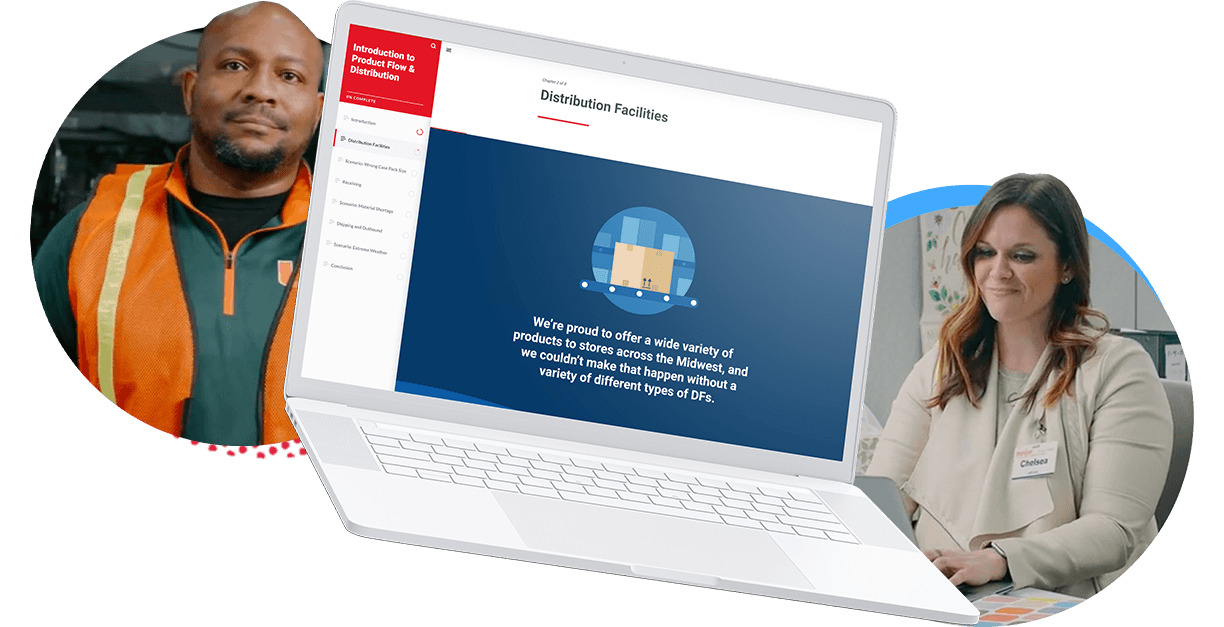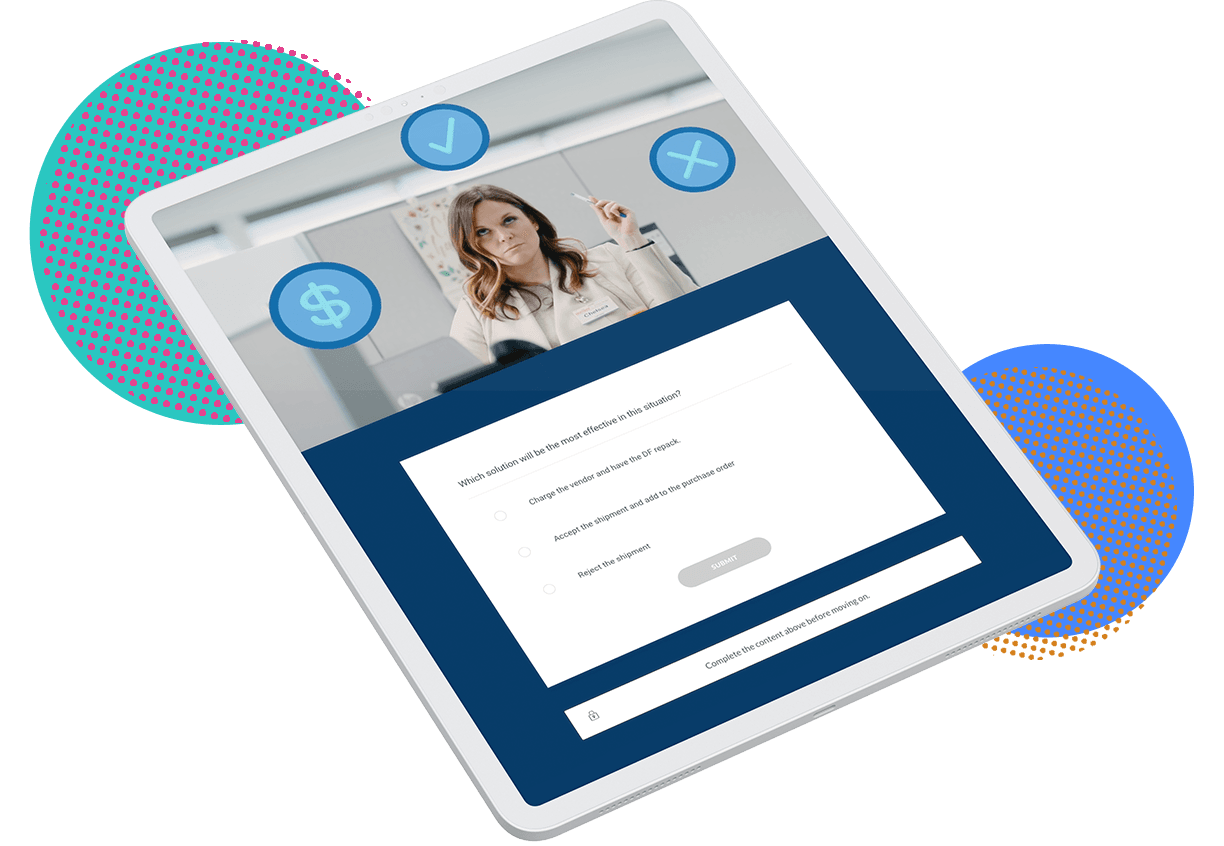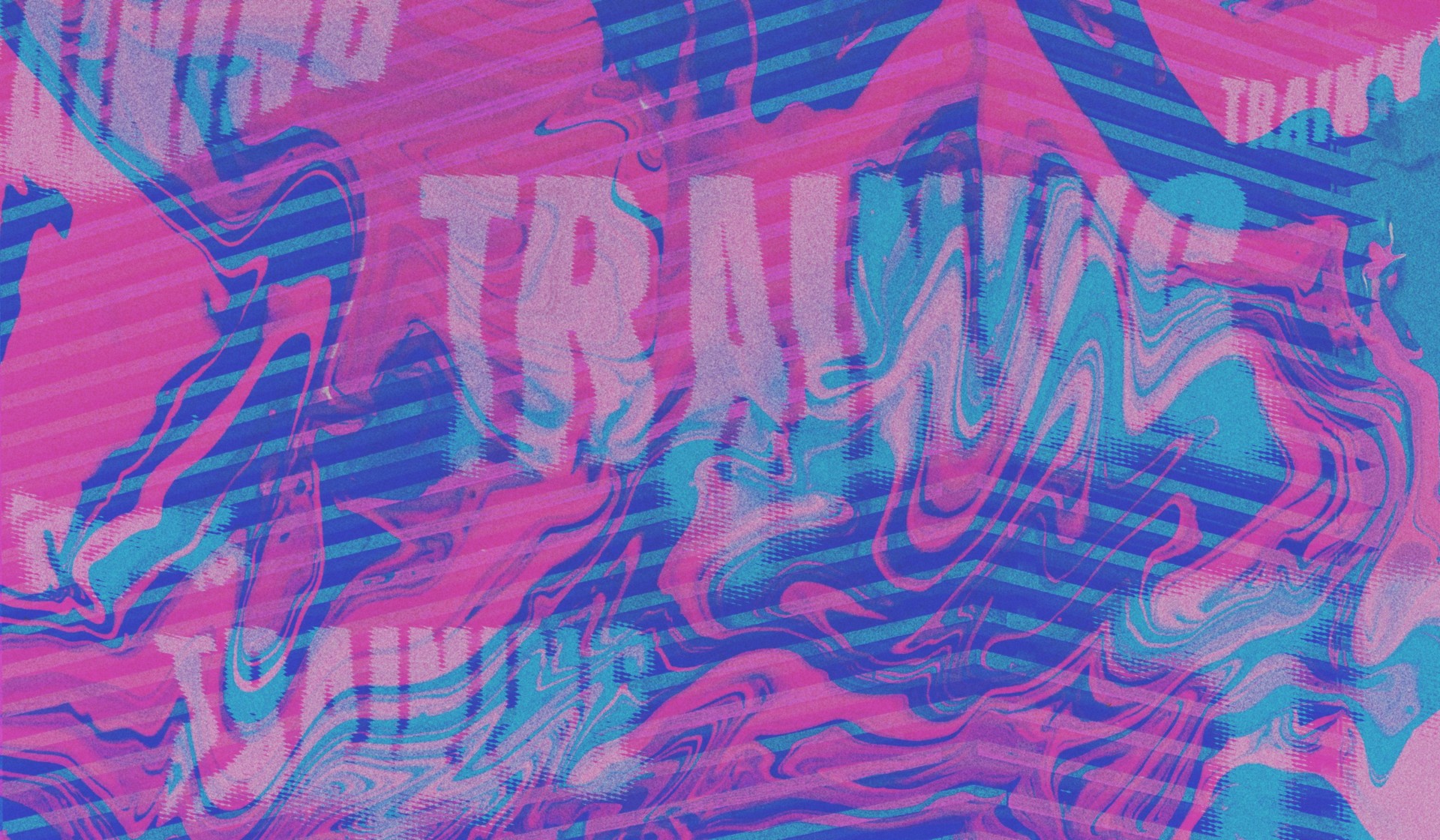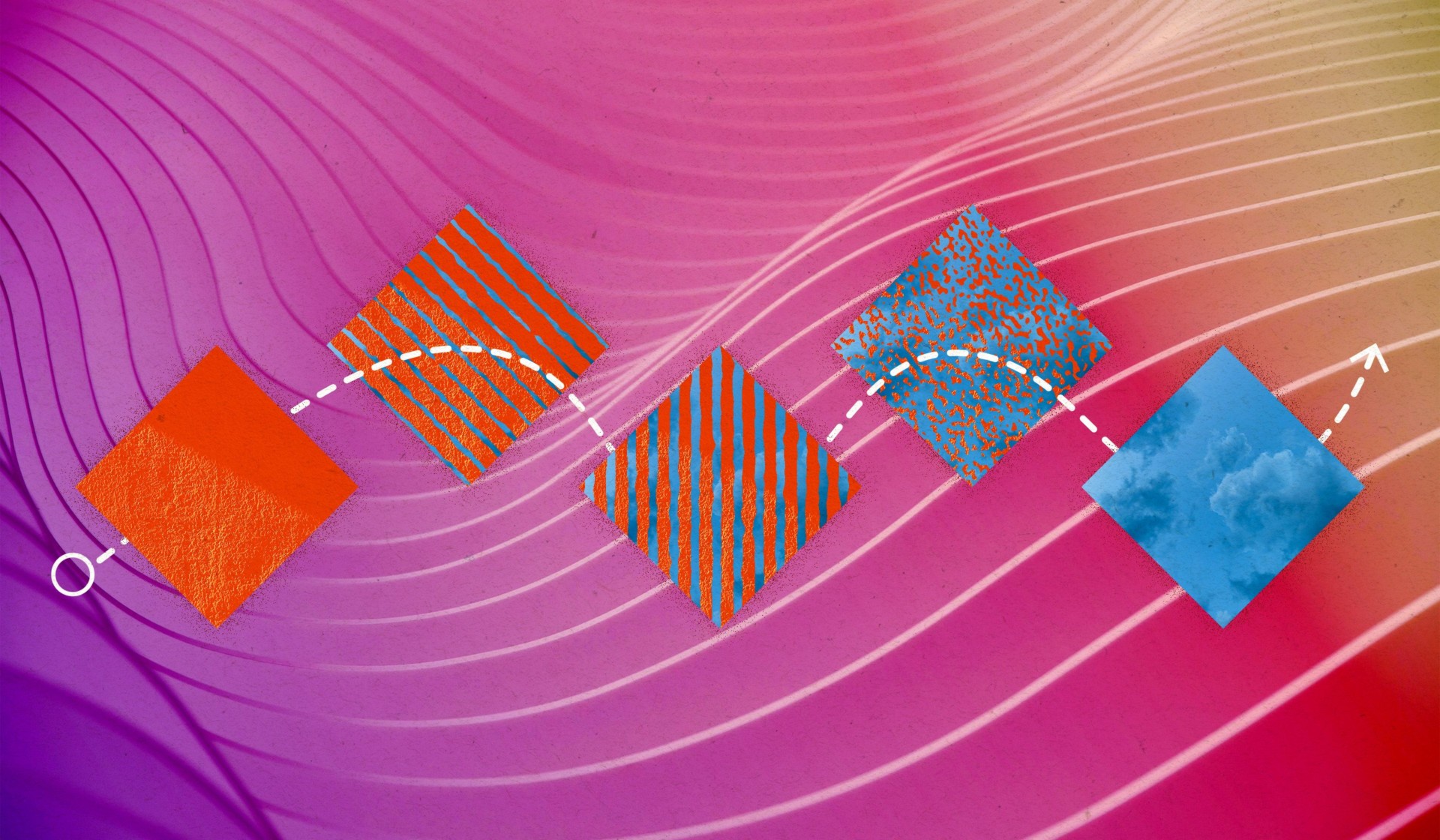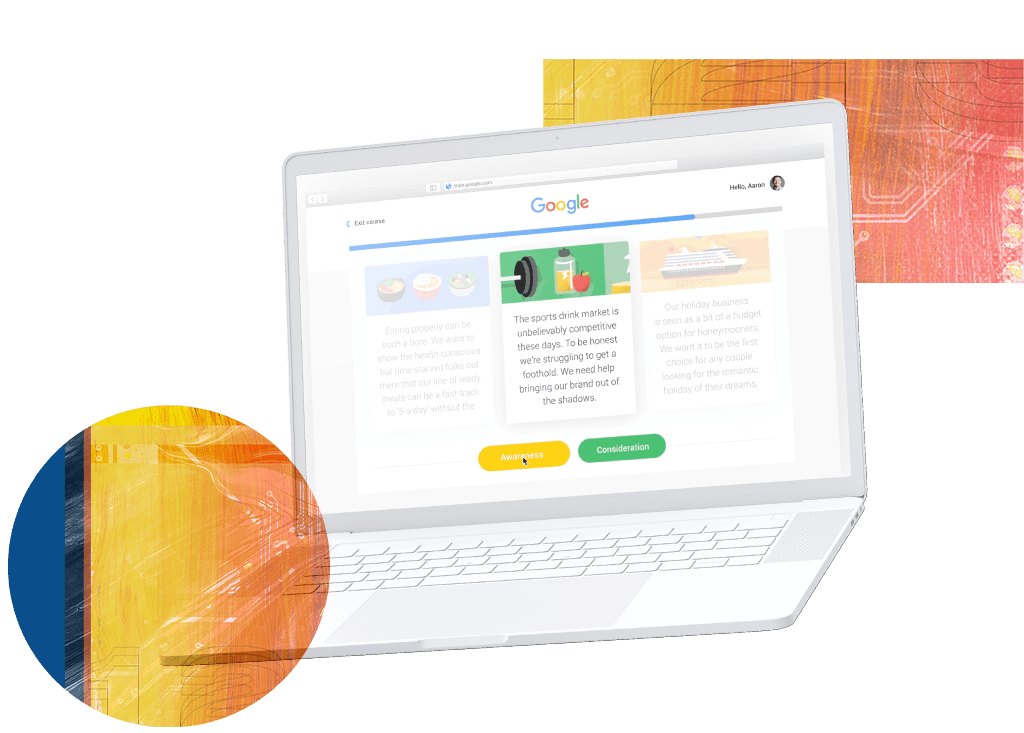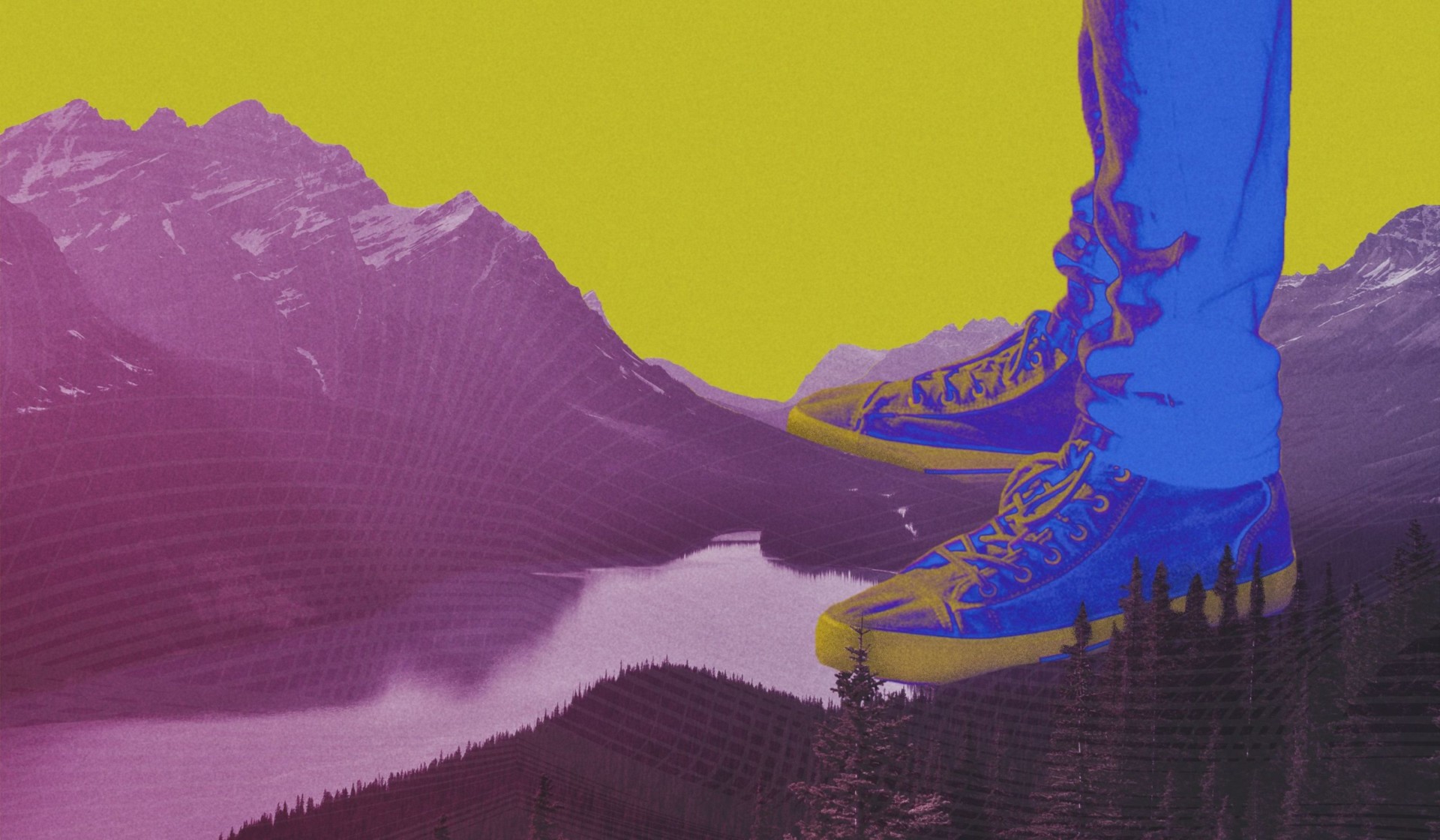When it comes to the question of how to budget a project, it’s hard to know where to start. For many, a project budget represents limitations, and the idea of limiting an important project seems like it would interfere with its potential. But have you considered the advantages of defining your budget up front?
Today, we’re going to take you through our approaches to clients who know their budget, those who don’t; and why we think it’s important to have a number in mind.
Client one: no budget, no rules
We’re joking with that headline. When we’re approached by clients that don’t know how to budget a project, we’re happy to explore options with them, but tend to approach the process differently than other projects with more guidelines set at the beginning of the project. Rather than getting targeted and specific from the start, we come up with broader budget options (usually three price tiers) and narrow project goals down from there. This often leads to several rounds of brainstorming, and potentially lots of back and forth.
The reality is, client one has to disclose their budget at some point before we move to the development stage. It’s only a matter of when — delaying the inevitable can actually hinder the process of zeroing in on the best solution.
Client two: project budget in place
When a client comes to us knowing how to budget a project, it means we can get straight to work on creative ideas that fall within their preferred range. Rather than thinking broadly, we start specific and develop targeted solutions to address the challenges they’re looking to solve by partnering with us.
For example, if client two approaches us with a $100,000 budget, we can create a more comprehensive eLearning curriculum, software, or marketing campaign. For eLearning, this could look like providing pre- and post-course content to reinforce learning outcomes. For marketing, it could mean adding more touchpoints for the target market to interact with in a campaign. For software, it means having the ability to build out a feature-rich final product.
In the absence of a larger budget, we work hard to deliver the same quality of work, while maximizing the project value. A project with a smaller budget might require more flexible solutions that work best in the short term, like just-in-time job aids on an eLearning project. It’s not so much about the size of the budget as it’s about having a budget to begin with. A project budget provides both the client and the partner with clarity for creative outcomes that meet and overcome those challenges the client is asking for help with.
Why having a project budget matters
Beyond brainstorming and planning, why does budgeting matter? Here are some of the reasons we find it valuable to plan ahead when it comes to project spend.
1. Creating and sticking to a budget prevents overspending
One of the most practical reasons for setting a budget is to prevent overspending. If you start a project without a number in mind, it will be hard to know when to spend and where to save. With a planned project cost estimation, you and your team can spend time brainstorming potential snags beforehand, so that every dollar has a purpose throughout the project.
2. Budgets challenge people to make creative solutions
Believe it or not, the Maestro team feels more creative when tasked with remaining within a certain budget. When the question of budget is unanswered, too many potential solutions can be presented that could all be out of your budget when it’s defined later in the process.
Even a ballpark number instantly helps us eliminate things that won’t work — while also focusing our energy on combining things that will work into a custom solution for you. Think of it like real estate: you wouldn’t want your real estate agent to show you houses that cost $1.5 mill. when you’ve only been pre-approved for a mortgage of $200K.
3. Sharing your budget shows us what you value
We want to create projects that match the value you place on solving your problem. Higher budgets don’t always mean you value a project more, but coming in with a clear vision of what you’re willing to spend helps us understand what creative risks you’re willing to take in order to see the final product. We’ll work to find innovative solutions within any price range.
4. Budget, along with scope and time, are key for project management
Have you ever heard of the Triple Constraint? It’s a project management term that refers to the three factors that must be considered when executing a project. Budget, scope, and time are like points on a triangle, and when one is stretched, the others are affected.
The benefit of setting a budget early is that you can already start to consider how other factors, like time and scope, might be affected. It offers you a clearer vision of the possibilities, and even obstacles to those if constraints happen, all-in-all better preparing you for what’s ahead.
How to create a project budget
If you’re still procuring quotes and deciding who to work with on the project, it’s best to let us know up front. If we have a rough idea of what you’re looking for, we can come up with an estimate to save you time and make the selection process easier.
The process of project cost estimation can often be challenging for companies. If you’re not sure how to create a project budget, we can work with you to create a value proposition that lays the foundation for a budget. No matter where you find yourself in the budget planning process, we can meet you there.