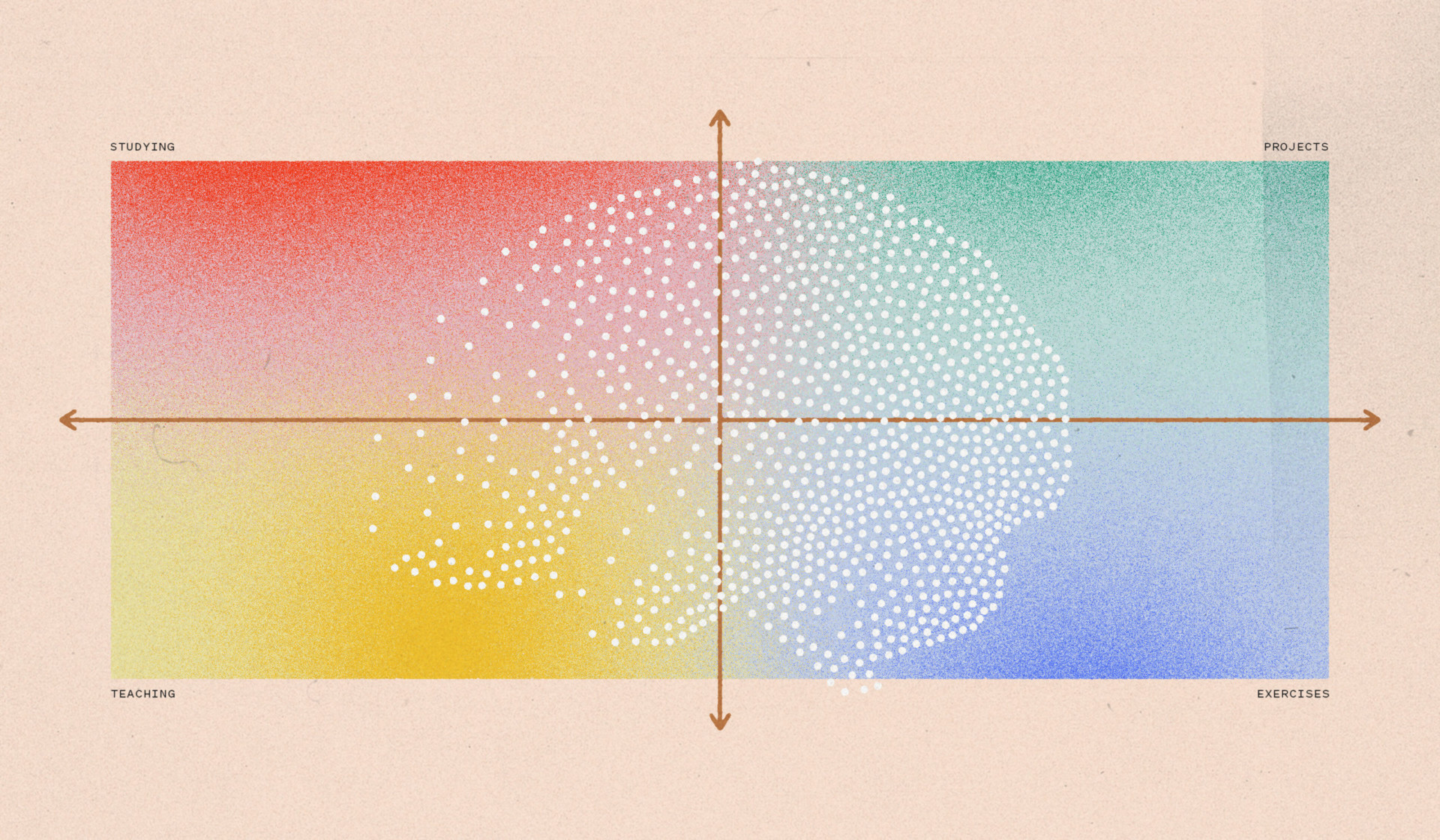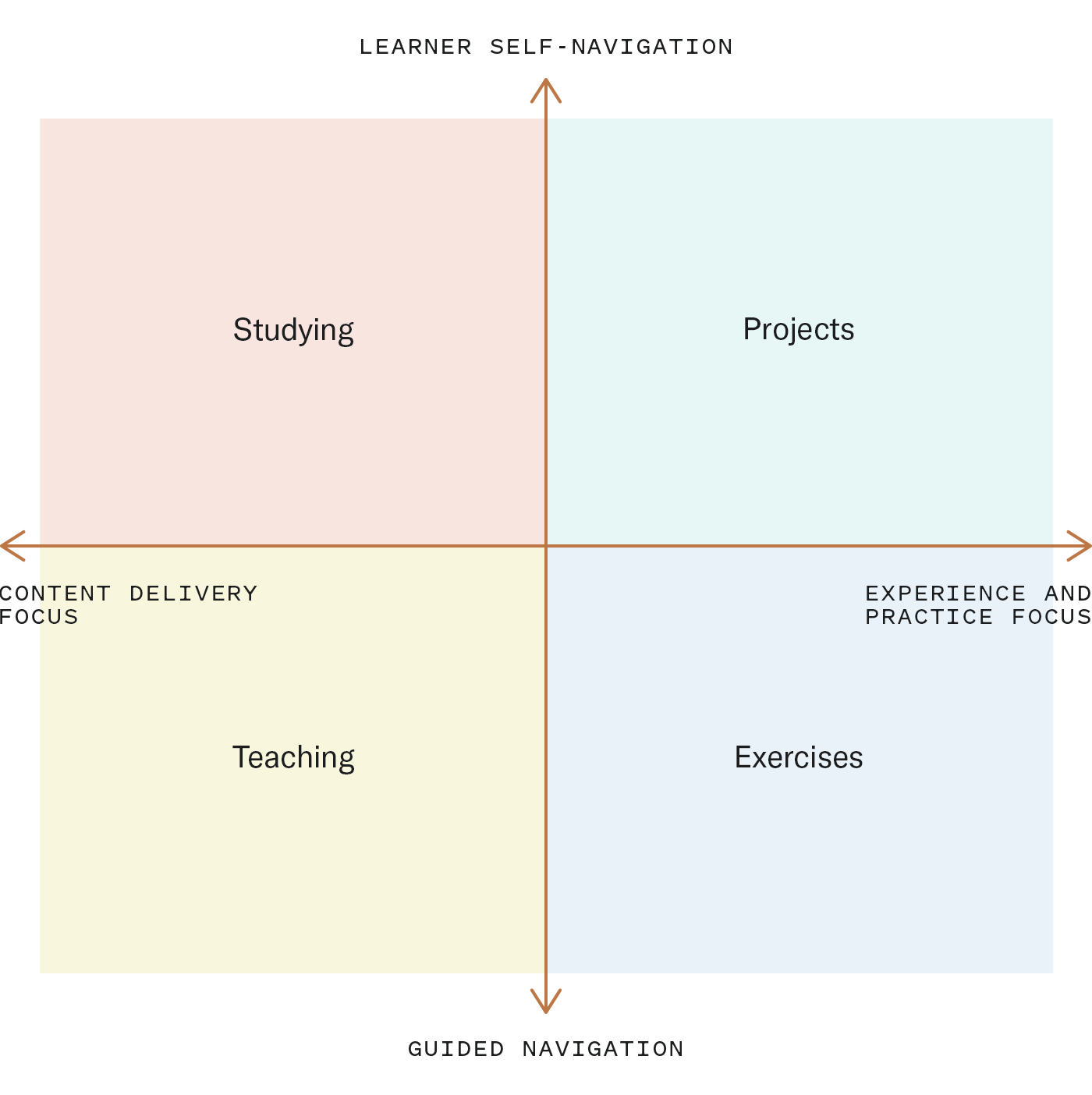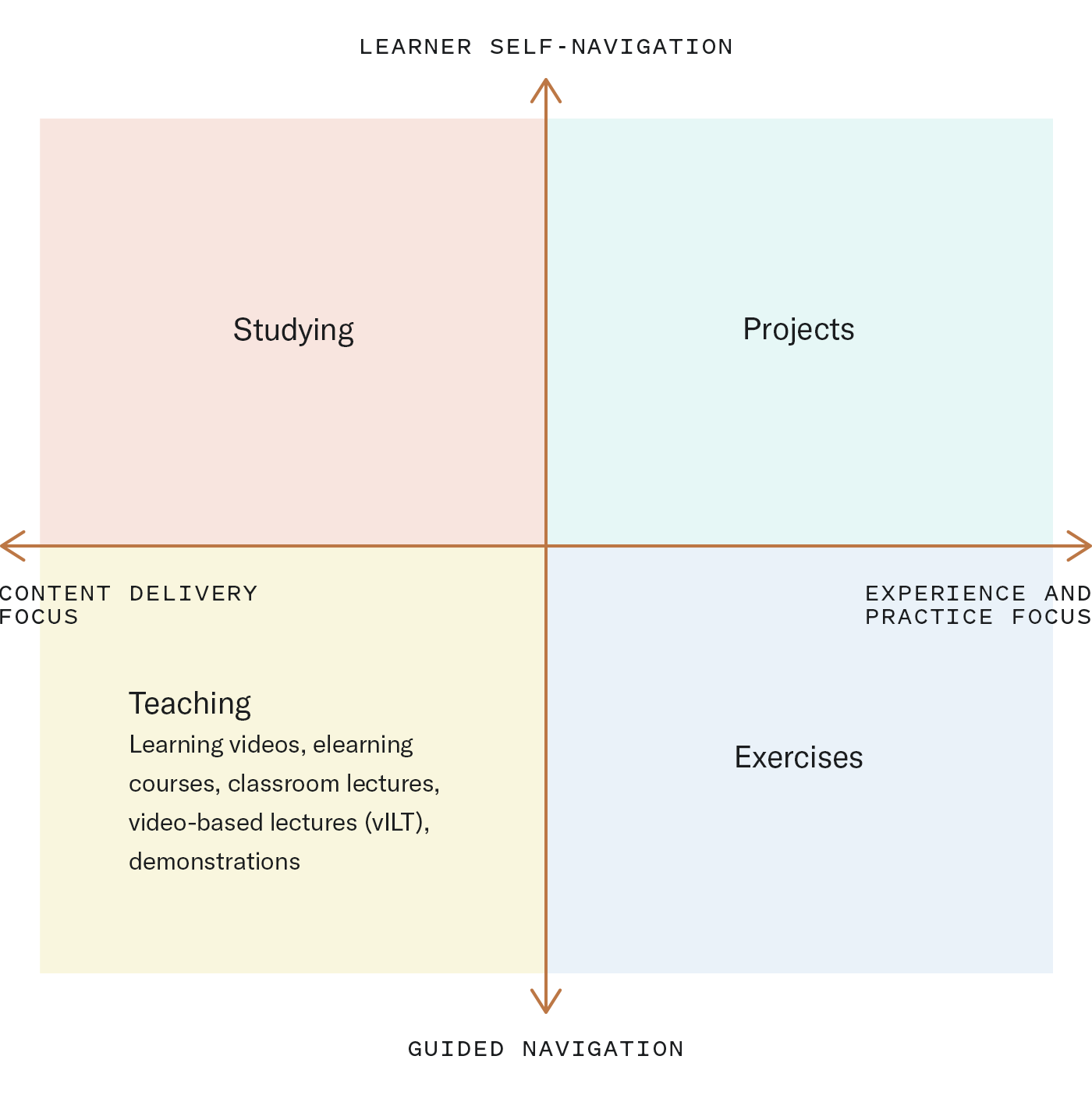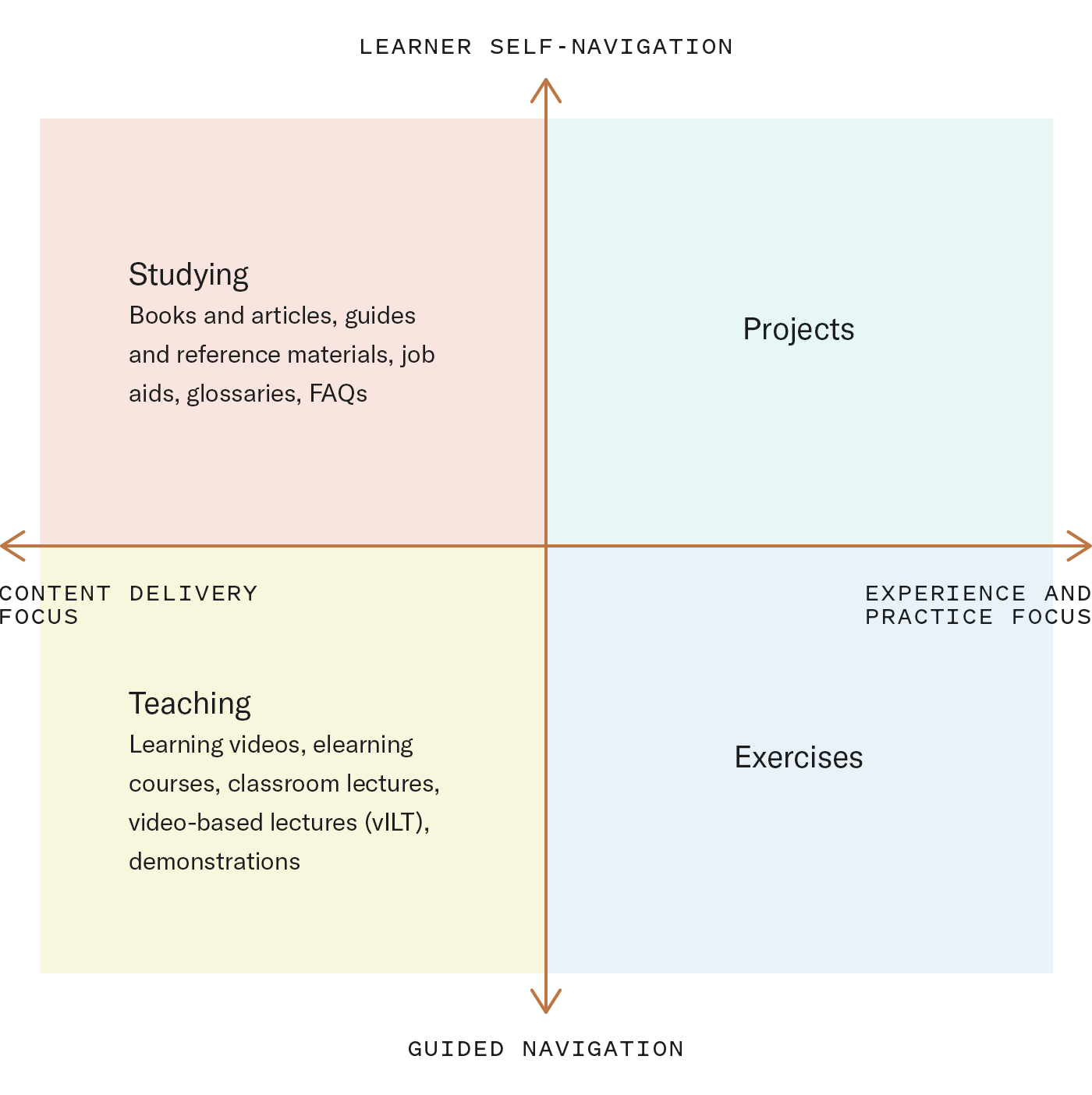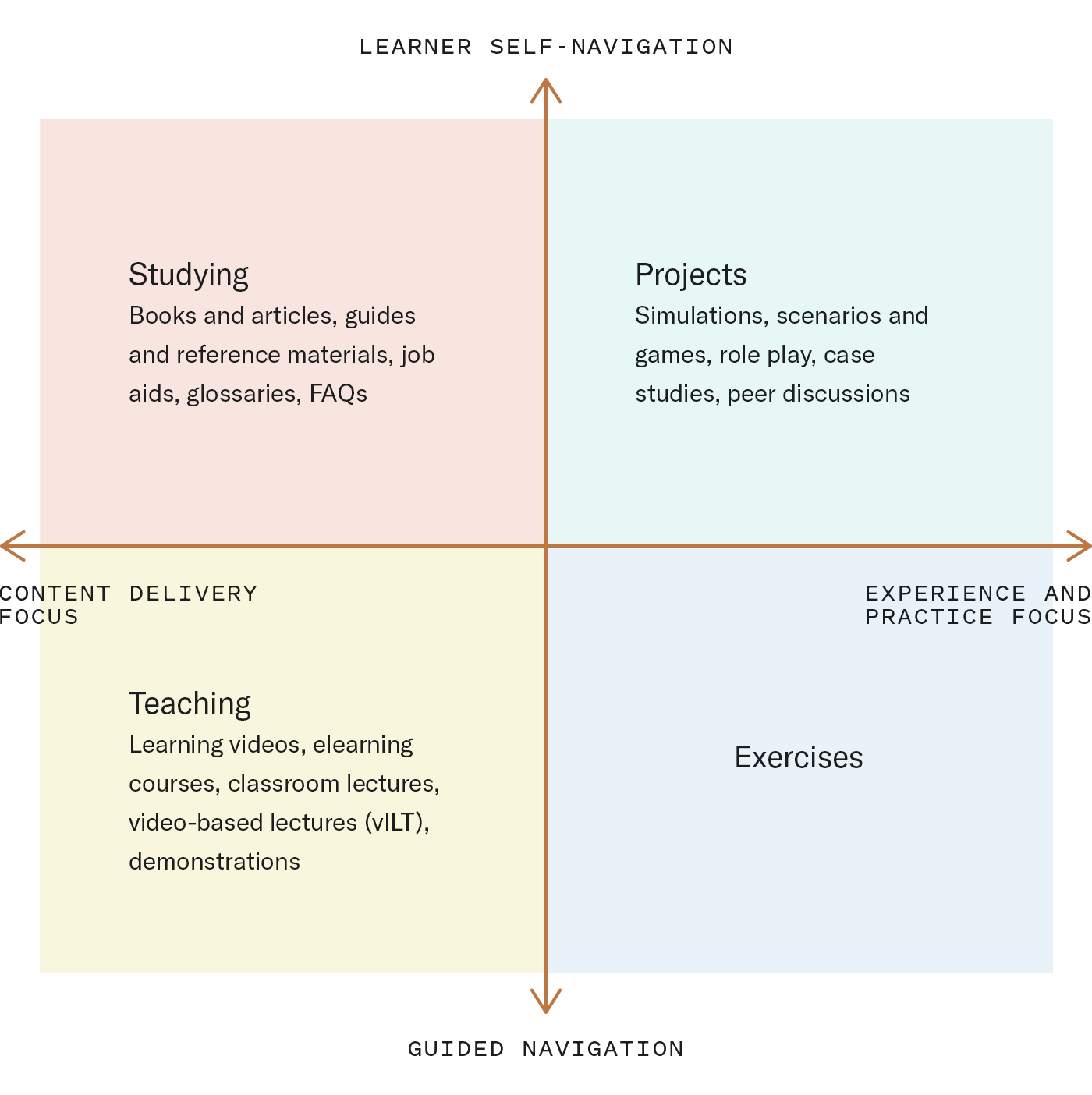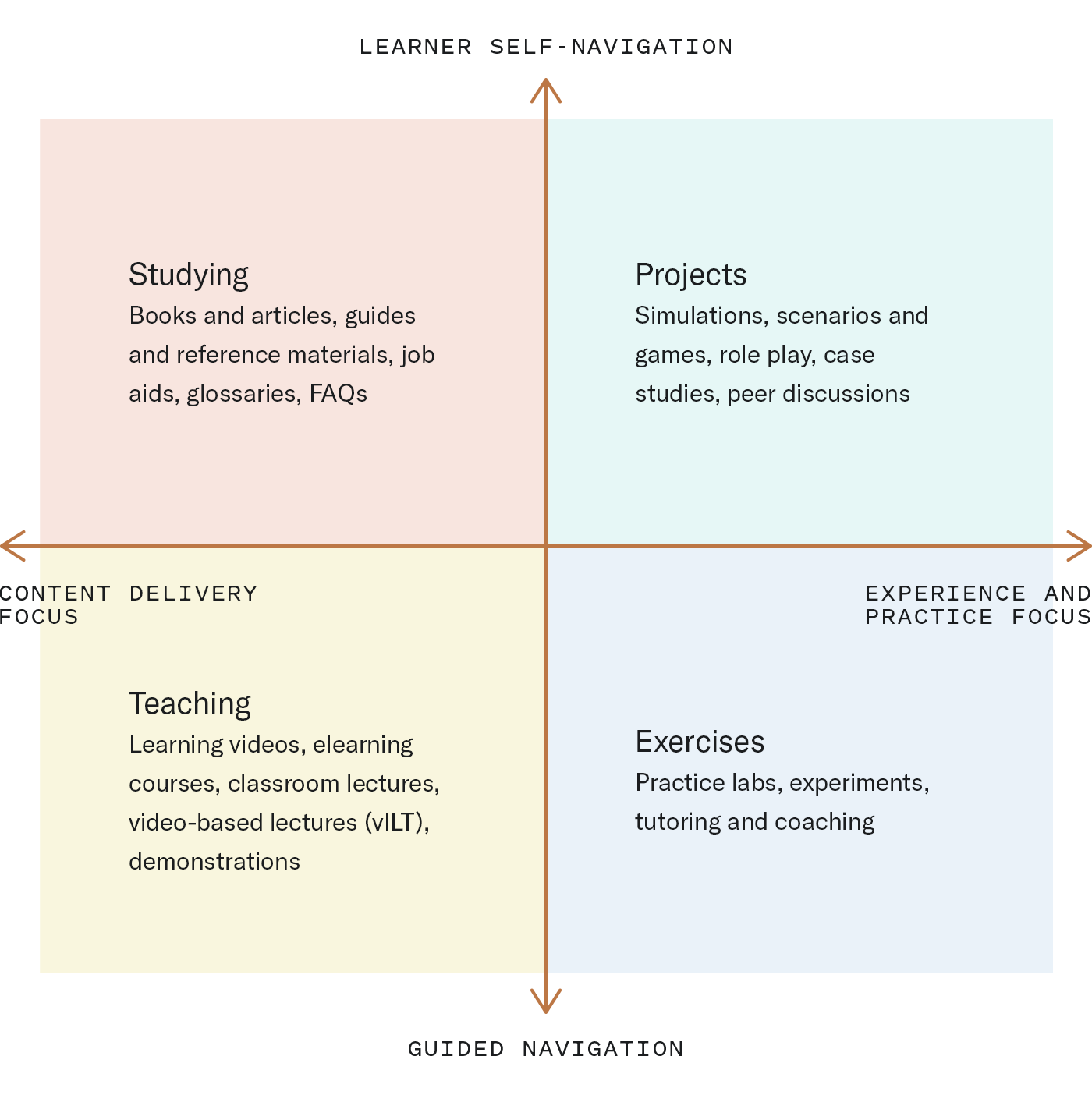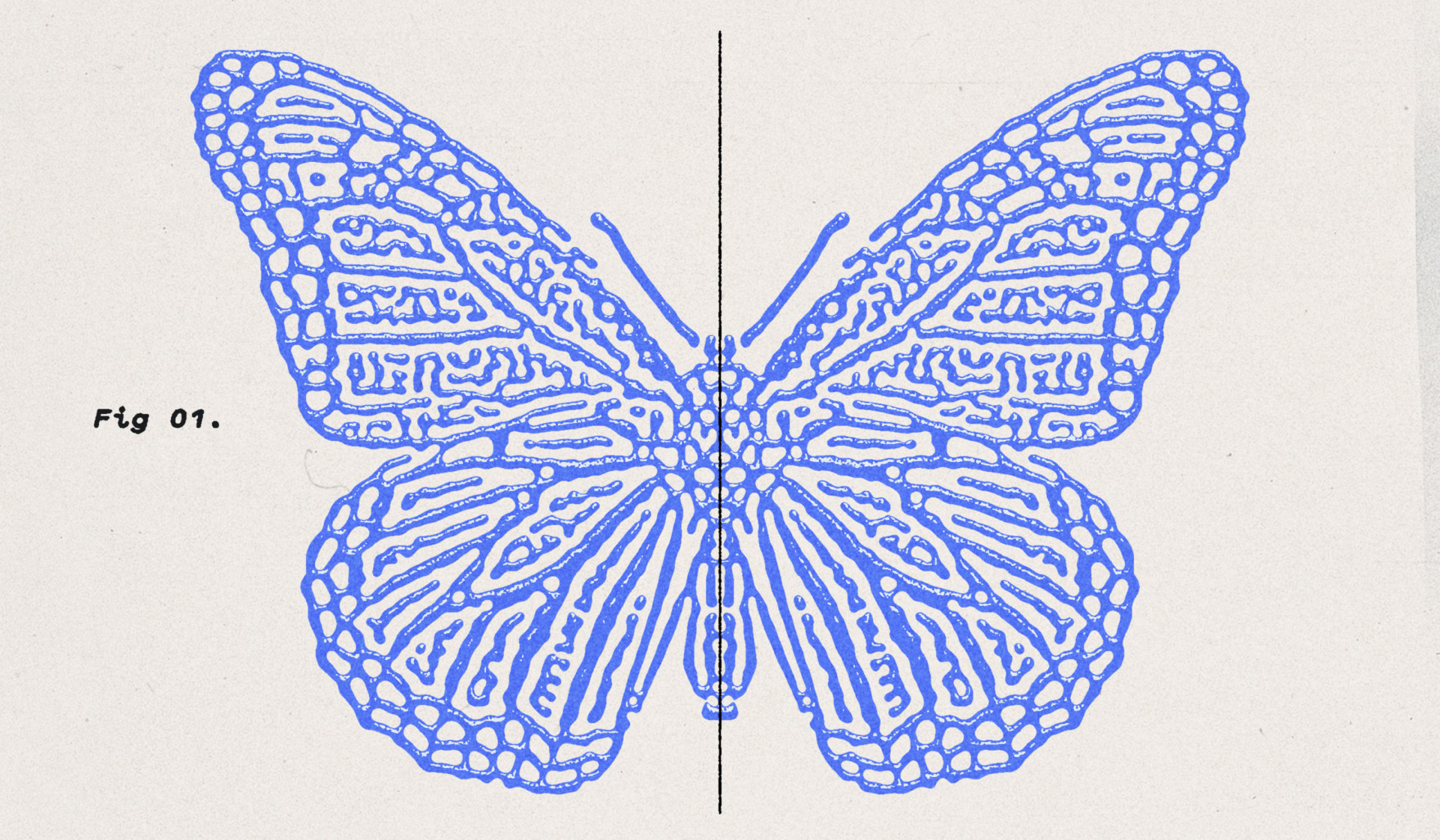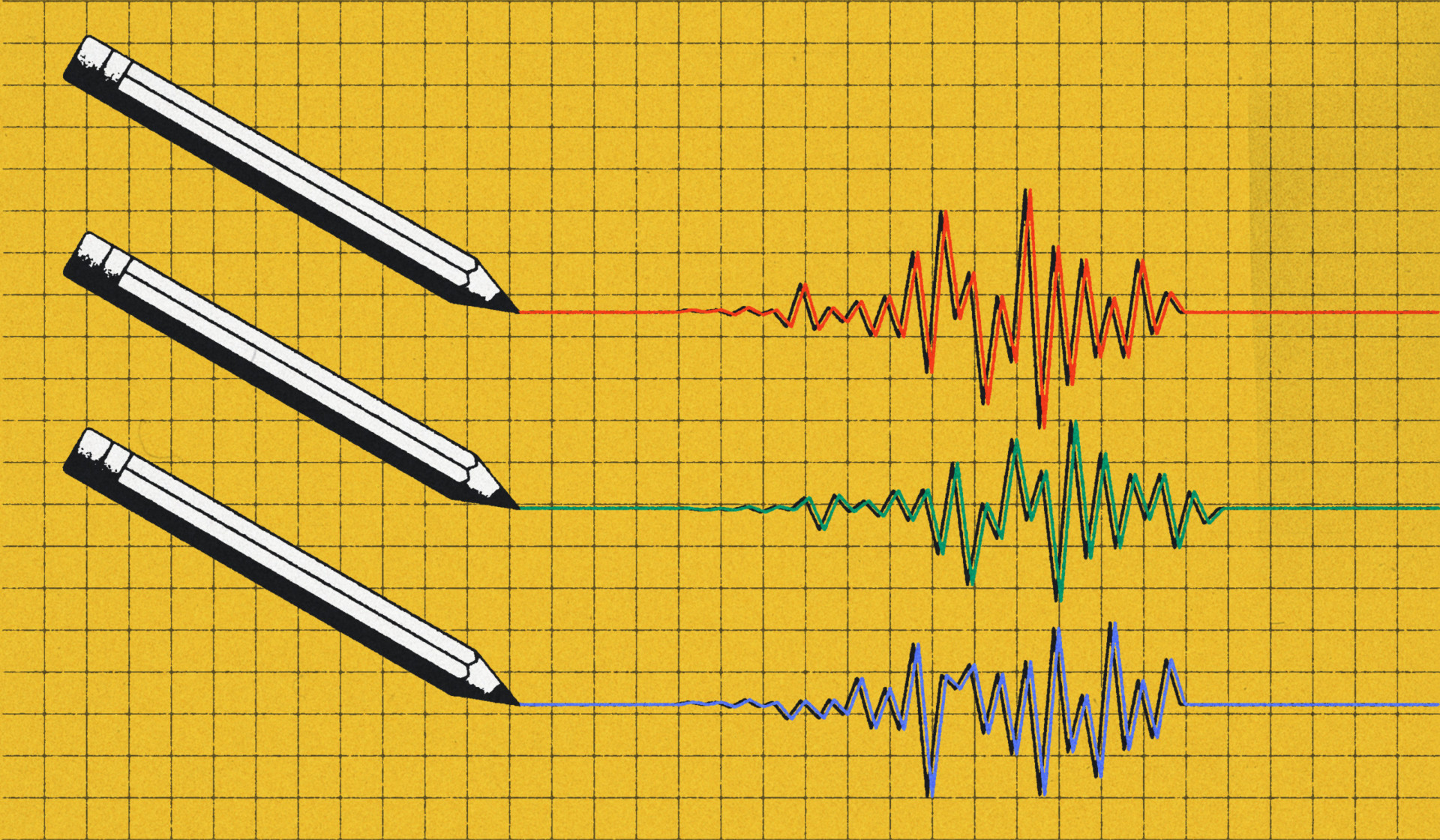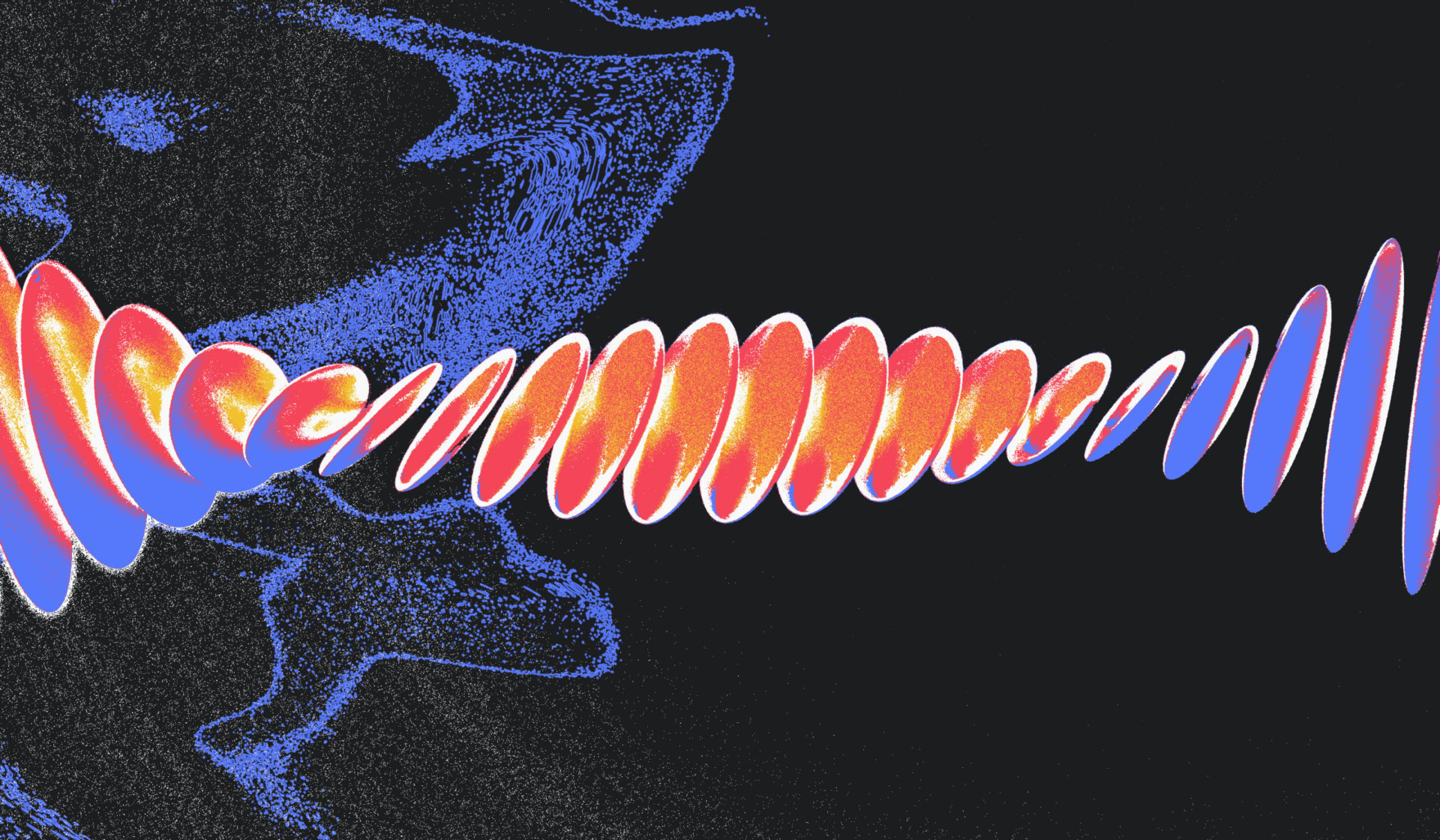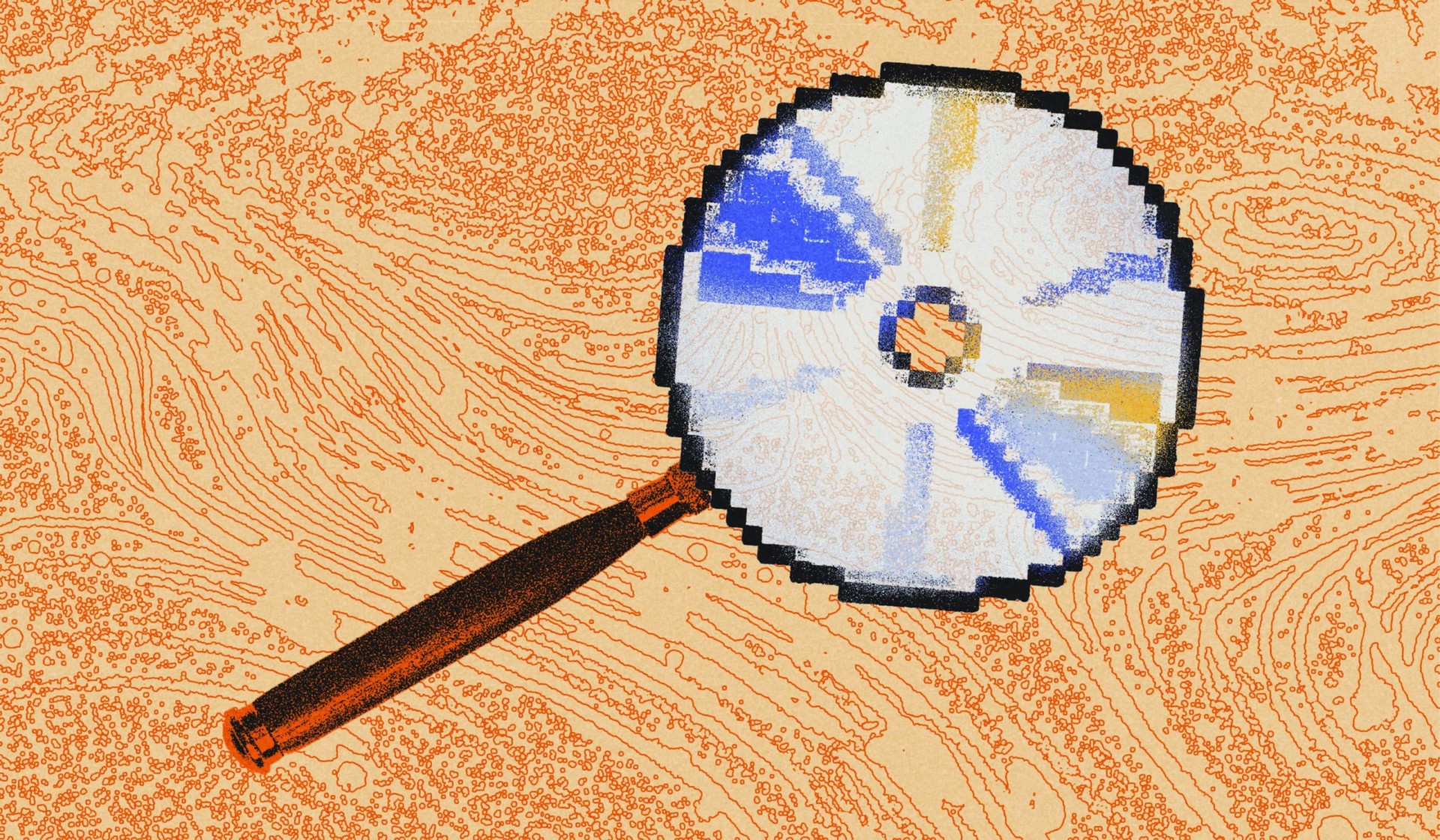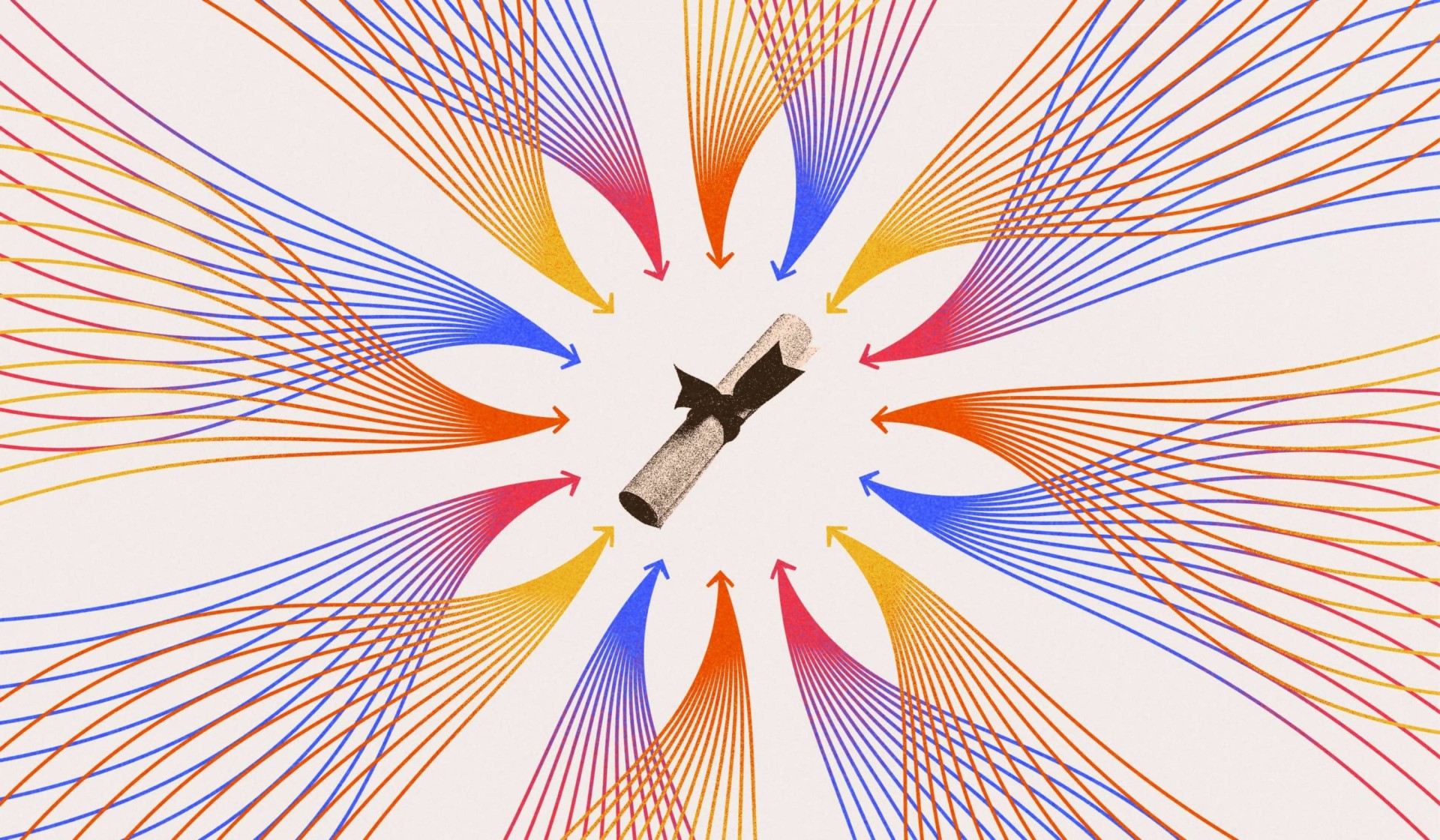Video is a powerful tool for learning. It grabs and keeps learner attention, and it’s a proven medium for boosting retention, too. Plus, learners already engage regularly with video in their daily lives on apps like TikTok and Instagram, and we know that learners prefer experiences that feel intuitive and familiar.
The talking head video has become a particularly popular format for learning projects, and with good reason. A talking head video centers a single person—usually a SME (Subject Matter Expert)—as the main subject, talking directly to the camera. It’s a simple, cost-effective format, and it adds an engaging human element to the learning experience. Especially when you’re looking to influence your audience, talking heads allow you to put a familiar or credible face in front of them in order to add weight to the message you’re delivering.
Although the format is simple, a lot goes into creating a successful talking head video for learning. Our Media team serves as our in-house experts on creating beautiful, engaging, and strategic talking head videos that push the limits of what this format can accomplish. But it all starts with having a solid foundation for your video, and it takes more than sitting in front of a camera to get it right.
Without a solid strategy, talking head videos can run the risk of turning out low quality and distracting—and might even work against your learning goals. But when executed correctly, a talking head video is an engaging and impactful way to add value to the overall learning experience. Here are six tips for talking head video production.
1. Shoot with the end in mind
Before diving into production, take a step back to consider the final delivery and audience for your talking head video. Consider the role it will play in the overall learning experience. Where in the curriculum will it occur? How does the video support the overall goals of the learning project.
It’s always a good idea to pre-plan for the script and make sure your subject is clear, concise, and engaging. The script should also feel cohesive and attuned to the learner journey. For example, can you incorporate callbacks into your script that reference content from earlier in the course? It’s also important to make sure you’re striking the right tone—a video that serves as the opening to the curriculum calls for a different tone than one that wraps up the course.
2. Don’t use green screens
Everyone’s seen the dated, cringe-worthy training videos of years past—don’t be that video. Instead, aim to make your video feel as authentic as possible. Especially for learning projects, relatability is what will hook viewers in and keep their attention. Consider settings that will be familiar to the context of your learners—can you find somewhere quiet that aligns with the subject and goals of your video?
If a realistic setting isn’t in the cards, opt for a clean white background, using a seamless backdrop that you light independently of your subject.
3. Lighting is critical
Production value matters! All the benefits of using video that we covered earlier are at risk if your video comes off as low-quality or poorly made to learners. Our tips for talking head video lighting: avoid shadows, overexposure, and just plain bad lighting. Learn how to use 3-point lighting. If that’s not available, position your subject facing a nice soft natural light source, like a window. A good guideline: the spot with the most convenient lighting is often the best choice.
Here’s another tip to maximize natural light. If the sun’s shining outside and throwing harsh shadows, try hanging a white blanket over the window to soften the light. If natural lighting just isn’t feasible, try using white lights, not yellow.
4. A little bit of set design goes a long way
Part of the appeal of a talking head video is its simplicity, but it can easily veer into boredom. Learners will be more engaged when your content is visually interesting. Set design is an opportunity to establish the context for the video and reflect the environment of your learners as much as possible.
Are there set details you can incorporate that tie into the learner context? For example, you wouldn’t shoot a training video about manufacturing safety in a boardroom. You don’t necessarily have to go on location to achieve an authentic set design, but even just a few props can set context in the room that supports the subject matter of your video.
5. Audio is 50 percent of the video
Pay attention to this one: bad audio is the most common mistake people make when taking a DIY approach to a talking head video. Don’t count on winging it with audio quality—while there are some mediums where lower audio quality might be acceptable (think social media videos and user-generated content), learning videos aren’t one of them.
Here are a couple of tips for talking head video audio. To achieve high-quality audio, use a boom mic or a lapel mic. The built-in microphone on your camera is only for reference audio.
6. Two cameras are better than one
You want your talking head video to be engaging, right? Videos with more than one angle are more dynamic and interesting, and the best way to achieve that is by using two cameras. Remember to keep your cameras on the same side of your subject, and try alternating between a wide shot and a close-up shot when editing your talking head video.
Think using two cameras might be a bit advanced for you? Here’s a pro tip: having two cameras actually offers a huge advantage for amateurs. You’re not a pro, and that’s okay—using two cameras helps non-professionals cut around any mistakes that may occur, like if your on-screen talent makes a mistake. Another piece of advice if you’re just getting started: shoot at a higher resolution than you need so that you’ll have more flexibility to edit and reframe your shot during the editing process without losing quality.
If you follow these talking head video tips, you’re well on your way to creating a successful talking head video for your next learning project. But it’s also good to know when to hire a professional to guarantee that your video is as impactful and creative as possible. When you get it right, talking head videos can pack a real punch for your learning outcomes, boosting learner engagement and generating real excitement about your subject matter.