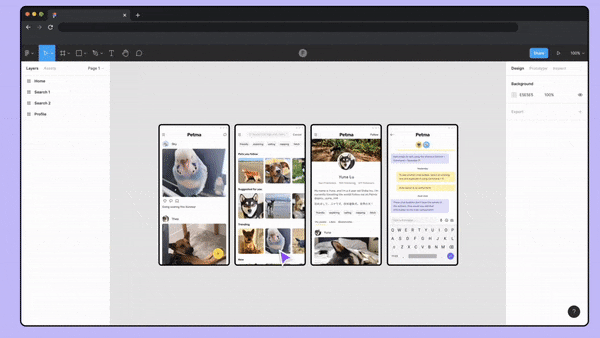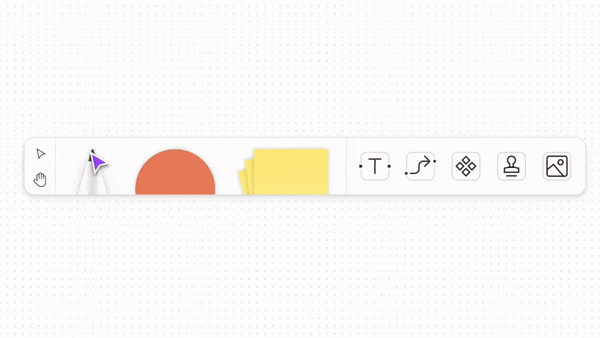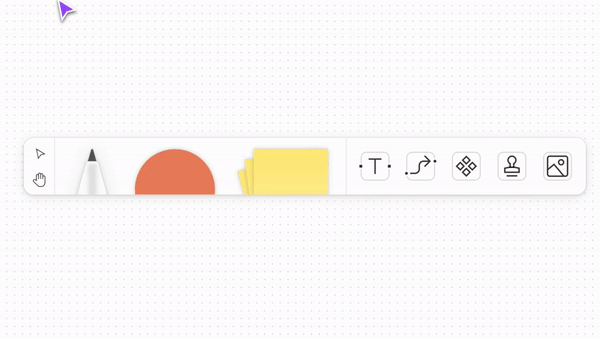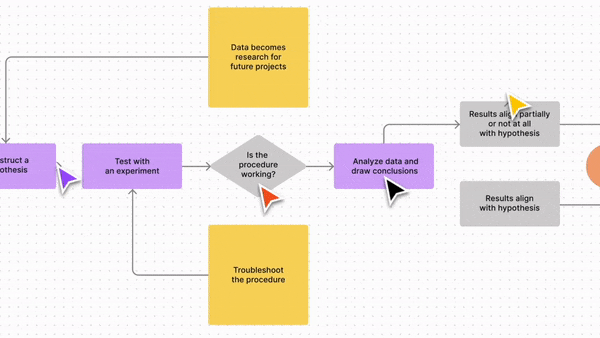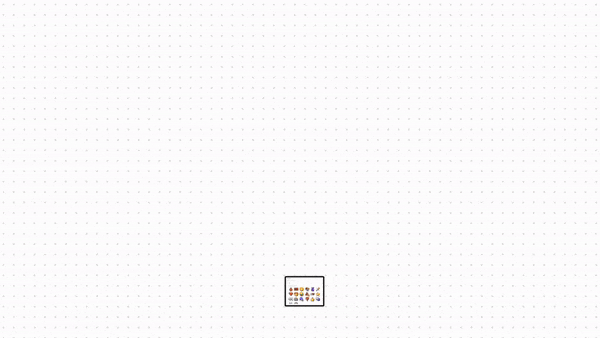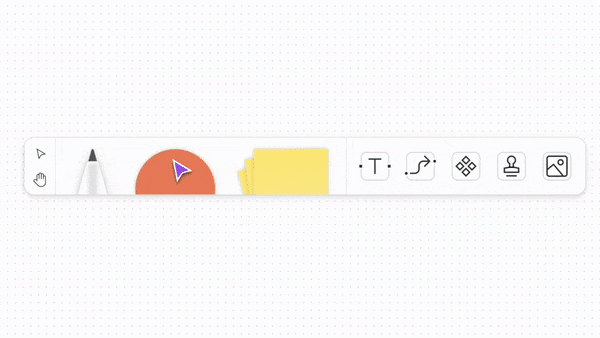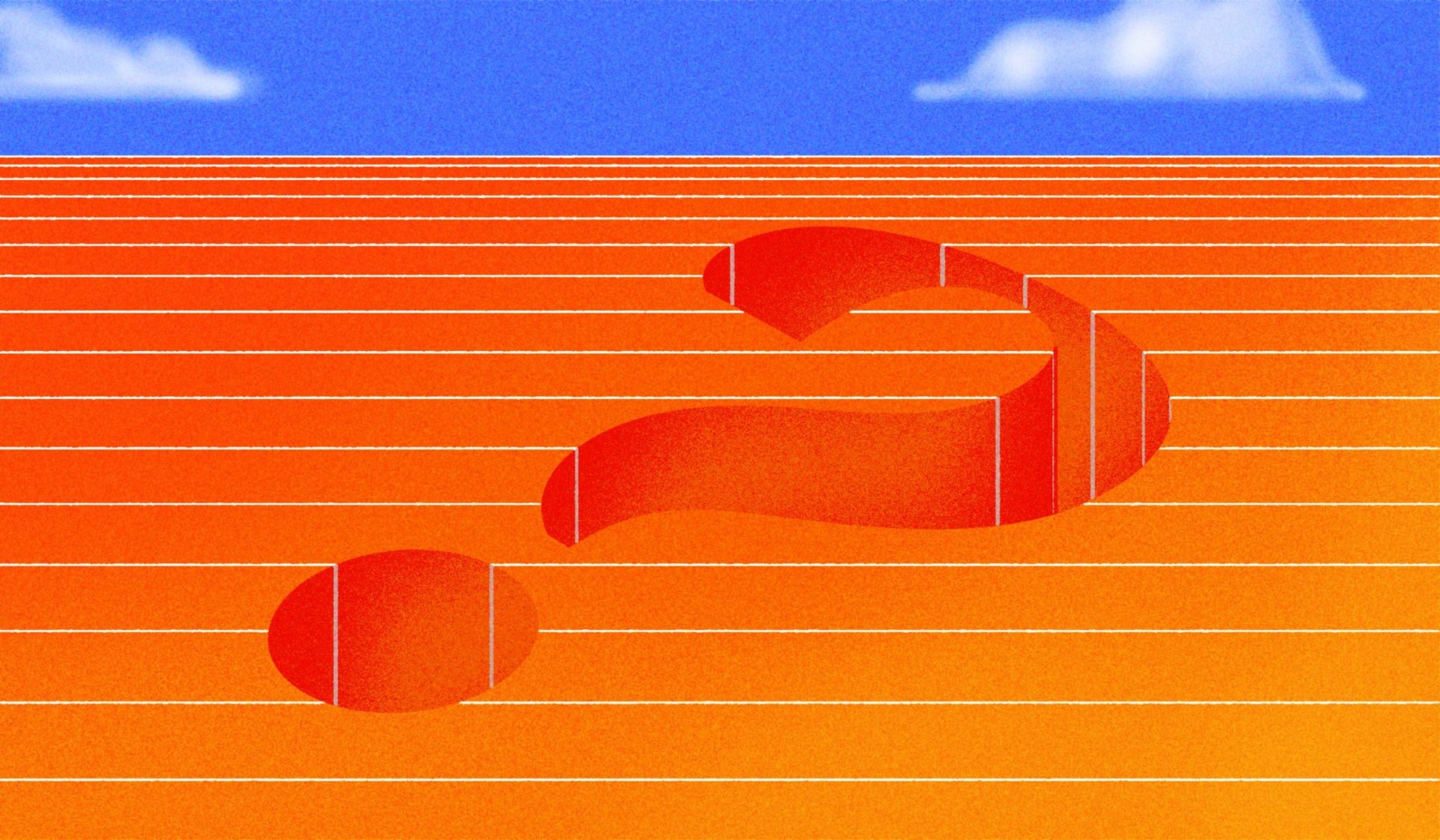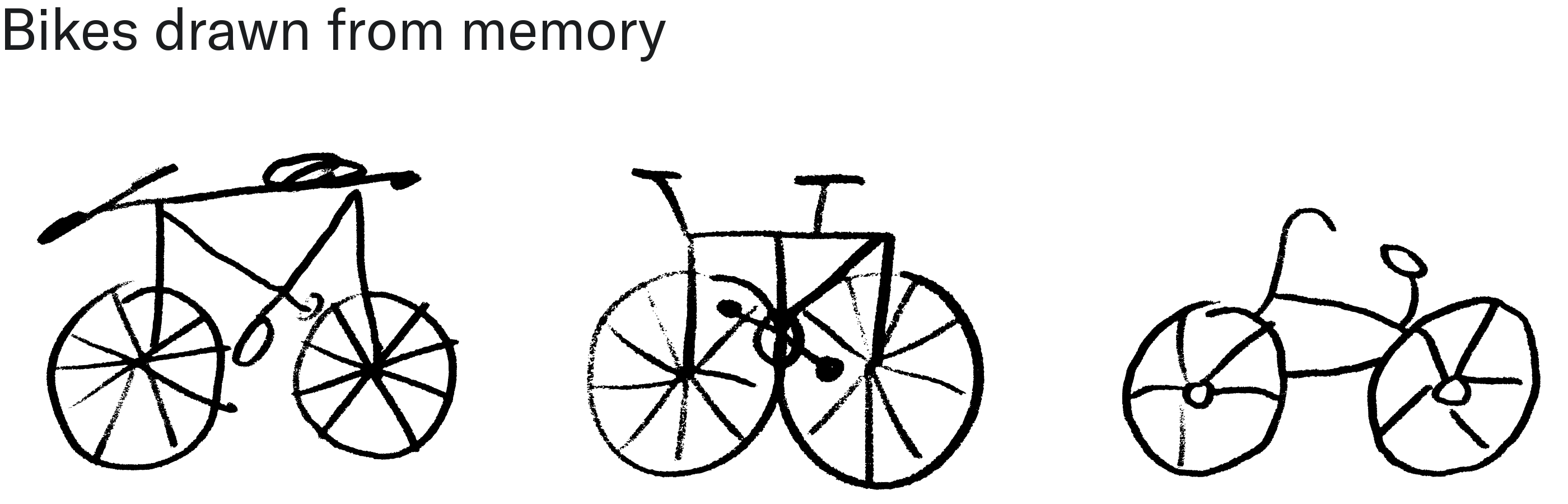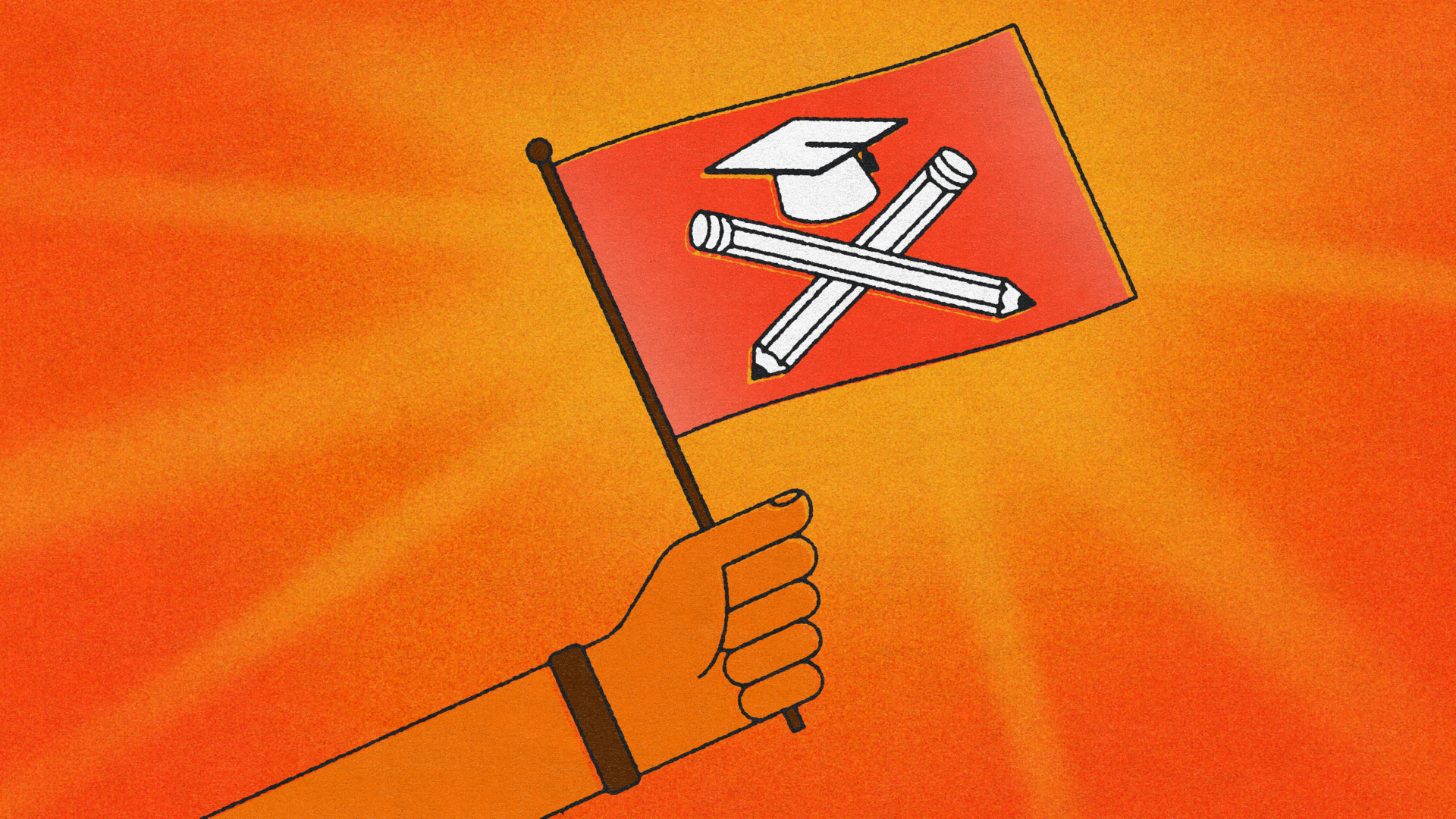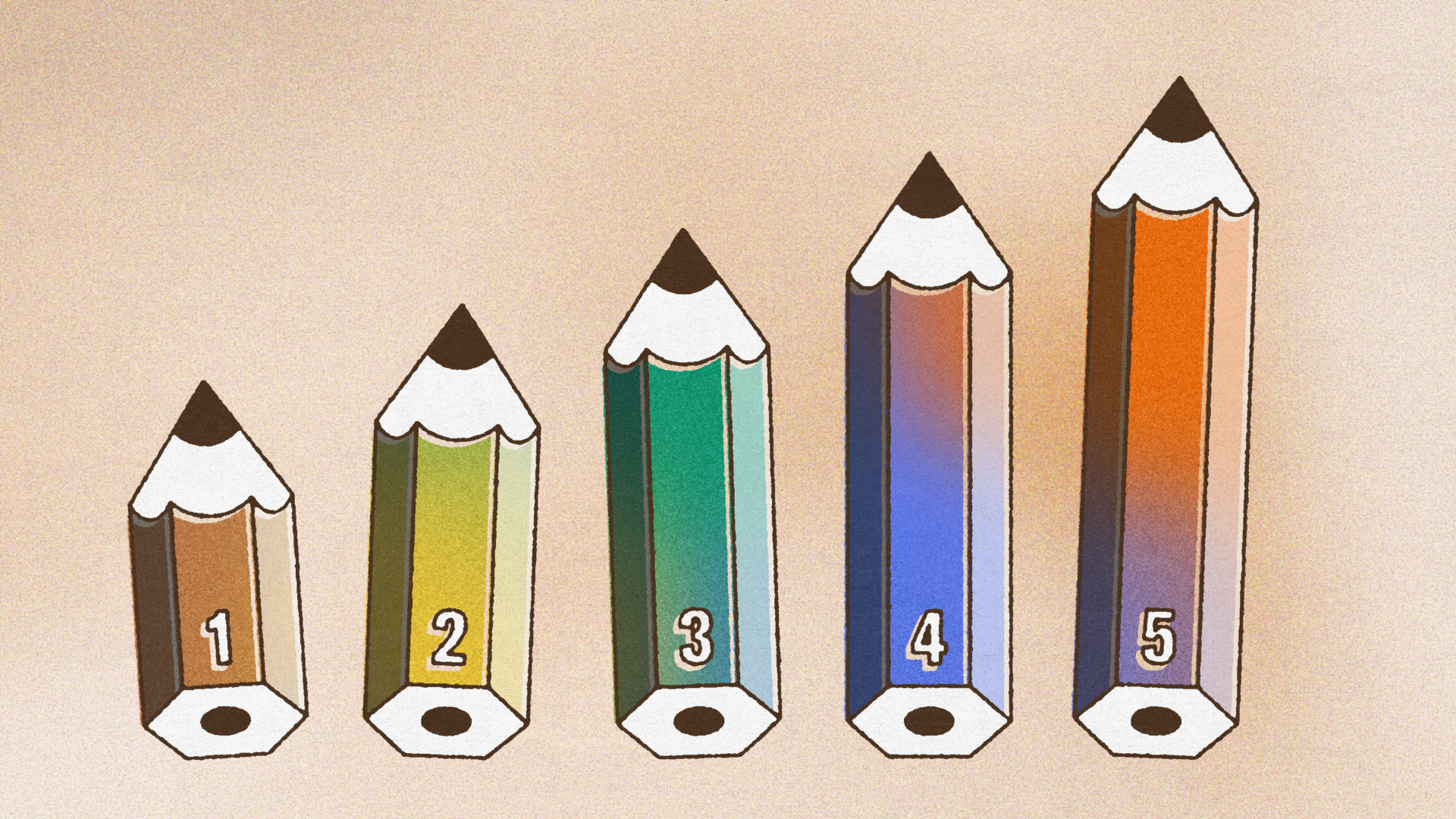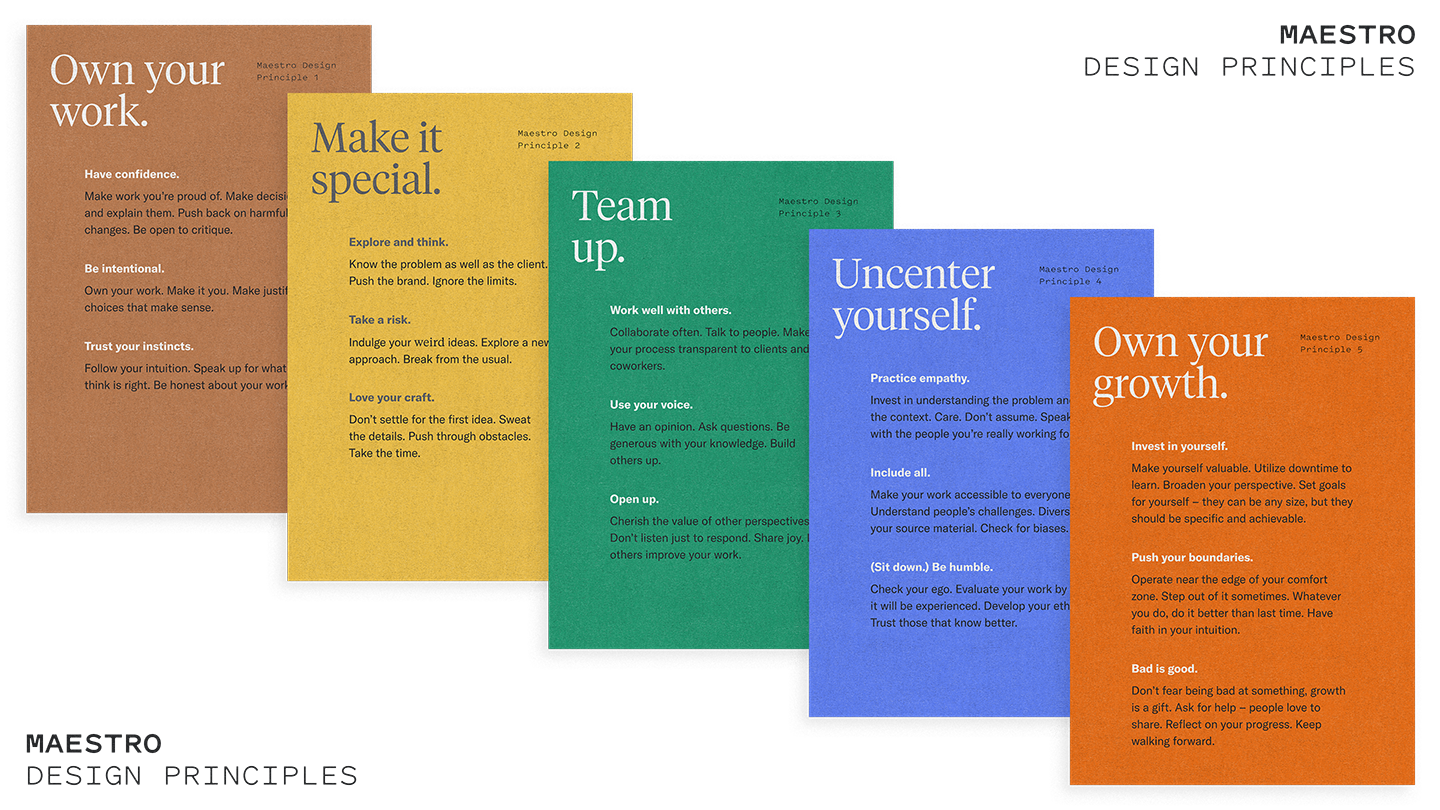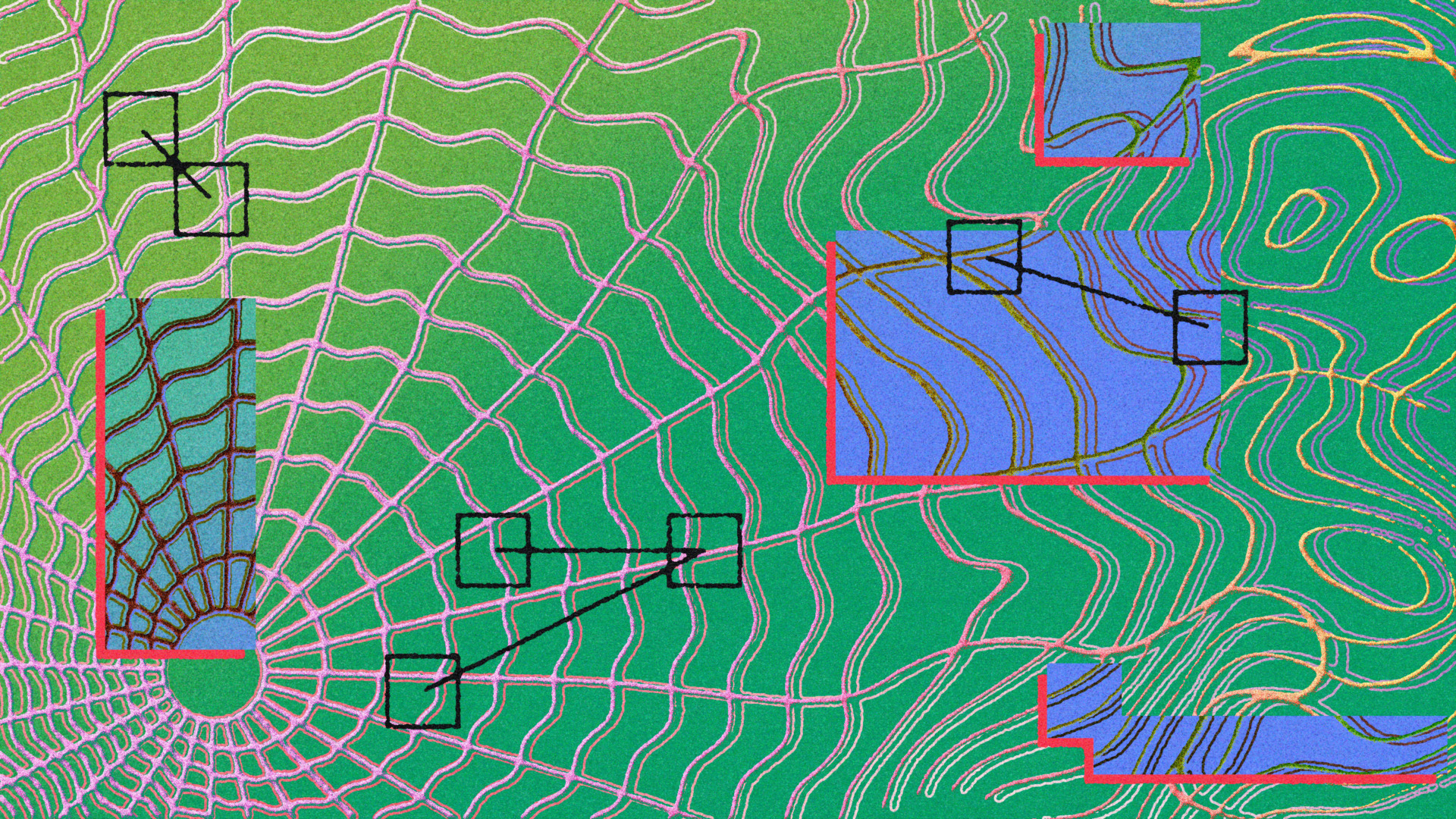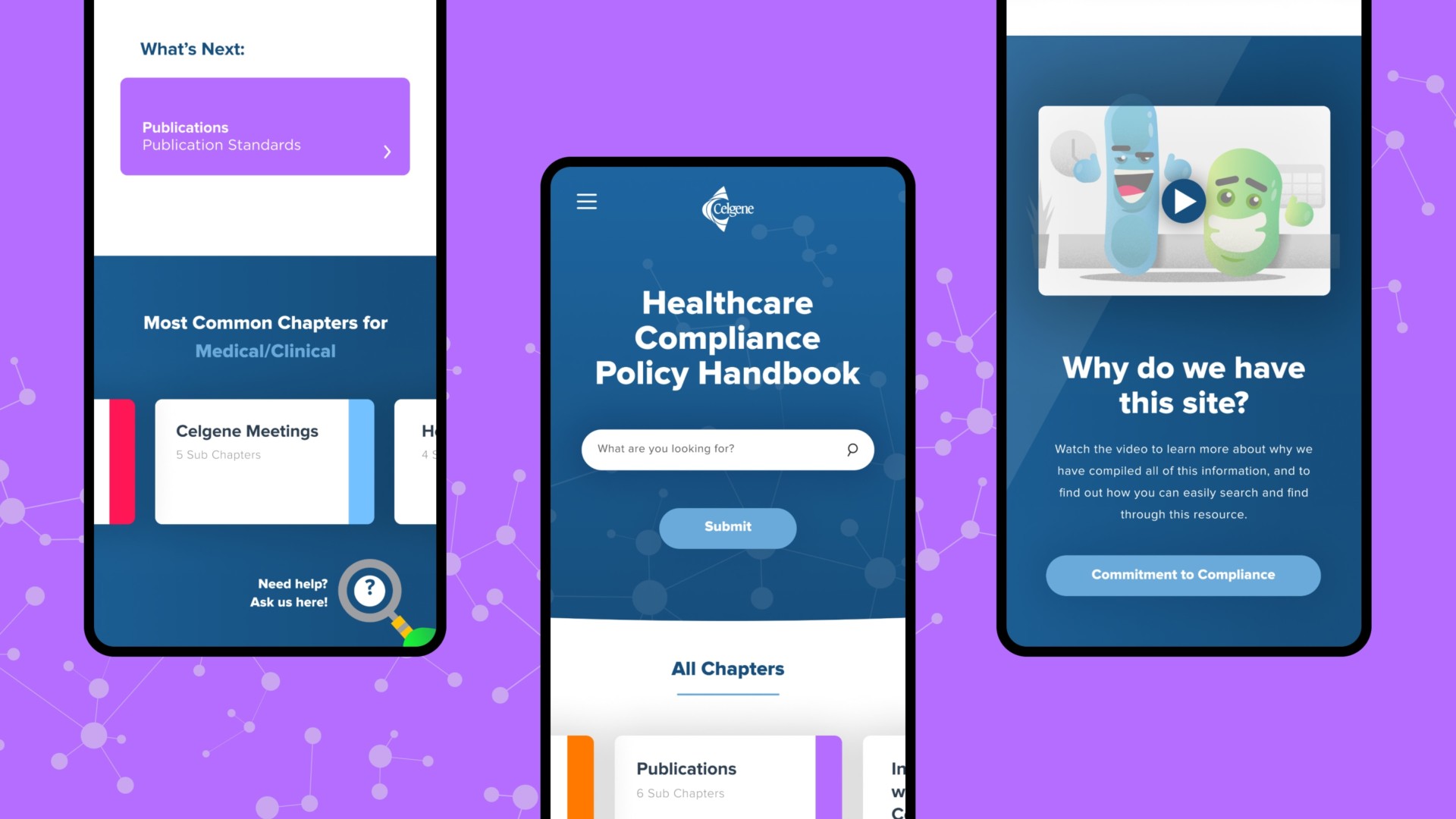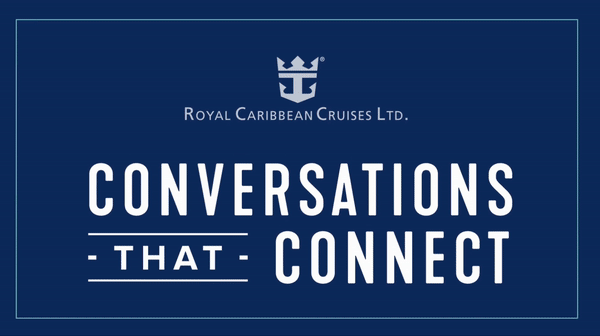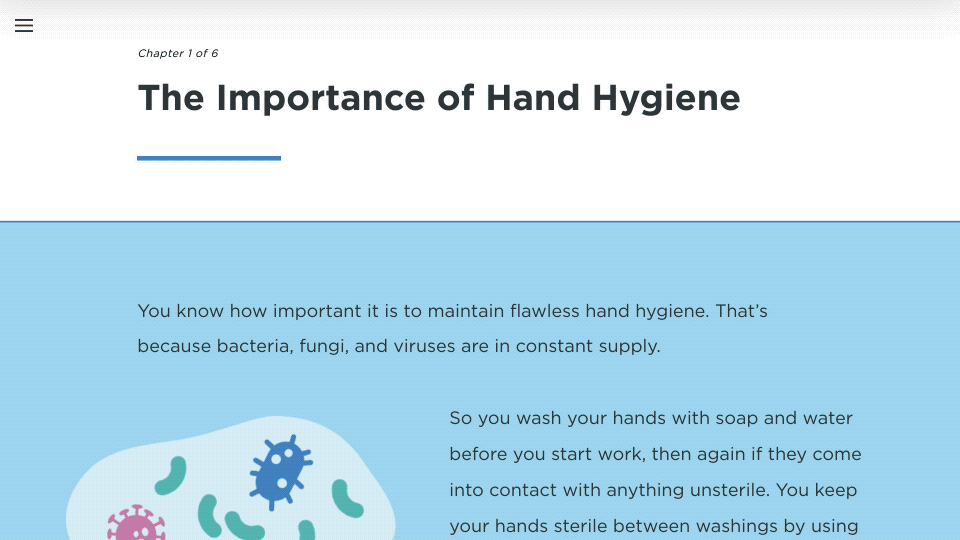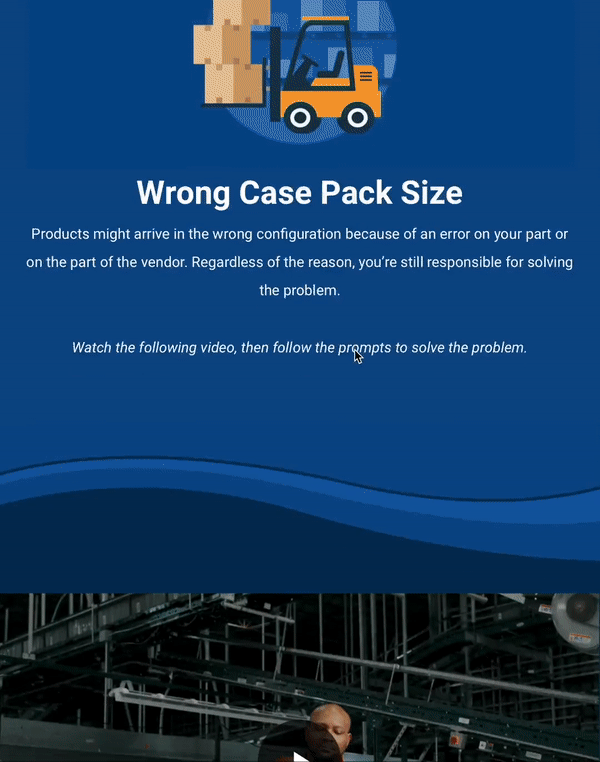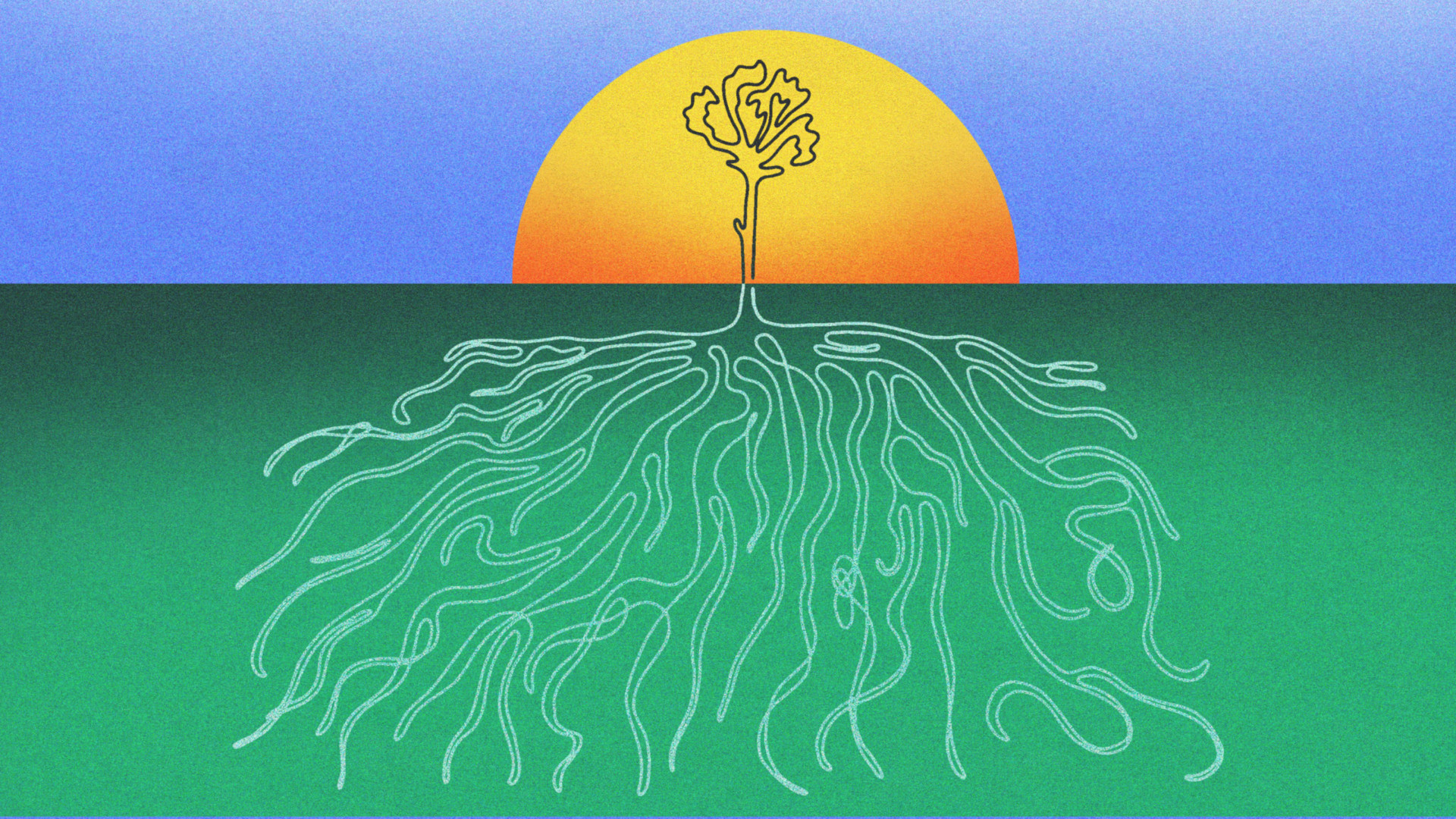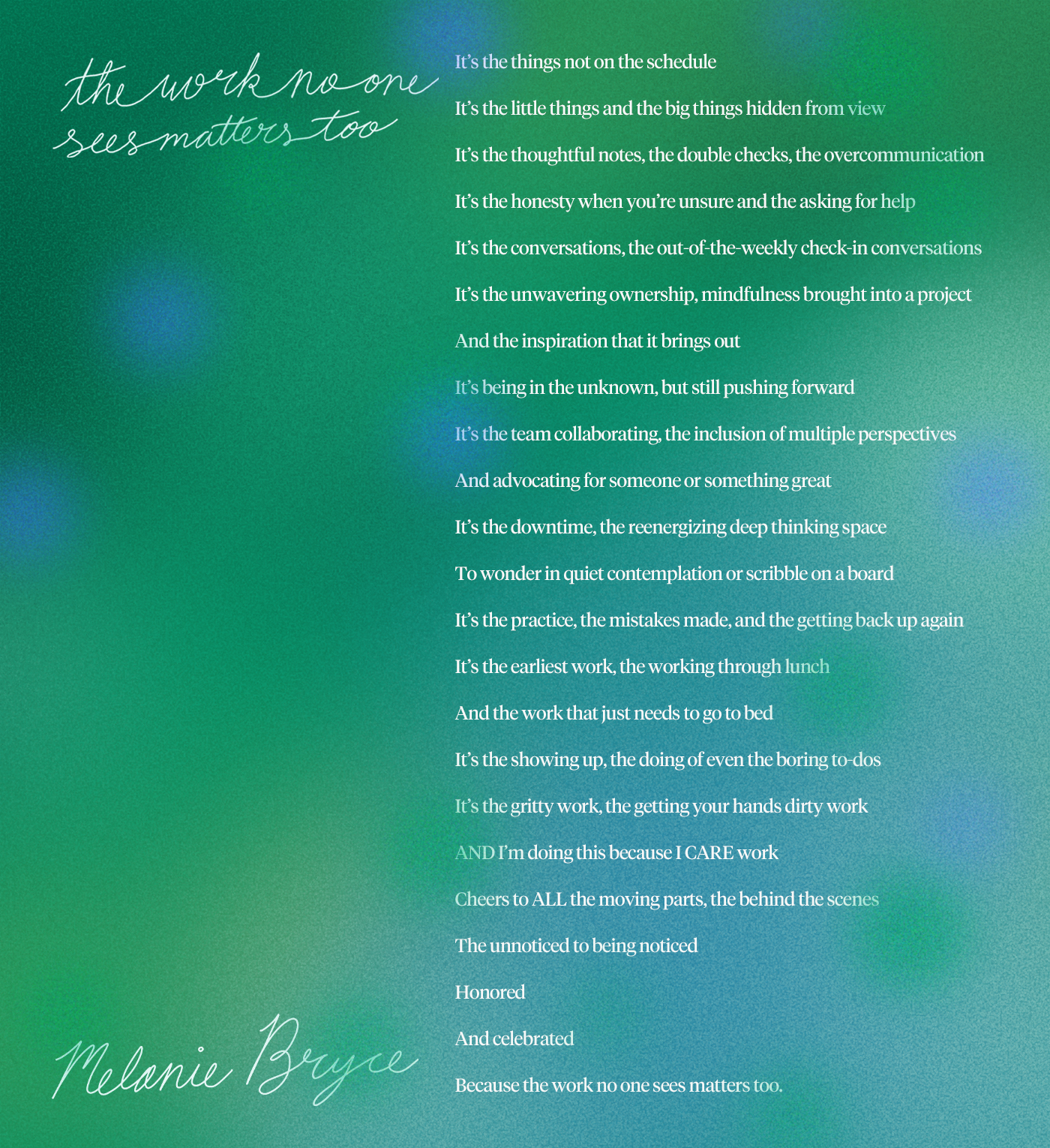Here’s a familiar feeling for L&D pros: the desire to jump in and start developing a learning solution right away. It makes sense—after you’ve received a directive and heard from your SMEs, what’s stopping you from getting started right away?
But when we move too quickly on a learning project, we’re often running on assumptions and missing out on finding the right solution for our learner audience. Field research tools allow you to slow down and spend more time thinking about the problem so you can find the right solution.
Field research tools help you get to know your learners and the problems they face much more intimately. That way you know you’re delivering learning that they’re willing to spend more time with and will drive business results.
How do you do that? We use a matrix from Nielsen Norman Group to plot out our empathy-building field research tools. The X-axis indicates the kind of data you’re collecting (qualitative or quantitative) and the Y-axis indicates the focus of your research (behavioral or attitudinal).
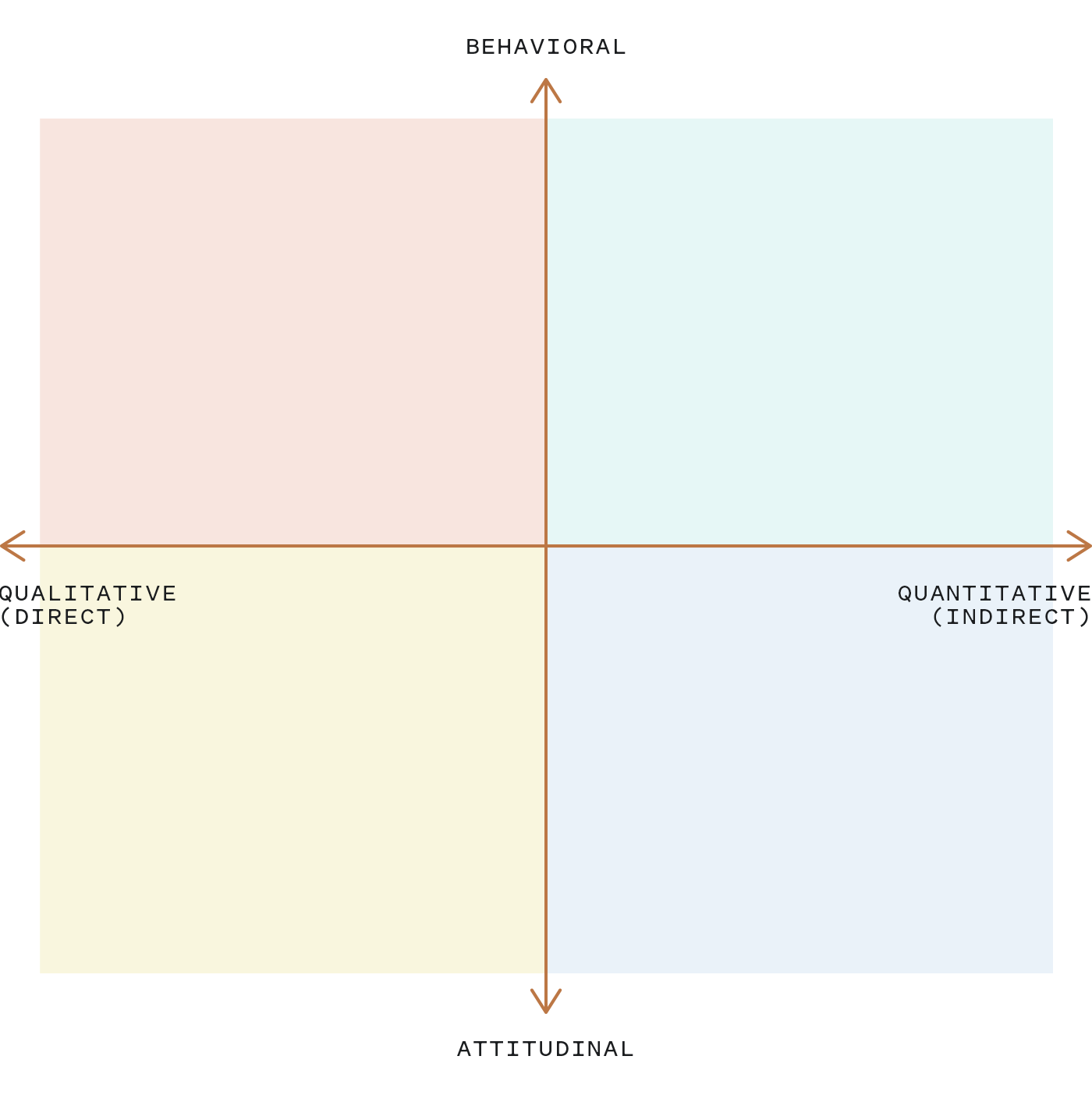
The left side of the matrix focuses on direct, qualitative field research methods in which you’ll be visible to your audience and even directly engaged with them. The right side of the matrix focuses on passive methods in which your audience may be unaware you’re collecting data.
The top half of the matrix helps us collect data on the behaviors of our audience: what they do, how they operate, where they get stuck, and why. The bottom half of the matrix is about their attitudes and beliefs and helps build a better understanding of the learner audience.
Although there are many field research tools out there, these are the core tools we use for our learning-design process. Let’s take a closer look at the four field research tools in this matrix and how to use them.
1. Observational studies
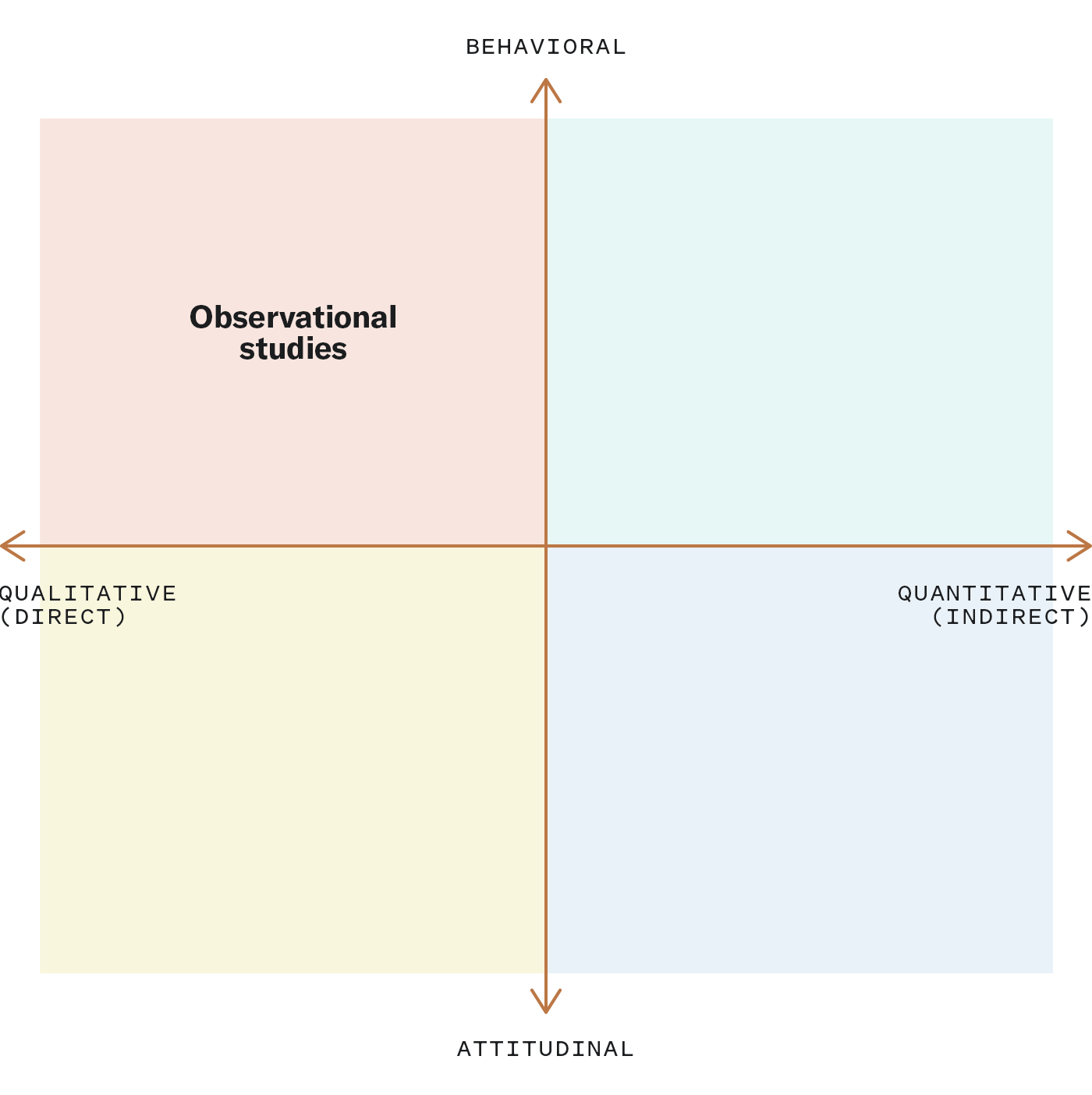
The top left quadrant brings us to observational studies. This qualitative tool is critical for bringing your field research together and gaining a clear, accurate understanding of your learner audience.
The reality is that your audience isn’t always honest. Observational tools take you beyond the interview for a firsthand look at the actual behaviors of your learner audience. Here, you’re strictly observing your learners on the job or in the learning environment. Take note of what they’re trying to do and anywhere they struggle.
Another option is to go through the learning experience yourself—participant observation is a powerful tool. Observe the experience as you go: what’s difficult for you? Where did you get stuck? Take notes and synthesize your findings right away.
2. A/B testing
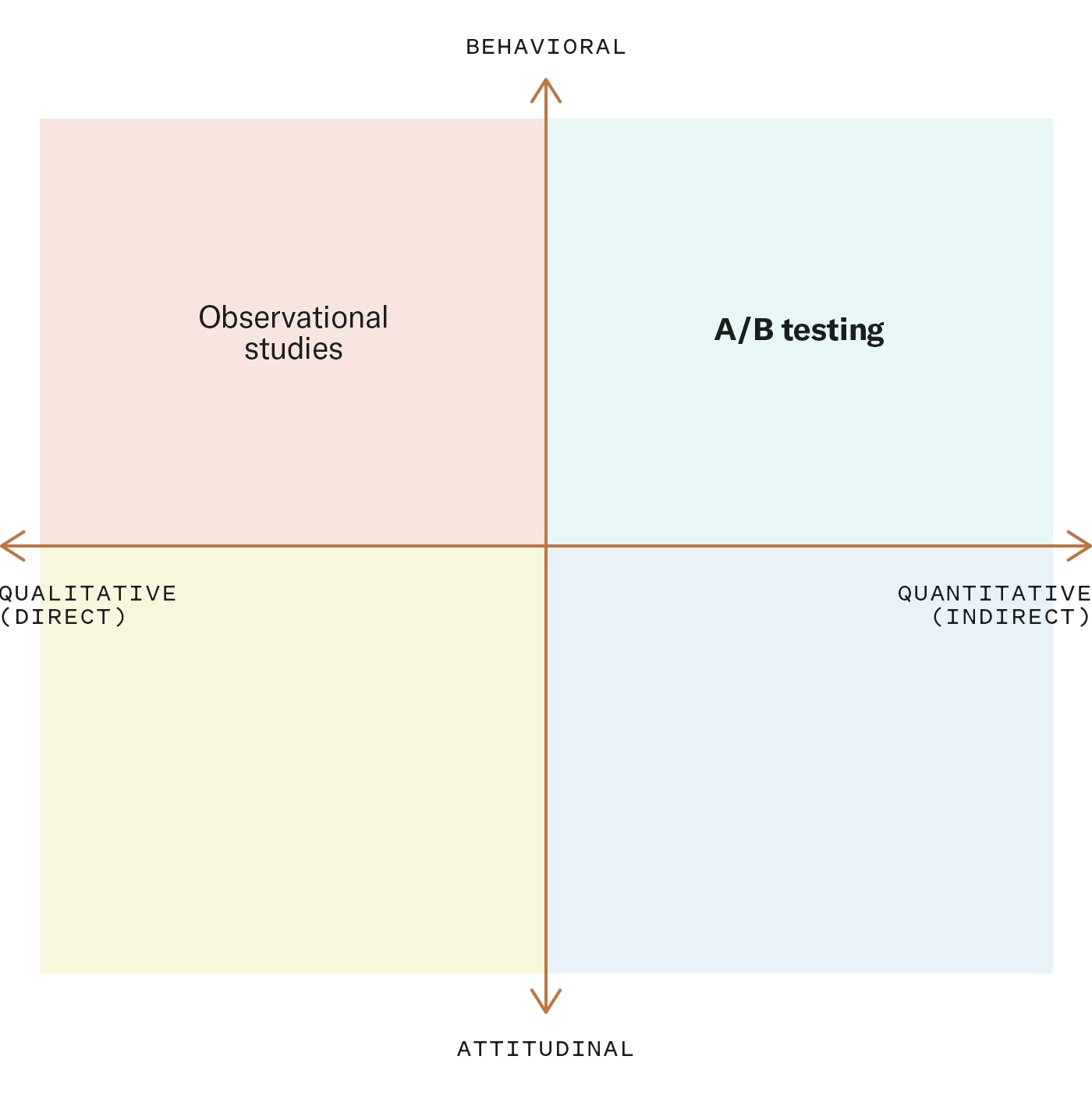
The top right quadrant focuses on quantitative data that assesses learners’ behaviors. These field research tools are indirect and often work best for digital experiences like eLearning.
A/B testing is hugely beneficial for custom HTML learning experiences. A/B testing is a familiar experiment for anyone working in digital spaces: you split your audience into two groups to test a small number of variations to determine which performs better. You show version A to one half of your audience and version B to another. From there, you can track the data and observe how behaviors differ between the two versions. Pretty quickly, you’ll have the information you need to optimize the experience for your learner audience.
Every tool has its downside, and it’s worth noting that A/B testing is difficult to pull off inside an LMS. Another tip: if you’re looking to conduct A/B testing within ILT, be sure the program is robust enough to run the experiment several times and with control and experimental groups.
3. Interviews & focus groups
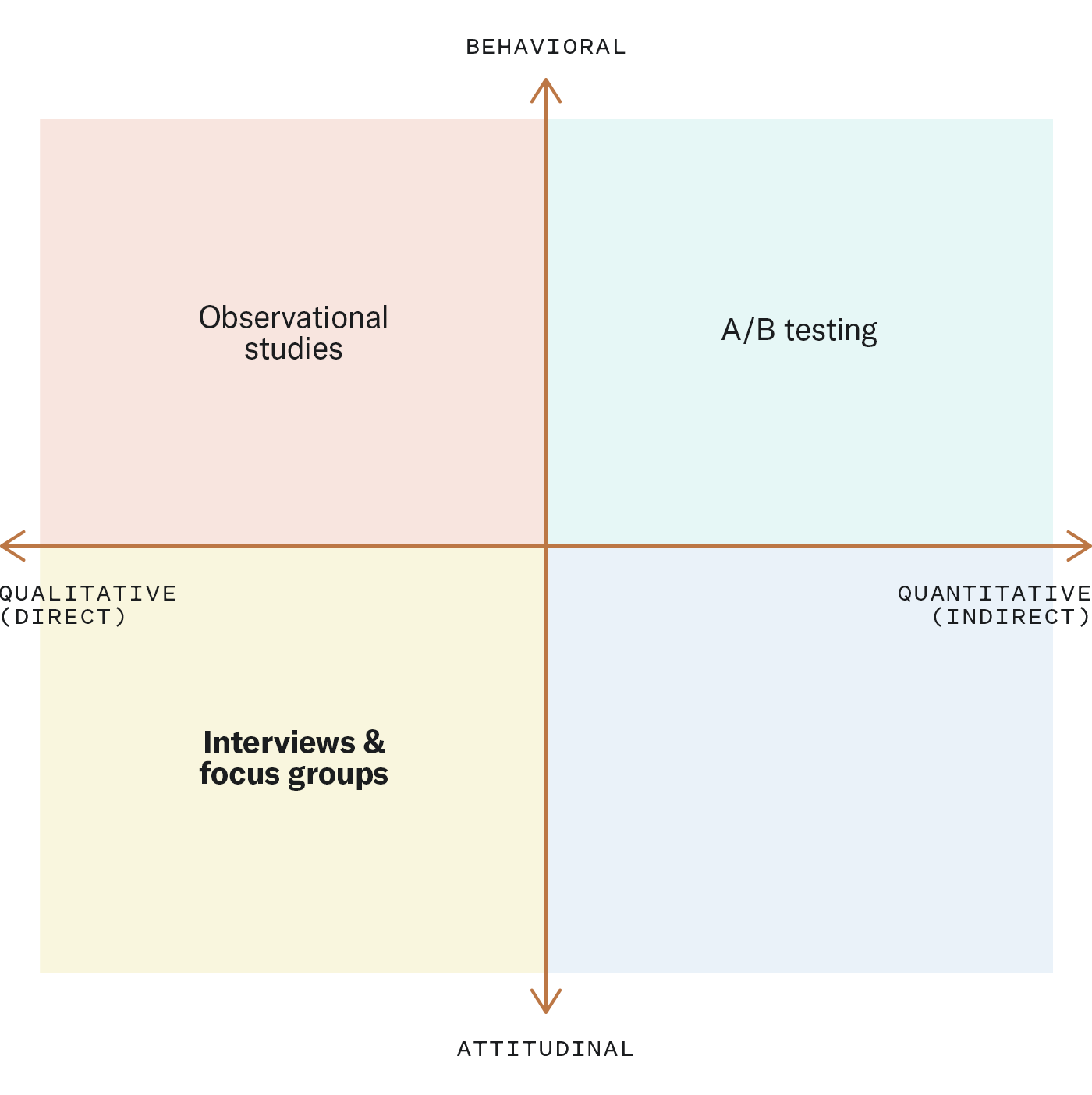
In the bottom left quadrant, the focus is on understanding the attitudes and beliefs of learners through interviews and focus groups. Think of this as the natural next step after you’ve gathered quantitative data from field research tools like surveys or A/B testing. These types of field research tools create space for you to spend time with learners and ask questions to understand their feelings and beliefs and learn what’s on their hearts and minds.
Field research techniques such as interviews and focus groups are qualitative in nature and help inform and flesh out your quantitative data. Typically, focus groups and interviews have one interviewer and a small group of several interviewees. This broader-scale approach helps you reach more learners more quickly than doing a series of one-on-one interviews.
4. Surveys
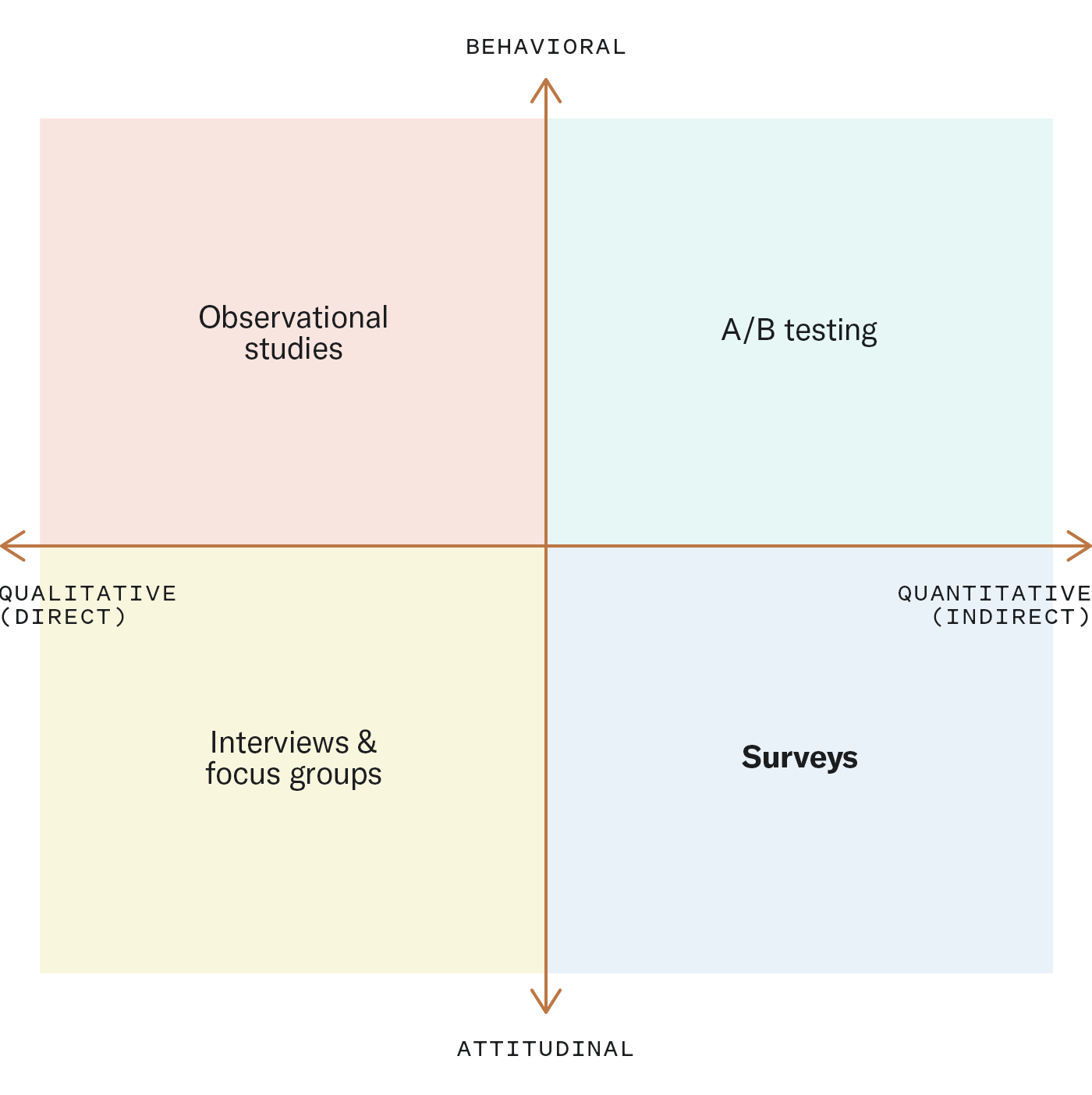
The bottom right quadrant focuses on indirect, quantitative data that assesses learners’ attitudes and beliefs. Surveys are our go-to tool for gaining insight into how learners are feeling. They also help challenge assumptions about learners. Maybe a learner shared an anecdote with you. Through a survey, you can find out if the feelings of one learner are representative of the larger learner audience.
Crafting an effective survey is all about asking the right questions. Place a consistent measurement system around your questions and ask their feelings and beliefs on a variety of topics. Once you’ve gathered responses, you can then evaluate if you’ve accurately assessed the problem you’re trying to solve. Are other problems rising to the surface?
Pro tip: put extra care into getting the right sample size. Often, those who raise their hands to take surveys are already eager and enthusiastic in their roles. That could skew your results—you’ll want a wide range of perspectives to draw from.
How to conduct a Learning Environment Analysis
In this guide, you’ll find an in-depth overview of a Learning Environment Analysis, a powerful framework for accurately understanding adult learners’ previous knowledge, current challenges, and needs so that you can design the right learning solution. Plus, get worksheets and templates for each stage of the process.
Download the guide→Dos and don’ts for field research tools
By now you’ve probably noticed that direct research methods (observational studies, focus groups, and interviews) are more involved than indirect methods. There’s also more room for inconsistency, bias, and human error. Let’s take a closer look at how to get direct research methods right.
Field research tools dos:
Start with a hypothesis or objective
It’s essential to go into field research with a specific intent for what you want to learn. List out what you think you know and then immediately challenge it. Are you making an assumption or leap of logic? Form your hypothesis and be prepared to validate it.
Generate a question set that is designed to fulfill your objectives
Once your hypothesis is set, use it to derive the questions you want to ask your audience. Which questions will help you uncover the truth? Create a list of topics and questions to guide your research.
Take detailed notes
Be sure to take thorough notes during in the field research. It’ll likely be hard to keep up with your notes, so if possible, get consent from learners to record your sessions. That way, you can refer back to the recordings later and avoid problems of faulty memory. If you can, capture photos and video during observations—it’ll be helpful to bring back to your team during brainstorming.
Translate your notes into findings right away
Don’t wait to synthesize your findings. Schedule time to regroup immediately after each stage of research. Try to avoid waiting until the very end of your research to reflect. Instead, take an interval approach and plan time to summarize your findings after every third or fourth interview. Do it as you go and try to reconcile your findings at each stage.
Field research tools don’ts:
Fall victim to the Hawthorne effect
Here’s some field study research you should know. The Hawthorne effect occurs when people behave differently because they know they are being watched. It’s human nature, right? Our presence during in the field research can impact our audience and influence them to change their behavior, obscuring the very truths we’re there to observe. When interacting with learners, be vague about why you’re there and avoid asking leading questions.
Get caught up in the yellow Walkman trap
Don’t just ask learners what they think, force them to make a choice. It’s the best way to find out what learners really think and avoid the yellow Walkman trap. In the 1980s, Sony did a focus group about a new, yellow version of the Walkman. During interviews, everyone seemed to love the sporty yellow color—they thought the old, black version was boring. On their way out, participants were offered a free Walkman in the color of their choice—everyone took a black Walkman.
Avoid your own yellow Walkman trap by using tools for field research that involve ranking. That way, it forces learners to prioritize and put things in first and last places.
Focus on solutions over problems
Remember: our intent is to understand root causes and problems. It’s tempting to jump into solutioning when you’re still in the research stage. But that limits you to one solution—focusing on the problem keeps you open to all possible solutions.
Field research tools increase learning effectiveness
These four field research tools help assess your learners’ existing understanding so you can create experiences that keep learners engaged and deliver stronger results.
A commitment to thorough and structured learner field research is an act of empathy. Effective learning meets people where they are and takes a tailored approach to best serve their needs.